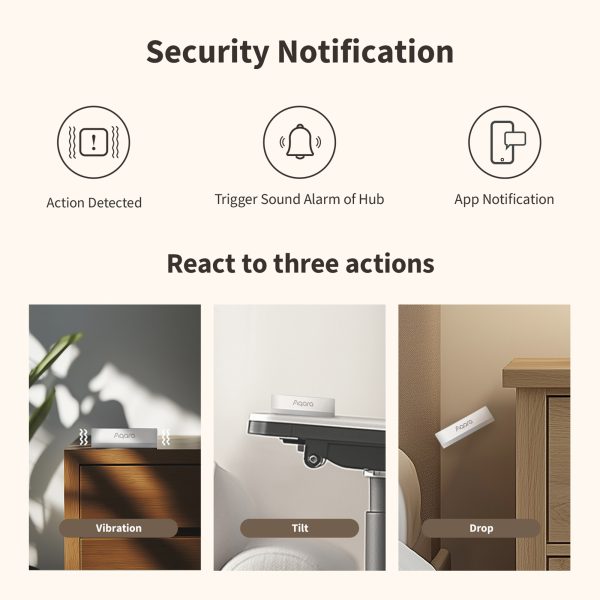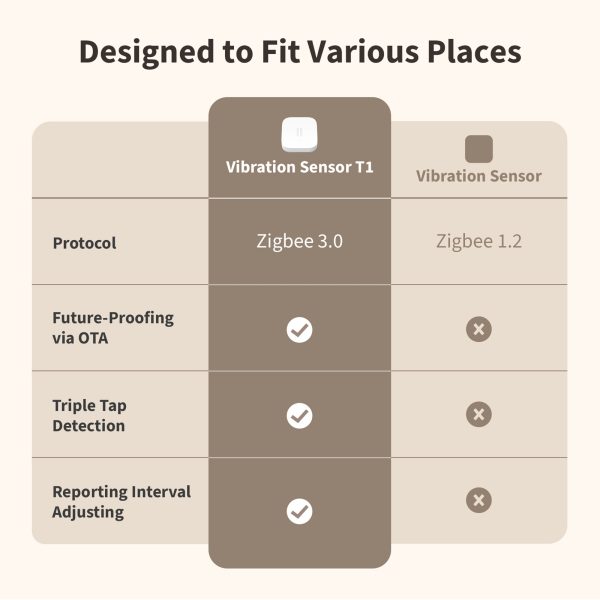Aqara Vibration Sensor T1
Detect vibration, tilt, and drops with the Aqara Vibration Sensor T1. Get real-time alerts, smart automation, and Matter support.
Compatibility
Aqara Vibration Sensor T1 is compatible with the following systems:
£19.99 inc. VAT
Description
Aqara Vibration Sensor T1 – Detects vibration, tilt, and drop movements
The Aqara Vibration Sensor T1 is embedded with a high precision acceleration sensor, and it detects vibrations, tilting, and drops of the objects it’s attached to. It’s perfect for security, acting as an alarm or triggering automation to safeguard your home and belongings.
Features:
- (NEW) OTA Update Support: Compared to the original sensors, the T1 series has got an OTA update support, which has enhanced their stability and functionality.
- Precise Detection, Instant Alerts: The Vibration Sensor T1 can detect abnormal situations such as vibration, tilt or falling. Whether a drawer is opened, a painting is moved, it can immediately send a local alarm through the hub and push notifications on the phone. Even if you are not at home, you can always grasp the safety status of important items, truly worry-free.
- Customisable Sensitivity Levels: High, medium, and low sensitivity adjustment, and the detection interval can be set to 1 to 10 seconds. Whether it is a jewelry box that requires precise protection or a locker that only requires basic protection, it can be flexibly set to reduce false alarms and avoid missed alarms at critical moments, making protection smarter and more considerate.
- Triple Tap Automation: Just tap three times on the desktop, door, or other installation locations to activate preset smart scenes, such as turning on the lights, ringing the doorbell, or starting the home mode. No need to open the phone or via voice control, a simple action can link all the devices in the house, making smart life more natural and more interesting.
- Matter over Bridge Support① : Supports Matter over Bridge and can be seamlessly connected to mainstream 3rd-party platforms such as Apple Home, Google Home, Amazon Alexa, etc. You can easily link and manage your home devices in a unified way, making the smart experience smoother and more flexible.
- Long-Lasting Battery Life: Powered by 2 CR2032 batteries and using Zigbee 3.0 technology, the battery life can reach up to two years, reducing the trouble of frequent replacement and ensuring that users experience high-efficiency, low-power performance.
* To use the device with a particular Matter ecosystem, a Matter Controller of this ecosystem and a Matter-compatible Aqara hub are required.
Aqara Vibration Sensor T1 Automations:
1. Property Protection
IF Vibration is detected
THEN Blink the light strip red, arm the alarm, and send a notification to the app.
Ideal for safeguarding your home or office against break-ins.
(Vibration Sensor T1 + LED Strip Lights T1 + Aqara hub)
2. Smart Desk Light
IF Triple tap is detected
THEN Turn on/off the desk light.
Gentle taps trigger the sensor, turning on your desk light automatically.
(Vibration Sensor T1 + LED Bulb T2 + Hub M3)
Frequently Asked Questions
What can the Aqara Vibration Sensor do?
The Aqara Vibration Sensor can detect tilt, drop and vibration!
Can the Aqara Vibration Sensor be used independently? Will it sound an alarm when vibrations are detected?
No, the Aqara Vibration Sensor must work alongside a Hub. When vibration is detected, it will trigger the Hub to make sound and light alarms. An alert notification will be sent to the phone or linked to control other smart accessories (via Automation).
There are constant vibrations, but "vibration detected" event is only triggered sometimes. Why is that?
The “vibration detected” event is triggered once a minute. If the event has been triggered, then it will not be triggered for the next minute. If the vibrations persist, the event will be repeated a minute later.
Why are Vibration Sensors placed on some objects are easily triggered while others are difficult to trigger?
Due to the different materials, thickness, and structures of different objects, the same action or force applied to these objects will be recorded differently by the Vibration Sensor. Therefore, sometimes it is easy to trigger while other times not. You can increase or decrease the sensitivity of the Vibration Sensor through the Aqara Home app.
How do I adjust the sensitivity of the vibrations?
Open the app and enter the Vibration Sensor page. Click the “…” in the top right corner, then click “Adjust vibration sensitivity”. Next you can then choose the appropriate and desired sensitivity and then press “OK”. Finally, single press the reset button on the device to complete the set up according to the tips. If the set up fails, you can retry by following the same steps again.
How to change the battery?
The Aqara Vibration Sensor requires a CR2032 button battery. When changing the battery, insert a coin into the groove on the battery cover and turn it counter clockwise to release the cover. Remove the old battery and insert a new CR2032 button battery and tighten the battery cover. The Vibration sensor should then be working again.
How to determine if the desired location is suitable for installation?
After linking the Aqara Vibration Sensor to the Hub, press the reset button once on the Vibration Sensor at your desired location prior to installation. If you hear the Hub prompts “normal link confirmed”, then the location is suitable for installation. If you do not hear a voice prompt, adjust the location of the Vibration Sensor and try again.
Videos
Product Specifications
Physical and Performance Attributes | |||||||||||||||
|---|---|---|---|---|---|---|---|---|---|---|---|---|---|---|---|
| Weight | 38 grams | ||||||||||||||
| Dimensions (L x W x H) | 77 × 70 × 30 mm | ||||||||||||||
Misc Product Attributes | |||||||||||||||
| |||||||||||||||