Aqara UK Support
FAQs
Search
Product Type

Aqara Camera E1
Aqara Camera E1 FAQs
How to bind camera E1 to the network?
Camera E1 supports two methods of binding to the network: ① Bluetooth network connection: automatically retrieve the device through Bluetooth through the Aqara Home app and follow the app’s instructions to scan the Magicpair QR code sticker on the device body or the manual for network binding; ② QR code access to the network: Use the camera to scan the QR code generated by the Aqara Home app for network binding.
What are the special requirements for the power adapter when using camera E1?
The power supply standard of camera E1 is DC5V2A, which needs to be strictly adhered to, otherwise the camera will cause device abnormalities (such as camera restart, unstable Wi-Fi connection, etc.) due to insufficient power supply.
How can I tell the difference between the HomeKit sticker and the Aqara Magicpair sticker on the E1 camera body?
Visually inspect the power interface. The sticker on the left side of the power interface is the HomeKit sticker, and the sticker on the right side of the power interface is the Aqara Magicpair sticker (the Aqara Magicpair sticker has the Aqara logo printed on it).
When adding camera E1, why is there no device pop-up window when I open the Aqara Home App on my phone?
The function of Magicpair relies on Bluetooth. If you want to actively discover and add devices through Aqara Home, you need to enable Aqara Home’s Bluetooth usage permissions and enable Bluetooth on your phone.
The HomeKit sticker on my camera E1 was accidentally worn or the sticker information can no longer be viewed. There is no way to scan the code or see the HomeKit sticker information clearly. Is there any way to bind HomeKit?
Camera E1 supports reading the HomeKit information of the device through the cloud. Open the Aqara Home App, and in the HomeKit section of the camera E1 setting interface, you can read the HomeKit QR code information or directly connect to HomeKit with one click.
Can camera E1 be used outdoors?
Camera E1 is not waterproof and cannot be used in outdoor scenes.
Can camera E1 be connected to 5G Wi-Fi?
Camera E1 only supports 2.4GHz Wi-Fi.
How to implement the privacy protection function of camera E1?
Camera E1 has three methods to achieve privacy protection: ① Set the camera to sleep, at which time the camera will completely disconnect the video recording unless the user actively wakes up the camera; ② Set the camera privacy privacy masking zone function, at this time there will be a pure Black color blocks are superimposed to protect local privacy; ③ Turn on the privacy mode and customize the PTZ position when the camera is sleeping. At this time, the camera will rotate to the designated position when sleeping to protect user privacy.
Why is the camera overexposed or the picture blurred when observing the lights in the room when it is used normally?
Please check whether the camera lens is dirty. Fingerprints and other dirt will have a great impact on the performance of the camera. Please make sure there is no dirt on the surface of the lens when using it.
Can camera E1 be installed on the ceiling?
Yes, you can use expansion screws to fix the base of the camera to the ceiling, and then fix the camera to the base.
Can other Aqara Zigbee child device be added to camera E1?
No, camera E1 does not have a hub function and cannot add other Zigbee child device of Aqara, but it can still support Aqara’s automation linkage.
If the router is disconnected from the Internet, can camera E1 automation the local LAN?
Yes, but camera E1 can only achieve automation linkage with other Aqara hub and child device under the same LAN route. If other hub and child device are not under the same wireless LAN as camera E1, the automation will not take effect.
Why is the time-lapse photography function of camera E1 turned on, but no time-lapse photography short video is generated?
Time-lapse photography will compress the video within the specified time period into a short video. However, if there is sleep, power outage, etc. within the specified time period, the time-lapse photography function will be interrupted and cannot be executed successfully. In addition, network lag, packet loss, etc. will also affect the time-lapse photography function. Please ensure that the network at home is smooth and turn off hibernation.
How to restore factory settings when camera E1 is abnormal?
There are two ways to restore factory settings for camera E1: ① Click Restore Factory Settings on the device’s settings page on the app; ② Quickly press the button next to the device’s power interface 10 times to restore factory settings.
How to use the NAS function of camera E1?
To use the NAS function of camera E1, you need to insert the Micro SD card into camera E1 in advance. Only then can you see the NAS storage function in the SD card storage interface.
How to fix camera E1 on the base accessory?
Open the camera E1 packaging box, and there is a schematic diagram of the installation of the camera E1 base accessories on the top of the inner support. When installing, first place the camera’s indicator light on the same vertical line as the “▲” on the base, then align the camera’s base fixing groove with the raised part of the base and insert it, and finally push the camera base forward until you hear a “click” The fixation is completed. At this time, the “▲” on the base is exactly aligned with the indicator light of the camera.
Where is the Micro SD card slot of camera E1?
Turn up the lens assembly of camera E1, and you can see that the Micro SD card slot is under the lens of camera E1.
Why does the position of my camera gimbal always feel inaccurate?
Manually pulling and rotating the camera’s gimbal multiple times will cause deviations in the camera’s gimbal position. The correct way to handle this is to find the gimbal settings on the device settings page on the Aqara Home app and click gimbal calibration. At this time, the camera cloud The stage will self-check the rotation and calibrate the deviation. It is recommended that if you manually rotate the pan/tilt, you should calibrate the camera pan/tilt in time to avoid long-term deviations from causing damage to the camera motor.
How to change the Wi-Fi the camera is connected to?
In the “Device Settings – Network Information” interface, click Change Wi-Fi to replace the Wi-Fi currently connected to the device with a new Wi-Fi.

Aqara Camera Hub G2H Pro
Aqara Camera Hub G2H Pro FAQs
How does Aqara camera hub G2H Pro connect ZigBee end device, and how many end devices can be connected at most?
To initiate Zigbee end device connection, just press the button on top of the camera 3 times. 128 end devices can be connected using the G2H Pro as it supports the Zigbee 3.0 protocol.
How does Aqara camera hub G2H Pro connect to internet?
To connect the G2H Pro to the internet you need to scan the QR code generated by the Aqara Home app. Once the camera is powered on, open the Aqara home app and connect the device to 2.4GHz Wi-Fi. The app will then generate the QR code, scan the code through the G2H Pro camera lens in order to trigger network connection.
What kind of Wi-Fi can Aqara camera hub G2H Pro connect? Does it can connect to mixing frequency Wi-Fi?
The G2H Pro supports 2.4GHz IEEE902.11b/g/n Wi-Fi protocol. This camera hub does not support 5GHz Wi-Fi. When you are connecting the mixing frequency router, it is best to separate 2.4GHz and 5GHz Wi-Fi to avoid abnormal connection.
Why can’t camera hub G2H Pro connect to Wi-Fi?
If the G2H Pro won’t connect to the internet check the distance between the camera and the router to ensure the strength of the Wi-Fi is good enough. If the Wi-Fi connection is abnormal, use a Wi-Fi signal amplifier or extension to make sure the device can receive Wi-Fi signals well. Also check the G2H Pro is connecting to 2.4GHz Wi-Fi and ensure the WI-Fi SSID or Wi-Fi PWD is correct.
How much capacity does Aqara camera hub G2H Pro needs to store one day’s video?
For one day’s video it will take at least 18GB to store. The 512GB capacity TF card stores for approximately 4 weeks or 28 days.
When disconnecting to Wi-Fi, does Aqara camera hub G2H Pro store the video into TF card?
Yes, the video will be stored on the TF card, but you can’t view the footage on the Aqara Home app without internet.
What kind formats of TF card does Aqara camera hub G2H Pro support? How much capacity does it support?
The G2H Pro supports the TF card with CLASS 4 above and format of FAT32. The maximum capacity is 512GB, however we would suggest using a TF card with CLASS 10 above.
How many clients does Aqara camera hub G2H Pro can preview at the same time in a single camera?
At most 4.
How is the Aqara camera hub G2H Pro installed?
The Camera hub can either be fitted through magnetic suction and flat installation. You can use 3M glue in the accessories to paste the iron sheet on the non-magnetic material surface, alternatively you can use fastening screws to fix the iron sheet to the non-magnetic surface, then fix and secure the camera.
How many custom ringtones does camera hub G2H Pro can upload and is there a limit for maximum?
5 maximum, 5MB per ringtone.
Why is there no video saved after time lapse is turned on?
Please ensure there is no operations such as reset, factory setting recovery or network disconnection in the intermediate process.
How IOS user upload custom ringtone?
First upload the custom ringtone to the iCloud, next select the ringtone and upload it to the camera using the Aqara Home app.
Why can’t user find the NAS storage portal?
NAS storage must be based on a TF card so only when you insert the TF card into the camera will you find the NAS storage portal in the SD storage.
What kind of audio format does G2H Pro custom ringtone supports?
It will only support MP3 audio format.
How many length of Wi-Fi SSID and PWD does G2H Pro supports?
The maximum recommended is 32 ASCII characters of SSID and 32 ASCII characters of PWD.
Why does the camera drop from internet frequently?
Try to avoid putting the camera in the physical centre of the Wi-Fi mesh network, and try to ensure a good Wi-Fi signal is available.
Why doesn’t the alarm work after setting motion detection and abnormal sound detection on Alert system?
You can open these functions on device more setting at first, then it should work.
Why does the infrared light of camera switch repeatedly?
Try to ensure the Camera does not face an easily reflective object.
Why does the picture effect of Aqara camera hub G2H Pro become blurred?
Ensure the lens is clear and clean.

Aqara Camera Hub G3
Aqara Camera Hub G3 FAQs
Why the other AI functions aren't available after the gesture recognition is enabled?
Following the enabling of the gesture recognition, it will consume more hardware computing resources therefore the face, human shape, pet recognition and other automations related to PTZ are no longer available. When gesture recognition is disabled, the other AI functions will become available.
Why are event messages and alarm videos not reported and recorded after the gesture recognition is enabled?
Gesture recognition function can be used as the execution condition of automatic control. It can achieve the linkage control of accessory by making a specified static gesture in front of the camera. It is the behaviour initiated by the user, and it is not reported as an alarm event or recorded video.
What can I do with face recognition? How do I enable it?
- Face recognition can be used for family alert or automatic execution to realize the functions of reporting alarm information and triggering alarm automation when detecting unfamiliar or marked faces.
- Using face recognition for the first time, the Aqara Home APP will guide users to add and synchronize face information to the camera. Face information is stored in the cloud server in the family unit. Users can synchronize face information to multiple G3 cameras to ensure batch operation, and can also add and import faces in the app’s setting option. Users can delete face information on their own initiative, and all uploaded face information will be cleared after reset.
Why are the AI functions unavailable during the firmware upgrade?
The AI functions (including face, human shape, gesture and pet recognition) will be stopped to ensure the upgrade speed and performance, so these AI functions are disabled until the upgrade is completed.
Can AI function be used in night vision mode?
Gesture, face, human and pet recognition algorithms all rely on image colour information. In night vision mode, the video image is grey, this will affect the effectiveness of AI recognition. It is recommended to experience them only in colour mode for maximum effectiveness.
What is the network transmission bandwidth required by the camera?
Aqara Camera Hub G3 applies the variable bitrate technology to ensure the 2K Full HD video under various working conditions, and the maximal bitrate is 3.5Mbps when the camera is rotating. To ensure smooth remote viewing, the uplink and downlink bandwidth are required to be higher than that bitrate.
Why the PTZ cannot be rotated to the limit position via the app?
The manual adjustment to the position of the PTZ in the power-on state will lead to the position memory disturbance of the camera. The PTZ can be rotated to the limit position after clicking the one-button PTZ calibration in the PTZ Settings.
Why is it difficult to connect to the network by scanning the QR code?
The screen size of the code scanning terminal (mobile phone for example) cannot be smaller then 4.7 inches, the best scanning distance is between 8-20cm, and the name and password of WLAN of up to 32 ASCII characters (numbers, letters. special symbols).
What is the maximum capacity of external memory card supported by the camera? Can the camera save the videos on MicroSD card even if it is disconnected from the network?
- This camera can support 128GB MicroSD card, it also supports the FAT32 formats and exFat.
- Yes. Once the device successfully connects to the network, the videos that are saved on the MicroSD card can be recorded in case of any network disconnection. However these videos saved onto the MicroSD card cannot be viewed remotely through the Aqara Home app.
What is associated events label? How do I use it?
- The associated events labels mean that the local videos recorded by the camera can be marked by different events. For example, if the door and window sensor is enabled or the camera detects any motion, the camera will mark the time and location of this event in the video footage saved in the MicroSD card for further retrieval.
- Configuration path: “Settings” – “More Settings” – “Alert Setting”, select “Trigger Device” – “Colour” – “Save” of the associated events.
How many clients can watch the videos on one camera at the same time?
There is no maximum for the number of connected clients, however, we would recommend no more than 4 users watch the video simultaneously. When there are more apps connected, there is more processor resource consumed. Too many users connected could cause real time screen lag and delays.
Why is the local area network control available, but the remote control not after the camera is connected to the HomeKit?
After adding the device to the Apple Home APP, a HomePod or Apple TV (tvOS 11.0 or above) or an iPad (iOS 12.0 or above) that has been set up as the household pivot is required to achieve remote control. Refer to the prompts of Apple Home APP for specific operation.
What kind of bracket can be used for wall installation or ceiling installation of the camera?
The Aqara Camera Hub G3 has a standard 1/4″ nut hole at the bottom of the device for connecting to the brackets with 1/4″ nut, so you can choose the installing brackets recommended by Aqara or other applicable brackets for wall installation or ceiling installation of the camera
How to adjust the video frame after inverted installation of the camera?
Open the App, select the upper right corner “Settings” – “More Settings” – “Camera Settings” – “Video Settings” – “Installation Methods”, select “Place Upside Down”, and the PTZ control and video display should work properly.
What kinds of WiFi network does the camera support?
The camera supports 2.4/5GHz dual-band Wi-Fi network, and the Wi-Fi networks with WEP, WPA/WPA2, WPA3, WPA-PSK/WPA2-PSK security and encryption system.
How to use the infrared remote control function?
Before using the infrared remote control function, the devices to be controlled need to be added, then the Aqara home app is used as the remote controller to control the electric devices. If the appliance is not in the list of supported devices, you can add the electric appliance through ” Customize “. However, this function is available only for the devices that support infrared control.
Why the camera cannot be controlled of the PTZ after it is connected to HomeKit?
The functions related to camera PTZ control are unavailable temporarily in Apple Home APP until the subsequent update version supports such functions. However, the camera can be controlled through the rotation of the PTZ in the Aqara Home app
What are the maximum horizontal and vertical rotation angles of PTZ?
The maximum horizontal rotation angle is 340 degrees and the maximum vertical rotation angle is 45 degrees (30 degrees up and 15 degrees down)

Aqara Camera Hub G5 Pro (PoE – 32GB)
Aqara Camera Hub G5 Pro (PoE – 32GB) FAQs
Does the camera record night vision in black-and-white?
This product only supports full-color night vision and does not have a black-and-white night vision mode. When deployed in complete darkness, please turn on the spotlight.
When do you need to activate the spotlight?
This product can still produce color video under extremely low light environments, but the lower the illumination, the lower the video frame rate will become, the “noise” of the image will increase, and the image quality will decrease, which will affect the AI’s detection accuracy and the generation of image details. When the above situation occurs, please turn on the spotlight based on the lighting situation and adjust it to the appropriate brightness to improve image quality.
Can AI detection still be used at night or in low-light environments?
Without the spotlight, the minimum illumination for the camera to enable AI detection is 0.25 Lux. Below this level, the detection rate will drop sharply. At the same time, the AI detection range in the dark will be significantly shorter than during the day. It is recommended to turn on the spotlight at night or in a low-lit environments and adjust the brightness to 100% to improve the AI detection rate.
Why can't I connect to the camera's video using a third-party tool after the RTSP function is enabled?
- After restoring the device to factory settings, the RTSP username and password will change. Please re-enter the username and password to connect a third-party tool.
- The router IP address obtained by the camera through DHCP has changed. Please reconfigure the IP address to connect to a third-party tool.
- The third-party tool and the camera are not in the same LAN. Please make sure that the two are connected in the LAN of the same IP network segment.
What networking methods does the device support?
This product supports connecting to 2.4/5GHz dual-band Wi-Fi networks, which is compatible with most home routers.
How many sub-devices can the camera support?
The camera is a Hub device, and supports both Zigbee and Thread sub-devices, including those bridged by routers. Currently, it can support up to 20 sub-devices, although future updates may increase that number depending on development progress.
Why does the PIR detection performance drop significantly when the camera is installed outdoors?
In outdoor environments (especially summer in hot areas), there is little difference between human infrared thermal radiation and all other thermal radiation. Therefore, the PIR sensor’s ability to detect humans is reduced. PIR detection is recommended when indoors, and the human detection function is recommended when outdoors.
What does Lost Mode do?
When the Lost Mode function is enabled, users will not be able to disconnect the device from an account by quickly pressing the device’s function key 10 times. The device owner must actively delete the device from their App before it can be connected to another account again. This can prevent the device from being maliciously stolen outdoors and still being used illegally.
How to use the vehicle detection function?
Once the vehicle detection function is turned on, the camera will take photos of vehicles and store them in its vehicle library within the app. The G5 will determine if it recognizes the vehicle based on its appearance, color, and other features (not license plate, as that often leads to misidentification). The user enters the vehicle library within the app and selects their vehicles or known vehicles. Vehicle detection function can also detect whether a vehicle is approaching or moving away from the camera, which can be linked to automations opening/closing your garage.
How to improve the accuracy of identifying a vehicle?
- Install the device in the correct position according to the instructions on the app to ensure that the camera can capture a large enough surface area of the vehicle
- Turning on the spotlight in a low-light environment can effectively improve the accuracy of vehicle recognition
- Since vehicle recognition is achieved through a vehicle’s appearance and color matching, there is a possibility for misidentification (for example, when the same model appears in the picture at the same time). By making special marks on the appearance and colour of a specified vehicle (such as adding a personalised logo, affixing a personalised car cover colour, etc.), the camera can more effectively distinguish other vehicles of the same model.
In what environment can this product be used?
The outdoor protection grade of this product complies with the IP65 specifications, and can work in indoor and outdoor environments with a temperature range of -30℃~+50℃ and a humidity of 0%~95% without condensation.
How can I ensure that my camera is waterproof?
When restoring the camera to factory settings, you need to unscrew the back screw and remove the back cover before pressing the reset button. After pressing the button, be sure to reinstall the back cover in the correct direction and tighten the back screw to ensure that the back cover and the product body are sealed intact.
Does the camera support external TF cards? How to expand the local storage space?
No, the camera has a built-in 32GB (some models only support 8GB) eMMC storage, which is a type of high-speed memory chip. Users cannot expand the storage space by themselves, but can expand the local storage space by connecting to a NAS storage server.
If I want to use a third-party ecosystem, would it be possible to have all the Child-devices which are already controlled by the G5 Pro automatically connect to the new ecosystem?
Yes, the G5 Pro serves as a Matter Controller and you will be able to sync all the child-devices which have already been paired to your G5 Pro to the third-party ecosystems which our products support. This means you don’t need to pair the child device again to the G5 Pro manually. And this feature is achieved through cloud-to-cloud technology.
What is the power and connection distance supported by PoE?
This product supports PoE, or Power over Ethernet, meaning that it receives both power and data via a single Ethernet cable. It can be connected to a PoE network switch using an Ethernet cable ≤100 meters long.

Aqara Camera Hub G5 Pro (Wi-Fi – 32GB)
Aqara Camera Hub G5 Pro (Wi-Fi – 32GB) FAQs
Does the camera record night vision in black-and-white?
This product only supports full-color night vision and does not have a black-and-white night vision mode. When deployed in complete darkness, please turn on the spotlight.
When do you need to activate the spotlight?
This product can still produce color video under extremely low light environments, but the lower the illumination, the lower the video frame rate will become, the “noise” of the image will increase, and the image quality will decrease, which will affect the AI’s detection accuracy and the generation of image details. When the above situation occurs, please turn on the spotlight based on the lighting situation and adjust it to the appropriate brightness to improve image quality.
Can AI detection still be used at night or in low-light environments?
Without the spotlight, the minimum illumination for the camera to enable AI detection is 0.25 Lux. Below this level, the detection rate will drop sharply. At the same time, the AI detection range in the dark will be significantly shorter than during the day. It is recommended to turn on the spotlight at night or in a low-lit environments and adjust the brightness to 100% to improve the AI detection rate.
Why can't I connect to the camera's video using a third-party tool after the RTSP function is enabled?
- After restoring the device to factory settings, the RTSP username and password will change. Please re-enter the username and password to connect a third-party tool.
- The router IP address obtained by the camera through DHCP has changed. Please reconfigure the IP address to connect to a third-party tool.
- The third-party tool and the camera are not in the same LAN. Please make sure that the two are connected in the LAN of the same IP network segment.
What networking methods does the device support?
This product supports connecting to 2.4/5GHz dual-band Wi-Fi networks, which is compatible with most home routers.
How many sub-devices can the camera support?
The camera is a Hub device, and supports both Zigbee and Thread sub-devices, including those bridged by routers. Currently, it can support up to 20 sub-devices, although future updates may increase that number depending on development progress.
Why does the PIR detection performance drop significantly when the camera is installed outdoors?
In outdoor environments (especially summer in hot areas), there is little difference between human infrared thermal radiation and all other thermal radiation. Therefore, the PIR sensor’s ability to detect humans is reduced. PIR detection is recommended when indoors, and the human detection function is recommended when outdoors.
What does Lost Mode do?
When the Lost Mode function is enabled, users will not be able to disconnect the device from an account by quickly pressing the device’s function key 10 times. The device owner must actively delete the device from their App before it can be connected to another account again. This can prevent the device from being maliciously stolen outdoors and still being used illegally.
How to use the vehicle detection function?
Once the vehicle detection function is turned on, the camera will take photos of vehicles and store them in its vehicle library within the app. The G5 will determine if it recognizes the vehicle based on its appearance, color, and other features (not license plate, as that often leads to misidentification). The user enters the vehicle library within the app and selects their vehicles or known vehicles. Vehicle detection function can also detect whether a vehicle is approaching or moving away from the camera, which can be linked to automations opening/closing your garage.
How to improve the accuracy of identifying a vehicle?
- Install the device in the correct position according to the instructions on the app to ensure that the camera can capture a large enough surface area of the vehicle
- Turning on the spotlight in a low-light environment can effectively improve the accuracy of vehicle recognition
- Since vehicle recognition is achieved through a vehicle’s appearance and color matching, there is a possibility for misidentification (for example, when the same model appears in the picture at the same time). By making special marks on the appearance and colour of a specified vehicle (such as adding a personalised logo, affixing a personalised car cover colour, etc.), the camera can more effectively distinguish other vehicles of the same model.
In what environment can this product be used?
The outdoor protection grade of this product complies with the IP65 specifications, and can work in indoor and outdoor environments with a temperature range of -30℃~+50℃ and a humidity of 0%~95% without condensation.
How can I ensure that my camera is waterproof?
When restoring the camera to factory settings, you need to unscrew the back screw and remove the back cover before pressing the reset button. After pressing the button, be sure to reinstall the back cover in the correct direction and tighten the back screw to ensure that the back cover and the product body are sealed intact.
Does the camera support external TF cards? How to expand the local storage space?
No, the camera has a built-in 32GB (some models only support 8GB) eMMC storage, which is a type of high-speed memory chip. Users cannot expand the storage space by themselves, but can expand the local storage space by connecting to a NAS storage server.
If I want to use a third-party ecosystem, would it be possible to have all the Child-devices which are already controlled by the G5 Pro automatically connect to the new ecosystem?
Yes, the G5 Pro serves as a Matter Controller and you will be able to sync all the child-devices which have already been paired to your G5 Pro to the third-party ecosystems which our products support. This means you don’t need to pair the child device again to the G5 Pro manually. And this feature is achieved through cloud-to-cloud technology.
What is the power and connection distance supported by PoE?
This product supports PoE, or Power over Ethernet, meaning that it receives both power and data via a single Ethernet cable. It can be connected to a PoE network switch using an Ethernet cable ≤100 meters long.

Aqara Ceiling Light T1M
Aqara Ceiling Light T1M FAQs
Can the Aqara Ceiling Light T1M be connected to the mobile phone directly?
The Aqara Ceiling Light T1M cannot be connected to the mobile phone directly.
An Aqara Zigbee 3.0 hub is required, please connect the Aqara hub with the mobile phone, and then connect the Aqara Ceiling Light T1M to the hub.(The supported hubs are Aqara Camera Hub G2H Pro & G3, E1 Hub, M1S Hub, M1S Gen 2 Hub, M2 Hub.)
What should you do if the Ceiling Light T1M cannot be found in the app?
Use the local physical switch to toggle the light on and off five times (on for 1 second, off for 1 second, repeated five times). A ‘breathing’ light indicates a successful reset.
After resetting, reopen the Aqara Home app and re- add the device.
How do you reset the Aqara Ceiling Light T1M?
To reset the light, use the local physical switch to turn the light on and off five times in succession (on for 1 second, off for 1 second, repeated five times). If the main light breathes twice, the reset is successful.
What is the maximum installation distance between the Aqara Ceiling Light T1M and the hub?
The recommended distance between the Aqara hub and the Aqara Ceiling Light T1M is no more than 10 meter (393 inches), without any obstacles.
Can the Ceiling Light T1M support delayed turning off and on?
Yes, the light supports a default light-off delay of 1.5 seconds. Users can customize the delay from 0 to 10 seconds according to their needs.
What should you consider when installing and using Ceiling Light T1Ms?
1) Always disconnect the power supply before installation to prevent electric shock.
2) Not all fixed bracket accessories may be necessary; select according to the installation environment’s specific needs.
3) Do not replace the LED module or disassemble the product without authorization. If the equipment is damaged, contact professional after-sales service for assistance.
Does the colored ambient light (side light) of the Aqara Ceiling Light T1M allow for independent adjustment?
Yes, the main light and side light allow for independent control, including brightness adjustment and the setting of automation and other functions.
Why might the connection time out for the a new Aqara Ceiling Light T1M?
Connection timeouts can occur due to various reasons:
A. If the network environment is poor, verify the router’s configuration.
B. If the Aqara Ceiling Light T1M is too far from the hub, resulting in poor communication, try moving them closer and attempt again.

Aqara Climate Sensor W100
Aqara Climate Sensor W100 FAQs
Will the wireless switch’s previously configured automations be affected after the device is connected to the thermostat?
Once the device is connected to the thermostat, the user will receive a notice that the previously set wireless switch automations are disabled, but your settings will be saved. When the device is disconnected from the thermostat, the wireless switch automations will be restored.
Where does the data for the Secondary Area on the device screen come from?
When the device is connected to an Aqara hub via the Zigbee protocol and linked to an additional temperature and humidity sensor, the Secondary Area will show the data from the sensor. If no sensor is linked, the Secondary Area will display the local weather information from online sources.
Why is the data displayed on this device inconsistent with the data on the associated thermostat?
To save energy, the device communicates with the connected thermostat device once every 30 minutes to synchronize data. But, when any button of the Climate Sensor W100 is pressed, they will synchronize immediately. If the user changes the settings on the thermostat device, there will be inconsistencies with the Climate Sensor W100 until they synchronized on schedule.
Why does the data refresh rate on the device screen differ from the data in the app?
The data refresh frequency on the device screen depends on the sampling frequency of the sensor, and the data refresh frequency on the app depends on the device data reporting frequency. The more frequently the device reports data, the faster the data refresh rate will be on the app, but the device’s battery life will be shortened accordingly. Users can choose the appropriate sampling and reporting frequency according to their personal needs through the app.
Is the device waterproof?
The device is not waterproof and is for indoor use only.
Does the device support connecting to multiple thermostats?
At present, the device can only connect to 1 Aqara thermostat device. Connecting to multiple thermostat devices will be available in future versions.
What should be considered when installing or placing the device to increase the accuracy of the temperature and humidity sensors?
This device is for indoor use only and should be placed away from direct sunlight, obstructions, or heat sources.
How large is the device’s display screen?
The display screen is 50*70mm.
Which thermostats can this device be connected with?
At present, the device can only be connected to the Aqara Radiator Thermostat E1. In the future, the device will be able to connect with other newly released thermostat devices from Aqara.
Which temperature and humidity sensors can the device connect to?
The device can connect to the following temperature and humidity sensors: Aqara Temperature and Humidity Sensor, Aqara Temperature and Humidity Sensor T1, and Aqara TVOC Air Quality Monitor.
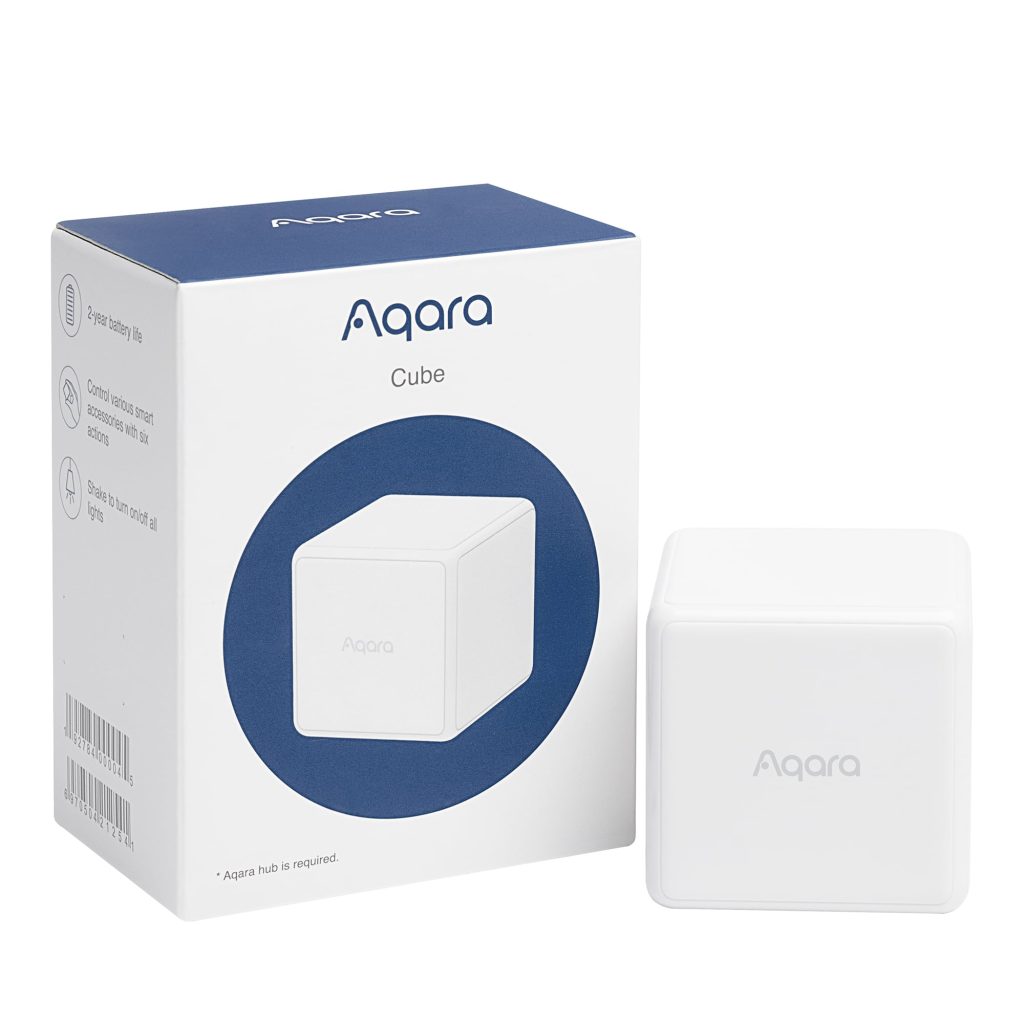
Aqara Cube
Aqara Cube FAQs
What is the function of the Cube?
The Cube can control all the Aqara smart devices that can execute actions in the Aqara Home app. For example, shake to control the night light on the Control Hub; Flip 90° to turn on or off the Smart Plug; Flip 180°to control Wall Switch.
Why can't the Cube connect to the Hub?
-
- <li style
=”li
-
- st-style-type: none;”>
-
- <li>I
-
nser
</li>
t</l
- i>
-
- the me
tal
-
- strip into the slot in order to open
the bottom
- cover.
- Place the Cube close to the Hub, add the sub-device to the Hub via the app. The Hub makes voice prompt, “Ready to Connect”.
- Long press the reset button on the bottom cover to connect.
Why does it show that Cube is offline?
-
- <li style
=”li
-
- st-style-type: none;”>
-
- <li>T
-
he c
</li>
u</l
- i>
-
- be coul
d be
-
- too far away from the hub, so place
the cube c
- loser to the Aqara hub.
- Wireless network disconnection, or other reasons that cause the Hub to disconnect.</li><li>The battery could have run out, replace the battery and try again.</li></ol>
Is it necessary to distinguish the direction of the Cube?
The Aqara Cue uses a gyroscope sensor therefore you can operate the designated action in any direction.
Can the Cube connect to my smart phone directly?
The Cube cannot connect directly to your smartphone. Therefore you must connect the hub to your mobile and then the Cube to the Hub.
How to operate the action of the Cube?
After the Cube controller is added successfully, you can watch the related action tutorial video. You can also check “More” in the top right corner of the Cube page to watch the action demonstration.
The operating actions are not sensitive, why?
The Cube works best when placed on a flat surface. On a soft surface such as a sofa, certain actions possibly don’t work properly.
What is the maximum response distance between the Cube and the Hub? Can the signal go through the wall?
The maximum indoor response distance between the Cube and the Hub is approximately 10 meters (including barriers, such as, wall). The maximum outdoor response distance is up to 65 meters.
If the network fails, do the Cube and the Hub still respond to each other?
-
- <li style
=”li
-
- st-style-type: none;”>
-
- <li>T
-
he C
</li>
u</l
- i>
-
- be stil
l wo
-
- rks properly. According to the action
s set in t
-
- ><ol>he app, when different actions are taken, different automations will be executed. For example, prior to the net
work
-
- disconnecting, you can set up i
n the
- app, Flip 180°of the Cube to turn on or off the Smart Plug (Please note the Cube and the Smart Plug are connected to the same Hub). After it disconnects, it
can
- still control properly.
- If the network is disconnected, you can not use the app to control nor does it respond however the local automation still works effectively.
Under normal connection, why do the Hub and Cube not work stably?
Ensure the distance between the Hub and the Cube is within the 10 meter distance. Place the cube closer to the hub in order for consistent connection.
How to identify the controllers of the same type connected to one Control Hub?
You could rename the controllers to distinguish them from each other. Once the Cube controller is connected to the Control Hub, you can name it as your wish or you can long press the related controller icon in the app to rename it.

Aqara Cube T1 Pro
Aqara Cube T1 Pro FAQs
How does the Cube T1 Pro connect to the network?
1. To use this device, a Hub that supports Zigbee3.0 is required. Please add the Hub to the APP first according to the instructions. Please open the battery cover with the provided opening pick.
2. Open the app, click “+” in the upper right corner of the homepage, enter the “Add Accessories” page, select “Cube T1 Pro”,
3. Select the Hub to be connected, and follow the instructions on the APP. Press and hold the reset button for 5 seconds and wait for the voice prompt of the Hub that indicates the connection is successful.
How do I know that the Cube T1 Pro is installed successfully?
Take the Cube and shake it or press the reset button of the Cube. If you hear a voice prompt from the Hub, it indicates that the device and the Hub can communicate effectively.
How to switch the modes of the Cube T1 Pro?
Enter the device homepage, click the “…” icon in the upper right corner, enter the device settings page, click “More Settings”, click “Mode Switching”, and select the corresponding mode to switch.
How to replace the battery of the Cube T1 Pro?
Open the battery cover of the Cube T1 Pro with the opening pick, take out the battery, replace it with a new CR2450 battery (please note that the battery must be put with the positive side facing up), and put the battery cover back.
What actions does the Cube T1 Pro support?
1. Flip 90°: Take the Cube and flip 90°
2. Flip 180°: Take the Cube and flip 180°
3. Tap Twice: Take the Cube and tap twice
4. Push: Push the Cube on a flat surface
5. Rotate: Rotate the Cube on a flat surface
6. Shake: Take the Cube and shake it back and forth twice quickly
7. Triggered after one minute of inactivity: the cube is moved after one minute of inactivity
What actions do the scene mode of Cube T1 Pro support?
1. Face X is up: Put the face X (1~6/any) of the Cube up
2. Shake: Take the Cube and shake it back and forth twice quickly
3. Pick up and hold: pick up the Cube and keep it still
4. When the face X of the Cube is up: face X of the Cube is now facing upwards.
5. Triggered after one minute of inactivity: the cube is moved after one minute of inactivity
Why is the Cube T1 Pro offline?
1. It may be too far away from the Hub. Please try to put it closer to the Hub.
2. Wireless network interruption or other reasons may cause the Hub to be offline.
3. The battery may be dead. Please replace the battery and try again.
Can I connect the Cube T1 Pro to my mobile phone directly?
The Cube T1 Pro cannot be connected to the mobile phone directly.
An Aqara Hub is required, please connect the Aqara Hub with the mobile phone, and then connect the Aqara Cube to the hub.

Aqara Curtain Driver E1 – Rod Version
Aqara Curtain Driver E1 – Rod Version FAQs
What kind of curtain rail does the Curtain Driver E1 (Rod Version) support?
The rod curtain driver supports rods with a diameter of 25–32 mm and a smooth surface, however extendable telescopic rods are not supported.
Types of curtains: Compatible with grommet curtains and ring top curtains.
Note: The curtain driver of the rod version can also be used on U-rails and I-rails, and the installation requirements are the same as those for the track version.
What is the maximum bearing capacity for the curtain driver?
The curtain driver has a maximum bearing capacity of 12 kg with both U-rails and rods, and approximately 8 kg with I-rails. However the bearing capacity can be affected by factors such as curtain rings, aging rails and dirtiness.
Why can't the curtains be fully opened or closed after the curtain driver is hung on the rail and clasped?
After the curtain driver is hung on the rail and clasped, it is a necessity to set the route for it via the app or with the button on it.
How can I determine that the curtain driver has been clasped in place?
After the curtain driver is clasped in place, the buzzer will beep twice.
When you view the device from the side, the body of the curtain driver should be perpendicular to the bottom of the guide rail, and the drive wheel should not be stuck in the U-rail groove.
To check the curtain driver is clasped in place you can gently shake the curtains, if the position and posture isn’t easily changed then the curtain driver is clasped in place.
What if the curtains don't open and close automatically when I pull them manually?
Ensure the “Open/close curtains manually” function of the curtains has been enabled on the Aqara Home app. Then you can try to pull the curtain driver in the opposite direction for a distance (about 10 cm) and try again. If you feel it’s hard to pull the curtains by hand, you can pull the second or third fold of the curtains.
How can I reset the curtain driver?
Push and hold the Set button for 5 seconds, and release it until the indicator blinks orange rapidly and the buzzer beeps. Then, the indicator keeps blinking orange rapidly, this indicates that the curtain driver has been successfully reset.
Why does the curtain driver stop before running to the ending point?
This may happen due to any of the following reasons:
- The fully charged curtain driver could deviate from the original route if reinstalled, and it is necessary to set the route for the curtain driver again;
- The curtain driver is not fully clasped in place (the drive wheel is not fully attached to the guide rail);
- Ensure there is no foreign object on the curtain rail;
- Reset the route for the curtain driver in the Aqara Home app and try again;
- The curtain driver could have insufficient power;
- Please make sure that there are no protrusions or steps on the rail caused by installing connecting devices;
- Ensure the hanging rings of the curtain driver are in normal working condition, and there is no deformation caused by poor-quality materials, such as the rings being pulled apart.
Can I pull the curtains directly by hand to stop them halfway while the curtain driver is running?
The curtains will stop, but it may cause damage to the curtain due to the strength of the curtain driver drive wheel. You will have to reset the route for the curtain driver after you stop the curtains by pulling.
Is it normal for the curtain driver to rebound after running to the ending point?
Yes, it is completely normal.
The curtains are actually closed after performing the "open" action; while they are open after performing the "close" action. How can I adjust them in this situation?
Open the Aqara Home app and visit the device page, click in the top right corner to enter Settings > More settings > Curtain basic settings > Adjust the opening/closing direction of the curtain to make adjustments.
The opening direction of the curtain is opposite to the actual opening direction. How can I adjust when the left and right opening directions are different from the settings on the app?
Visit the Aqara Home app and go to the plug-in, click on the top right corner to enter Settings > More settings > Curtain basic settings > Curtain style to select Curtain open to the left or Curtain open to the right.
Does the curtain driver need to be used with a gateway device?
Yes, a hub with ZigBee 3.0 function is required.
Why doesn't the “Ambient light triggered smart connection” function in the app work after I set it?
Ensure the curtain driver is not blocked by walls, pelmets and other obstacles, and it will only work after the sensor is exposed to strong light.
Note: The ambient light triggered smart connection will only work after the timer and the illumination intensity have been met simultaneously. If it is mainly for scheduled opening and closing of the curtains, you are recommended to use the timer function in automation directly.
Can I set the ambient light triggered smart connection after creating a curtain driver group?
There is no option to directly set the ambient light triggered smart connection on the setting page of the curtain driver group, but it is possible to set the function on the setting page of the individual curtain driver device page.
Why does the indicator of the curtain driver blink red or stay red?
This happens when the internal temperature of the curtain driver is beyond the working range. In this case, you need to remove the curtain driver from the curtain rail. If charging is in progress, please disconnect the charging cable and stop charging, and then use it once the temperature returns to the optimal working temperature.
What if the rings at my home are too fragile and pulled apart?
You will have to purchase high-quality gliders in order for the curtain driver to work effectively.
Why isn't the curtain completely closed when the curtain driver has run to the ending point?
Check whether the curtains are blocked by other obstacles or dragged to the ground. You will be unable to close the curtains completely in both of these cases.
Why doesn't the curtain driver move while its drive wheel is running after it is hung on the rail?
- Check whether the curtain driver is clasped in place (the drive wheel is fully attached to the rail). If the curtain driver is not clasped in place, please clasp it in place following the user manual or the instructions in the Aqara Home app and try again. If the curtain driver is clasped in place, please check whether there is any malfunction at the hanging rings of the curtain driver, such as the ring being pulled apart. If there is any malfunction, attempt to restore the ring to its original state, or hang the curtain driver on other rings and try again.
- Check whether the selected curtain style is consistent with the actual situation when adding the curtain driver to the app
How long is the battery life of the Curtain Driver E1?
The battery life is determined by external factors, for example, if the length of the track/rod is 1.5m, the weight of the curtain is 12kg, and the device is scheduled to open and close the curtain once a day, the curtain driver can run for around 9 – 10 months.
However the battery life can be influenced by the friction between the curtain and the track.

Aqara Curtain Driver E1 – Track Version
Aqara Curtain Driver E1 – Track Version FAQs
What kind of curtain rail does the Curtain Driver E1 (Track Version) support?
U-rail, requirements: Bottom slot width must be 8 mm or less, and the bottom surface should be kept flat with no protrusions.
I-rail, requirements: Bottom width must be 10 mm or more, and the bottom surface should be kept flat with no protrusions and the circular arc bottom surface is not supported.
Ensure there are no protrusions or steps on the rail caused by installing connecting devices.
What is the maximum bearing capacity for the curtain driver?
The maximum bearing capacity is 12 kg with U-rails and rods, and about 8 kg with I-rails. The actual bearing capacity will be affected by external factors such as wear of curtain rings, aging of rails and dirtiness.
Why can't the curtains be fully opened or closed after the curtain driver is hung on the rail and clasped?
After the curtain driver is hung on the rail and clasped, it is a necessity to set the route for it via the Aqara Home app or with the button on it.
How can I determine that the curtain driver has been clasped in place?
After the curtain driver is clasped in place, the buzzer will beep twice.
When you view the curtain driver from the side, the body of the curtain driver should be perpendicular to the bottom of the guide rail, and the drive wheel should not be stuck in the U-rail groove.
To check the curtain driver is clasped in place you can gently shake the curtains, if the position and posture isn’t easily changed then the curtain driver is clasped in place.
What if the curtains don't open and close automatically when I pull them manually?
Ensure the “Open/close curtains manually” function of the curtains has been enabled on the Aqara Home app. Then you can try to pull the curtain driver in the opposite direction for a distance (about 10 cm) and try again. If you feel it’s hard to pull the curtains by hand, you can pull the second or third fold of the curtains.
How can I reset the curtain driver?
Push and hold the Set button for 5 seconds, and release it until the indicator blinks orange rapidly and the buzzer beeps. Then, the indicator keeps blinking orange rapidly, this indicates that the curtain driver has been successfully reset.
Why does the curtain driver stop before running to the ending point?
This may happen due to any of the following reasons:
- The fully charged curtain driver could deviate from the original route if reinstalled, and it is necessary to set the route for the curtain driver again;
- The curtain driver is not fully clasped in place (the drive wheel is not fully attached to the guide rail);
- Ensure there is no foreign object on the curtain rail;
- Reset the route for the curtain driver in the Aqara Home app and try again;
- The curtain driver could have insufficient power;
- Please make sure that there are no protrusions or steps on the rail caused by installing connecting devices;
- Ensure the hanging rings of the curtain driver are in normal working condition, and there is no deformation caused by poor-quality materials, such as the rings being pulled apart.
Can I pull the curtains directly by hand to stop them halfway while the curtain driver is running?
The curtains will stop, but it may cause damage to the curtain due to the strength of the curtain driver drive wheel. You will have to reset the route for the curtain driver after you stop the curtains by pulling.
Is it normal for the curtain driver to rebound after running to the ending point?
Yes, it is completely normal.
The curtains are actually closed after performing the "open" action; while they are open after performing the "close" action. How can I adjust them in this situation?
Open the Aqara Home app and visit the device page, click in the top right corner to enter Settings > More settings > Curtain basic settings > Adjust the opening/closing direction of the curtain to make adjustments.
The opening direction of the curtain is opposite to the actual opening direction. How can I adjust when the left and right opening directions are different from the settings on the app?
Visit the Aqara Home app and go to the plug-in, click on the top right corner to enter Settings > More settings > Curtain basic settings > Curtain style to select Curtain open to the left or Curtain open to the right.
Does the curtain driver need to be used with a gateway device?
Yes, a hub with ZigBee 3.0 function is required.
Why doesn't the “Ambient light triggered smart connection” function in the app work after I set it?
Ensure the curtain driver is not blocked by walls, pelmets and other obstacles, and it will only work after the sensor is exposed to strong light.
Note: The ambient light triggered smart connection will only work after the timer and the illumination intensity have been met simultaneously. If it is mainly for scheduled opening and closing of the curtains, you are recommended to use the timer function in automation directly.
Can I set the ambient light triggered smart connection after creating a curtain driver group?
There is no option to directly set the ambient light triggered smart connection on the setting page of the curtain driver group, but it is possible to set the function on the setting page of the individual curtain driver device page.
Why does the indicator of the curtain driver blink red or stay red?
This happens when the internal temperature of the curtain driver is beyond the working range. In this case, you need to remove the curtain driver from the curtain rail. If charging is in progress, please disconnect the charging cable and stop charging, and then use it once the temperature returns to the optimal working temperature.
What if the rings at my home are too fragile and pulled apart?
You will have to purchase high-quality gliders in order for the curtain driver to work effectively.
Why isn't the curtain completely closed when the curtain driver has run to the ending point?
Check whether the curtains are blocked by other obstacles or dragged to the ground. You will be unable to close the curtains completely in both of these cases.
Why doesn't the curtain driver move while its drive wheel is running after it is hung on the rail?
- Check whether the curtain driver is clasped in place (the drive wheel is fully attached to the rail). If the curtain driver is not clasped in place, please clasp it in place following the user manual or the instructions in the Aqara Home app and try again. If the curtain driver is clasped in place, please check whether there is any malfunction at the hanging rings of the curtain driver, such as the ring being pulled apart. If there is any malfunction, attempt to restore the ring to its original state, or hang the curtain driver on other rings and try again.
- Check whether the selected curtain style is consistent with the actual situation when adding the curtain driver to the app.
How long is the battery life of the Curtain Driver E1?
The battery life is determined by external factors, for example, if the length of the track/rod is 1.5m, the weight of the curtain is 12kg, and the device is scheduled to open and close the curtain once a day, the curtain driver can run for around 9 – 10 months.
However the battery life can be influenced by the friction between the curtain and the track.

Aqara Dimmer Switch H2
Aqara Dimmer Switch H2 FAQs
What types of loads (light bulbs) can be used?
The device can be used with dimmable LEDs, dimmable CFLs, incandescent and halogen bulbs and can also be used with electronic low voltage (ELV) loads. Use only compatible bulbs marked DIMMABLE with this device, the packaging on the bulb should identify them as dimmable.
Is a neutral wire required?
The device supports with neutral and without neutral wiring, and whether a neutral wire is required can be determined based on the actual circuit.
What colours are available?
Available in white and grey.
How to Identify the Current Communication Protocol?
After restoring factory settings (ten-time pressing), check the LED indicator light to identify the current protocol while adding the device to the Aqara app:
Blinking Blue: Thread protocol
Blinking Purple: Zigbee protocol
Red: Adding Timeout
What are the load ratings for different light bulbs?
The load ratings for Incandescent bulbs or halogen bulbs is ≤ 300W, dimmable LED or dimmable CF is L ≤ 200W, ELV is ≤ 200W.
Why is there no light when I turn on a replaced LED bulb at previous minimum brightness?
Some LED bulbs are more sensitive than others and require a higher voltage to turn on. To fix this, fine-tune the minimum brightness until the LED bulb lights up.
Why do some LED bulbs seem to have a slight delay before turning on?
If the device has “Fade-In/Out” enabled, it will gradually fade the lights on or off, rather than switching them abruptly like a regular switch.
How to switch between forward phase dimming and reverse phase dimming?
Click the dial five times to enter the phase selection mode. Slow flashing red represents the leading edge phase, and slow flashing blue represents the trailing edge phase.
How to choose between forward phase and reverse phase dimming?
Electronic low voltage (ELV) loads only support reverse phase dimming; where incandescent lamps, halogen lamps, LEDs, and CFLs support both forward phase and reverse phase. You can choose the dimming mode based on the actual performance of the lamp.
How to set the minimum brightness?
Double-click the dial, rotate the dial within 3 seconds, adjust to the appropriate brightness, and then click the dial again to confirm the setting.
How do I set the maximum brightness?
Currently, this function is not available with the Thread protocol. However, it can be configured through the Aqara Home settings page using the Zigbee protocol.
Why do we need to set a minimum brightness?
A minimum brightness needs to be set to prevent light bulbs from flickering, failing to emit stable light, or failing to illuminate at low brightness.
What issues could occur if the minimum brightness is set too low?
Setting brightness too low may cause flickering and humming, and running the bulb near its minimum threshold may shorten its life.
Why do I need to set the maximum brightness?
Setting the maximum brightness helps prevent low-power light bulbs from flickering or failing to work properly, as it ensures the bulb receives enough power when operating at full brightness.
How do I switch protocols?
To switch protocols, you first need to factory reset the device (ten-pressing consecutively). After resetting, add the device again, then go to the device’s protocol page and select the desired protocol.
Is it compatible with other brands of multi-gang frames?
The dial control unit measures 55 × 55mm without the frame, fitting perfectly into the Aqara Switch Frame H2 EU (our European standard 55mm frame). It is also compatible with 55-row frames from JIRA, Legrand AtlasDesign, BERKER, though exact fit may vary).
Are non-dimmable bulbs with the required wattage supported?
Non-dimmable lights which meet the wattage requirements are supported, but they can only be turned on and off.
Are Aqara light bulbs supported?
This device does not support a wired connection to smart lights. Smart lights must be controlled via the app or automations. If you use wired smart lights, it may cause damage to the device or lights.
Will adjusting the brightness turn the light on when it is off?
Turning the dial when the light is off will not turn on the light, but sliding the brightness adjustment slider in the app will turn on the light.
How do I reset my device?
Within 3 seconds of double-clicking, press and hold the dial for 5 seconds. The indicator light will flash to confirm the reset is successful.
What is the difference between factory reset and resetting your device?
Resetting your device only clears the device’s network configuration, while other settings remain unchanged. Factory resetting will erase both the network and configuration data, returning the device to its original state.
What are the wall-mounted dimension of the Dimmer Switch H2 EU?
Product dimensions are 86 × 86 × 55.45 mm (3.39 × 3.39 × 2.18 in.), in-wall depth 34.6 mm
Can the indicator lights be customised?
The indicator light can be customized through the Aqara Home app. By default, the indicator light is on when the light is on, and off when the light is off. It is not recommended to change the default configuration in no-neutral mode; third-party Matter platforms currently do not support customization.