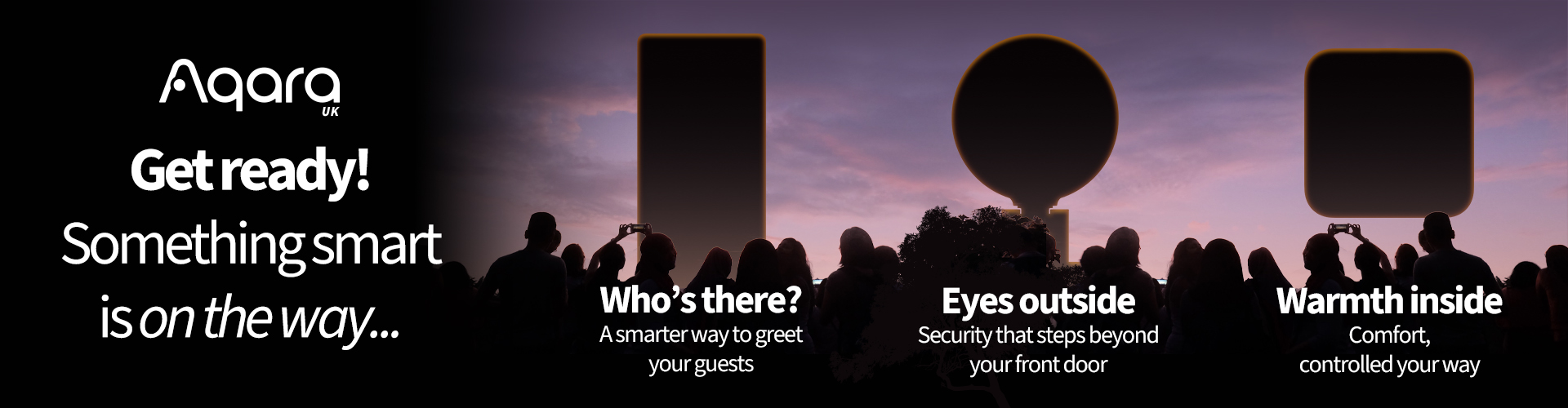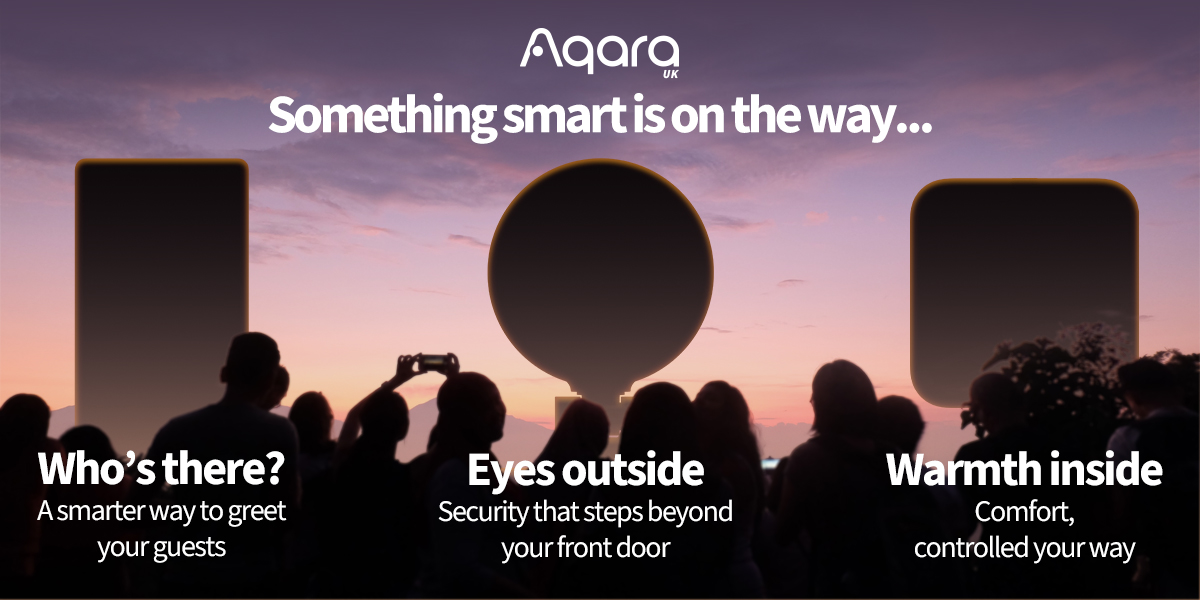Aqara Cube T1 Pro
The Aqara Cube T1 Pro is a smart wireless controller that incorporated all the advantages of the iconic Cube Controller while being even easier to use. You can use each side to control different scenes or devices without the need to memorize all the 7 actions now.
Compatibility
Aqara Cube T1 Pro is compatible with the following systems:
The Cube T1 Pro is compatible with Apple HomeKit, but it requires a Home Hub for automation features to work.
Original price was: £22.99.£20.69Current price is: £20.69. inc. VAT
Description
The improved version of Aqara’s most unique controller
The Aqara Cube T1 Pro has incorporated all the advantages of the iconic Cube Controller while being even easier to use. No need to memorize all the 7 actions: now you can use each side to control different scenes or devices.
Features
- Zigbee 3.0 Protocol: Enjoy the benefits of the fastest, most stable, and energy-efficient smart home technology. Better stability and compatibility (more standardized protocol), longer support, and more features.
- Wide Compatibility: Thanks to the new Scene Mode, the Cube T1 Pro now can be used as a HomeKit controller and will support Matter after the standard is officially released. Apart from that, it also supports Alexa, IFTTT and other ecosystems.
- More Actions in Scene Mode: Now you can use each side to control different scenes or devices. Each of the sides has clear dice-like indicators that will make it clear, which side controls which device.
- Action Mode from the Classic Cube: Alternatively, you can switch the T1 Pro to the Action Mode, which will make it act similar to the classic Cube Controller while retaining other benefits such as Zigbee 3.0.
- Up to 2-Year Battery Life: Apart from making the product more environmentally friendly, the ultra-low energy consumption will let you forget about changing the batteries for years.
- Rotate to Control*: You can adjust the brightness or the temperature of other Aqara lights or curtain opening percentage by rotating the cube: everything is configurable in the Aqara Home app (iOS/Android).
- Future-Proofing via OTA: The Cube now supports OTA updates, which means that new features and fixes can be added after the release of the product.
* Compatible Aqara lights are required.
Automations
- Flip the Cube and control different lights or curtains!
For example, flip the cube to the side 2 and rotate the Cube to adjust the brightness of your ceiling light, and do the same after flipping it to the side 3 to adjust the curtain opening percentage!
(Cube T1 Pro + Hub + LED Bulb + Curtain Driver (Rod Version / Track Version)
- Use different sides of the cube to control the camera
Perfect couple: switch the Camera Hub G3 from Face Recognition to Gesture Recognition mode, turn on the Privacy Protection, or turn it to different positions by flipping the Cube. No dedicated hub is needed!
(Cube T1 Pro + Camera Hub G3)
- Use just one action to fully control your roller shades
Shake the Cube once to open the shades, shake it once again to stop the shades at a desired position, and shake it once more if you want to close them: no need to use three different actions!
(Cube T1 Pro + Hub + Roller Shade Controller)
Frequently Asked Questions
How does the Cube T1 Pro connect to the network?
1. To use this device, a Hub that supports Zigbee3.0 is required. Please add the Hub to the APP first according to the instructions. Please open the battery cover with the provided opening pick.
2. Open the app, click “+” in the upper right corner of the homepage, enter the “Add Accessories” page, select “Cube T1 Pro”,
3. Select the Hub to be connected, and follow the instructions on the APP. Press and hold the reset button for 5 seconds and wait for the voice prompt of the Hub that indicates the connection is successful.
How do I know that the Cube T1 Pro is installed successfully?
Take the Cube and shake it or press the reset button of the Cube. If you hear a voice prompt from the Hub, it indicates that the device and the Hub can communicate effectively.
How to switch the modes of the Cube T1 Pro?
Enter the device homepage, click the “…” icon in the upper right corner, enter the device settings page, click “More Settings”, click “Mode Switching”, and select the corresponding mode to switch.
How to replace the battery of the Cube T1 Pro?
Open the battery cover of the Cube T1 Pro with the opening pick, take out the battery, replace it with a new CR2450 battery (please note that the battery must be put with the positive side facing up), and put the battery cover back.
What actions does the Cube T1 Pro support?
1. Flip 90°: Take the Cube and flip 90°
2. Flip 180°: Take the Cube and flip 180°
3. Tap Twice: Take the Cube and tap twice
4. Push: Push the Cube on a flat surface
5. Rotate: Rotate the Cube on a flat surface
6. Shake: Take the Cube and shake it back and forth twice quickly
7. Triggered after one minute of inactivity: the cube is moved after one minute of inactivity
What actions do the scene mode of Cube T1 Pro support?
1. Face X is up: Put the face X (1~6/any) of the Cube up
2. Shake: Take the Cube and shake it back and forth twice quickly
3. Pick up and hold: pick up the Cube and keep it still
4. When the face X of the Cube is up: face X of the Cube is now facing upwards.
5. Triggered after one minute of inactivity: the cube is moved after one minute of inactivity
Why is the Cube T1 Pro offline?
1. It may be too far away from the Hub. Please try to put it closer to the Hub.
2. Wireless network interruption or other reasons may cause the Hub to be offline.
3. The battery may be dead. Please replace the battery and try again.
Can I connect the Cube T1 Pro to my mobile phone directly?
The Cube T1 Pro cannot be connected to the mobile phone directly.
An Aqara Hub is required, please connect the Aqara Hub with the mobile phone, and then connect the Aqara Cube to the hub.
Videos
Product Specifications
Physical and Performance Attributes | |
|---|---|
| Weight | 150 grams |
You may also like…
-
22% OFF!
Aqara Wireless Mini Switch
Original price was: £17.99.£13.99Current price is: £13.99. inc. VAT Add to basket -
Sale!
Aqara Wireless Remote Switch H1 (Double Rocker)
Original price was: £26.99.£22.94Current price is: £22.94. inc. VAT Select options This product has multiple variants. The options may be chosen on the product page