Aqara Floor Heating Thermostat W500
Control your underfloor heating with the Aqara Floor Heating Thermostat W500. Supports Thread, Zigbee, smart schedules, remote control, and energy-saving automations
Compatibility
Aqara Floor Heating Thermostat W500 is compatible with the following systems:
Accessories

£69.98 inc. VAT
Description
Aqara Floor Heating Thermostat W500
Intelligently automate your heaters for a truly comfortable home
The Floor Heating Thermostat W500 supports Thread and Zigbee for seamless integration with third-party ecosystems, suitable for electric/hydronic heating systems①. It allows for the connection of an NTC floor sensor or an external Aqara sensor, offering features such as remote control, smart scheduling, and power monitoring, which help enhance home comfort and energy efficiency.
Aqara Floor Heating Thermostat W500 Features:
- Thread/Zigbee Support: The device features dual protocol support. In Thread mode, no Aqara hub is required to connect to third-party Matter ecosystems②, while Zigbee mode③ unlocks exclusive Aqara features and ensures backward compatibility with the classic Aqara Zigbee hubs without compromising Matter support. The flexible protocol switching lets users enjoy Matter integration or Aqara’s advanced functionalities based on their preference.
- Multiple Control Methods④ : The device offers multiple control options, including physical buttons, app control, voice commands, and scheduling. Its smart scheduling feature allows users to create personalised heating schedules with up to 7 time periods per day across all 7 days of the week. It also includes 5 preset modes for added convenience. Once schedules are set, they will run locally on the device—even if the internet is down or the device is accidentally disconnected from the hub.
- Precise Temperature Control: Achieve highly accurate temperature regulation with multiple sensor options and temperature calibration. The device can read temperature and humidity data from multiple sources⑤, including built-in sensors, wired floor sensors (NTC), or associated Aqara temperature and humidity sensors. Supports temperature calibration within a range of ±0-5℃⑥, allowing users to fine-tune the device for precise temperature control.
- Stay Warm, Uninterrupted: Set custom temperature buffers (0.5-3℃) around your goals and reduce the frequent on and off cycles of your heating system, thereby ensuring a more stable indoor environment and avoiding sudden temperature changes. This not only improves overall comfort, but also reduces energy consumption by avoiding unnecessary on and off, thereby extending the life of the equipment and improving energy efficiency.
- Energy Saving: Monitor real-time energy use and track daily/monthly consumption⑦ to better manage heating efficiency. If a window is left open (detected via Aqara door and Window sensor)⑥, heating pauses automatically to avoid waste. Even without a sensor, sudden temperature drops trigger a 30-minute pause to save energy. Supports Whole Home Energy Consumption feature on Aqara Home app when connected to an Aqara hub.
- Always-On Protection for Endurance and Safety: The device is equipped with a variety of safety protection mechanisms to effectively protect your heating system and home environment. Floor material protection prevents overheating for sensitive flooring⑧. Anti-freeze protection heats automatically around 5°C to avoid freezing⑥. Overheat & Overload auto shut-off the device when temperature or power exceeds safe limits.
①Electric heating devices utilising only Live (L) and Neutral (N) wires for operation or hydronic systems with 2-wire normally closed (NC) actuators are compatible with this thermostat.
② To use the device with a particular Matter ecosystem, a Matter Controller of this ecosystem and a Matter-compatible Aqara hub are required.
③ An Aqara hub is required.
④ Controlled by the Aqara Climate Sensor W100, Zigbee mode via Aqara Home app is required to use this functionality. For smart scheduling feature, Zigbee mode via Aqara Home app is required.
⑤ Zigbee mode via Aqara Home app is required to achieve this functionality. In Thread mode, if the device is connected to NTC, the temperature source defaults to NTC, otherwise the built-in sensor. Full functionality will be extended in the future via an OTA update after the product launch.
⑥ Zigbee mode via the Aqara Home app is required to use this functionality.
⑦This feature may not work in some third-party Matter ecosystems but is supported by the device. For full functionality, use Zigbee mode and connect to an Aqara hub.
⑧ Zigbee mode via the Aqara Home app is required to use this functionality. A connected floor sensor NTC to the device is required to use this functionality.
Automations:
- Morning Warm-Up
IF time is 6:30 AM on weekdays, THEN set the temperature to 22°C
Ensures your home is warm and cosy when you wake up, making mornings more comfortable.
(Floor Heating Thermostat W500 + Hub)
- Energy-Saving Occupancy Control
IF absence detected for 30 minutes, THEN turn off the thermostat.
Prevents wasting energy by automatically turning off the heating system when the room is unoccupied for an extended period.
(Floor Heating Thermostat W500 + Presence Sensor FP1E + Hub)
- Heated Floor After Shower
IF humidity ≥70% detected, THEN set the temperature to 25°C
Ensures your bathroom stays warm and comfortable after a shower by automatically adjusting the temperature when high humidity is detected.
(Floor Heating Thermostat W500 + Hub)

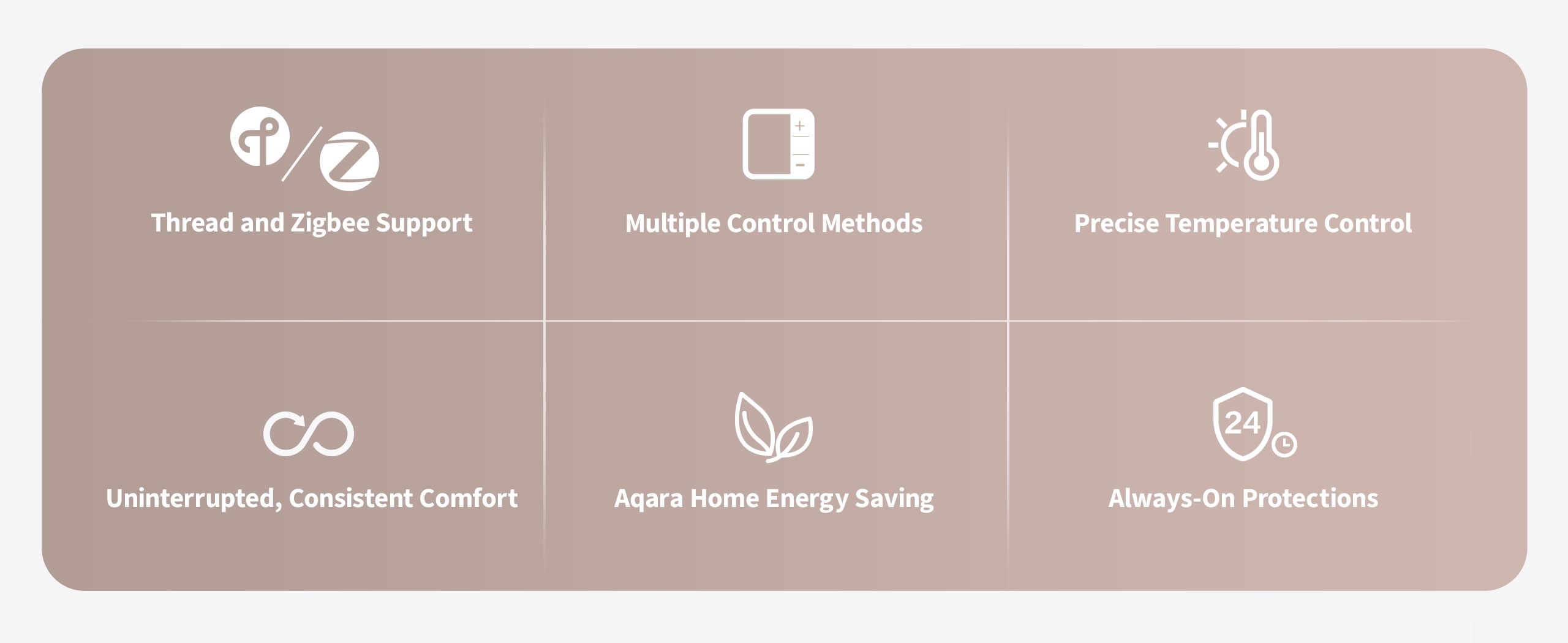
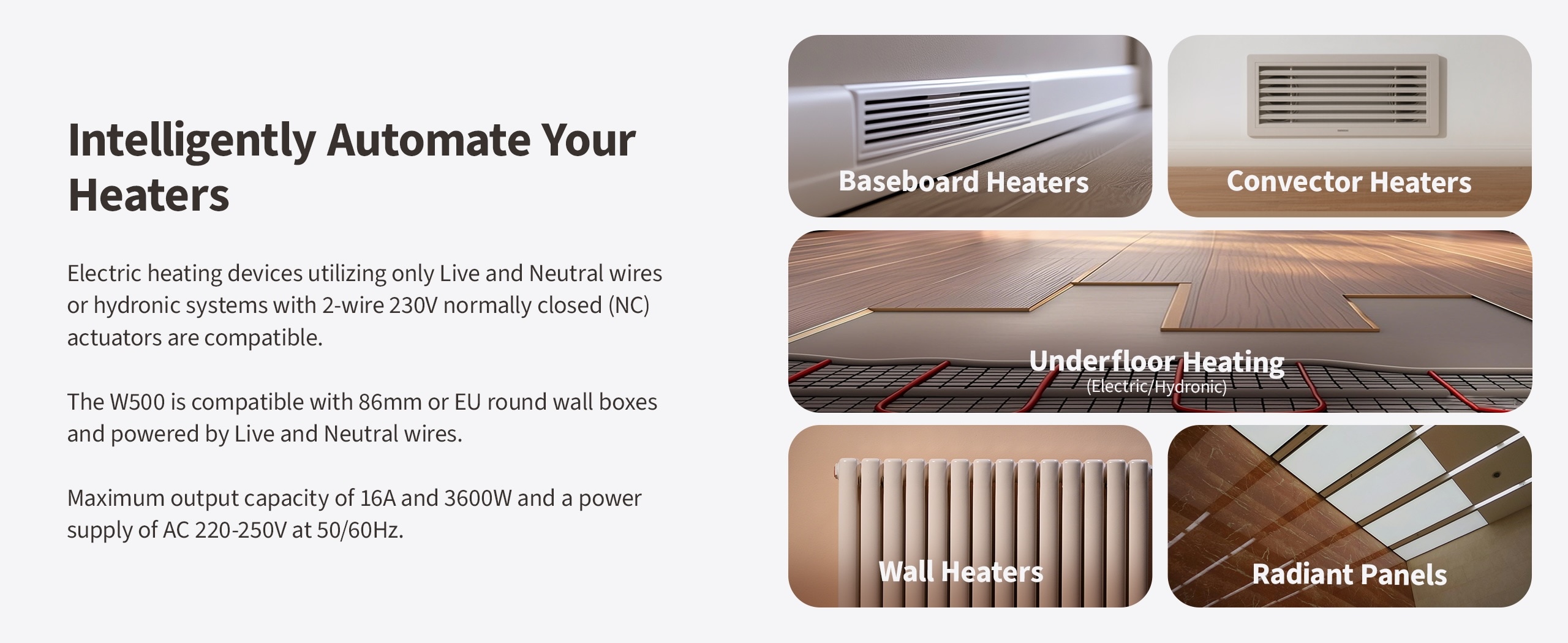
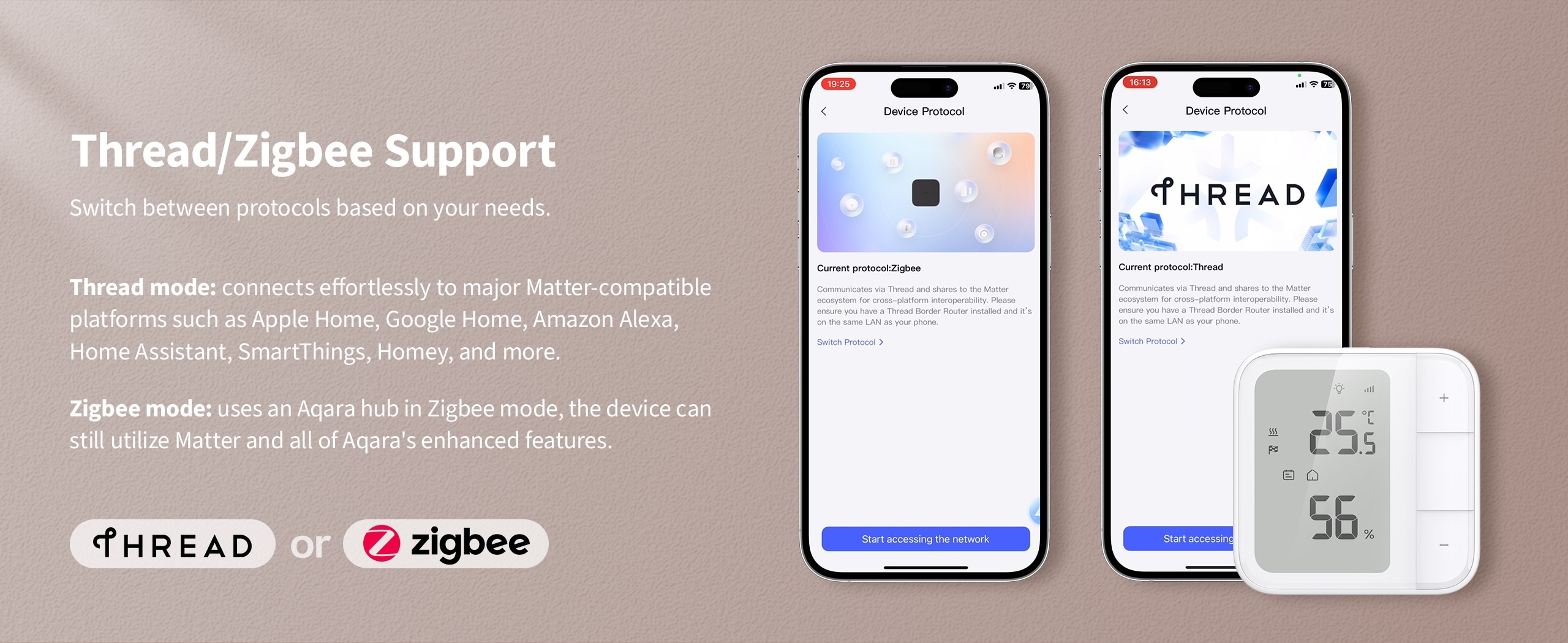
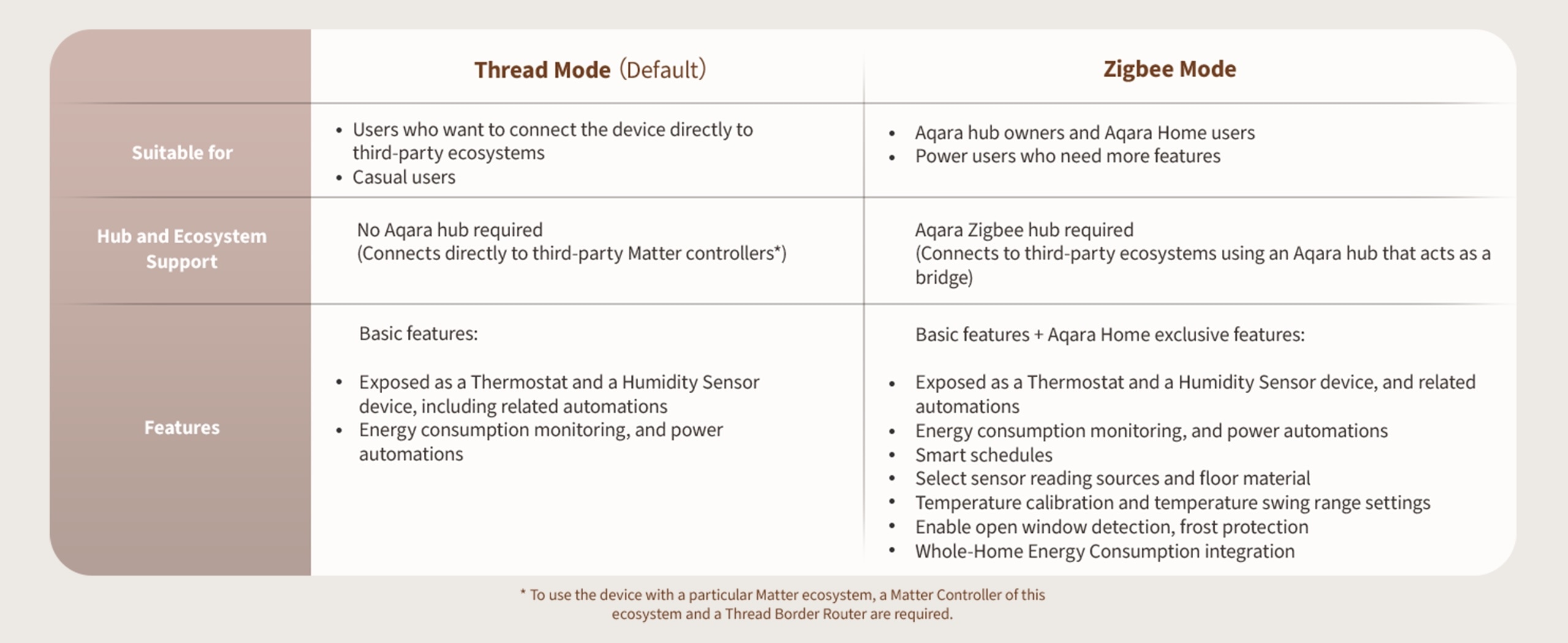
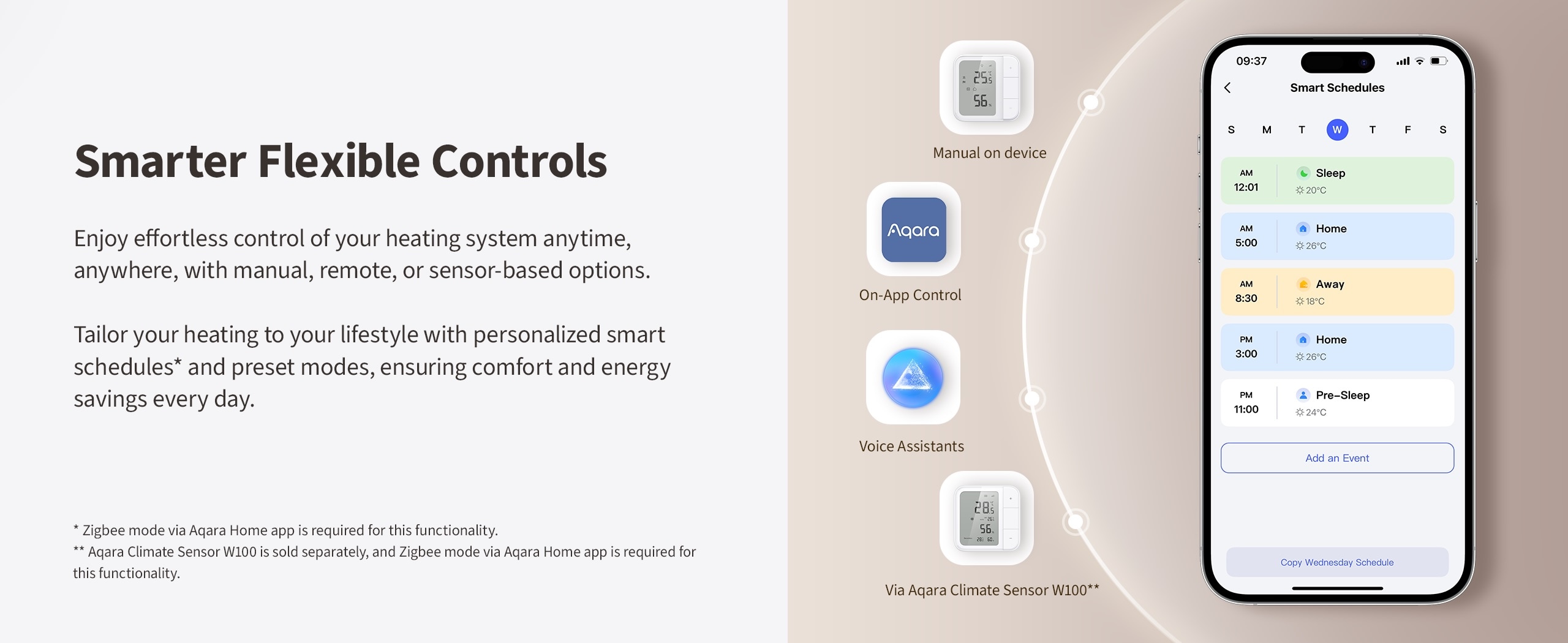
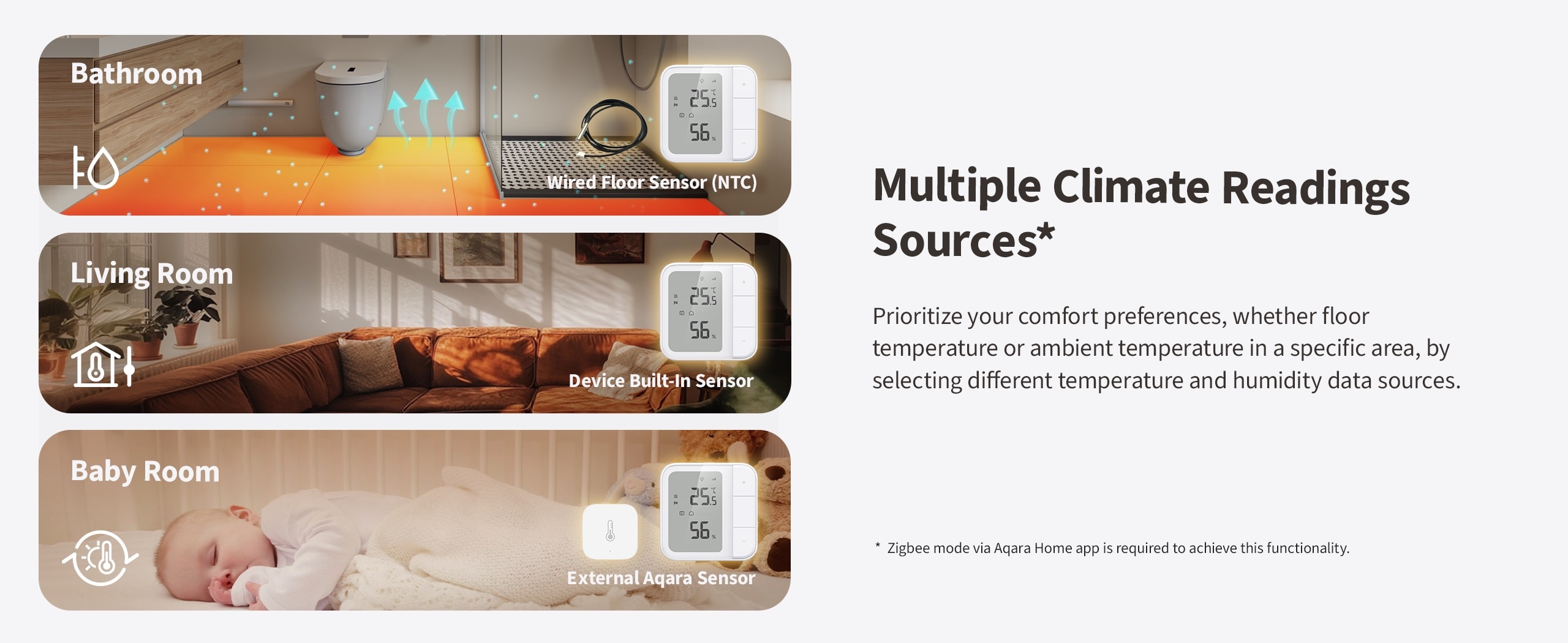
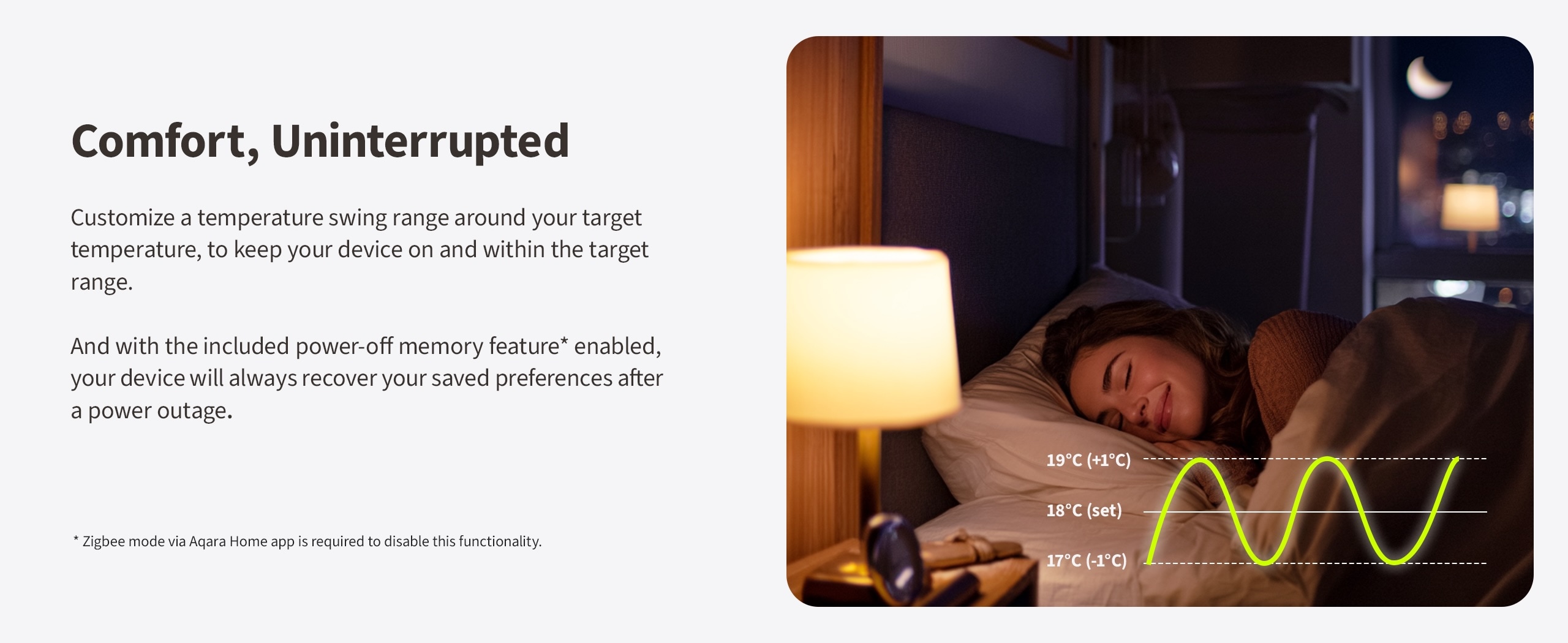
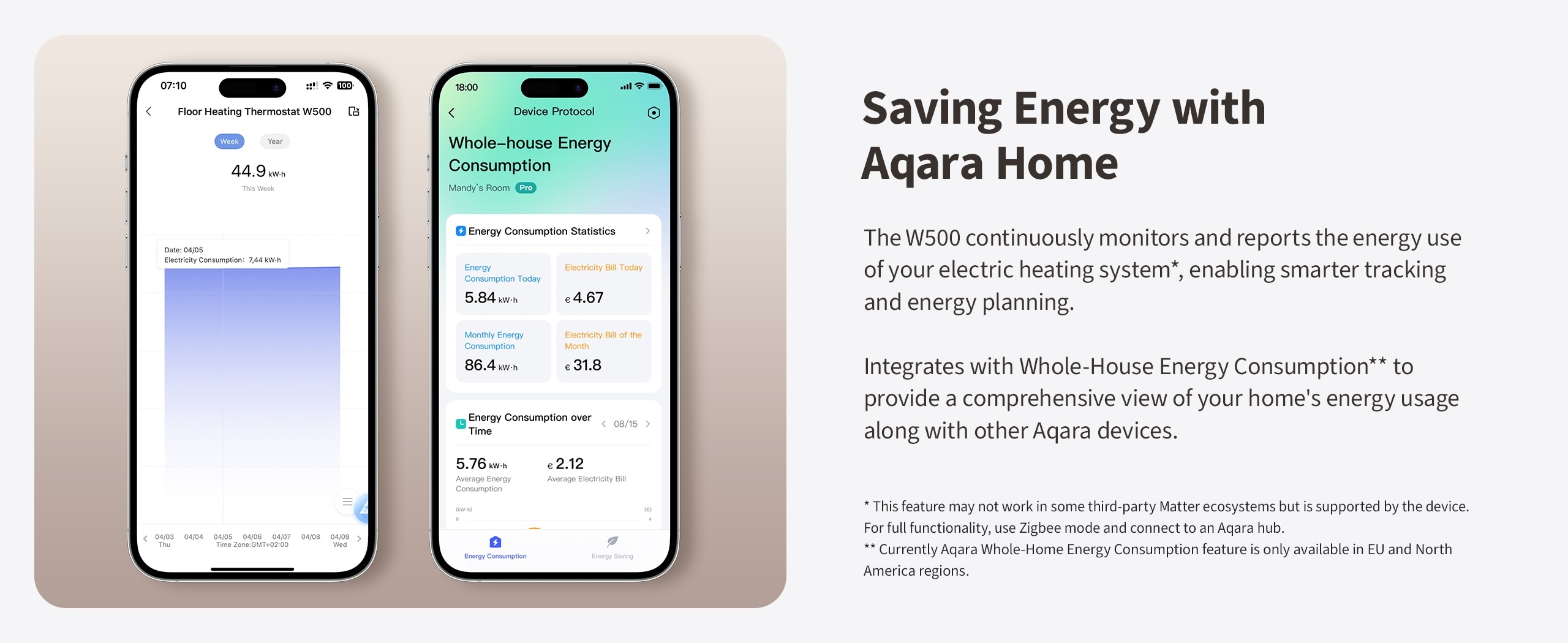

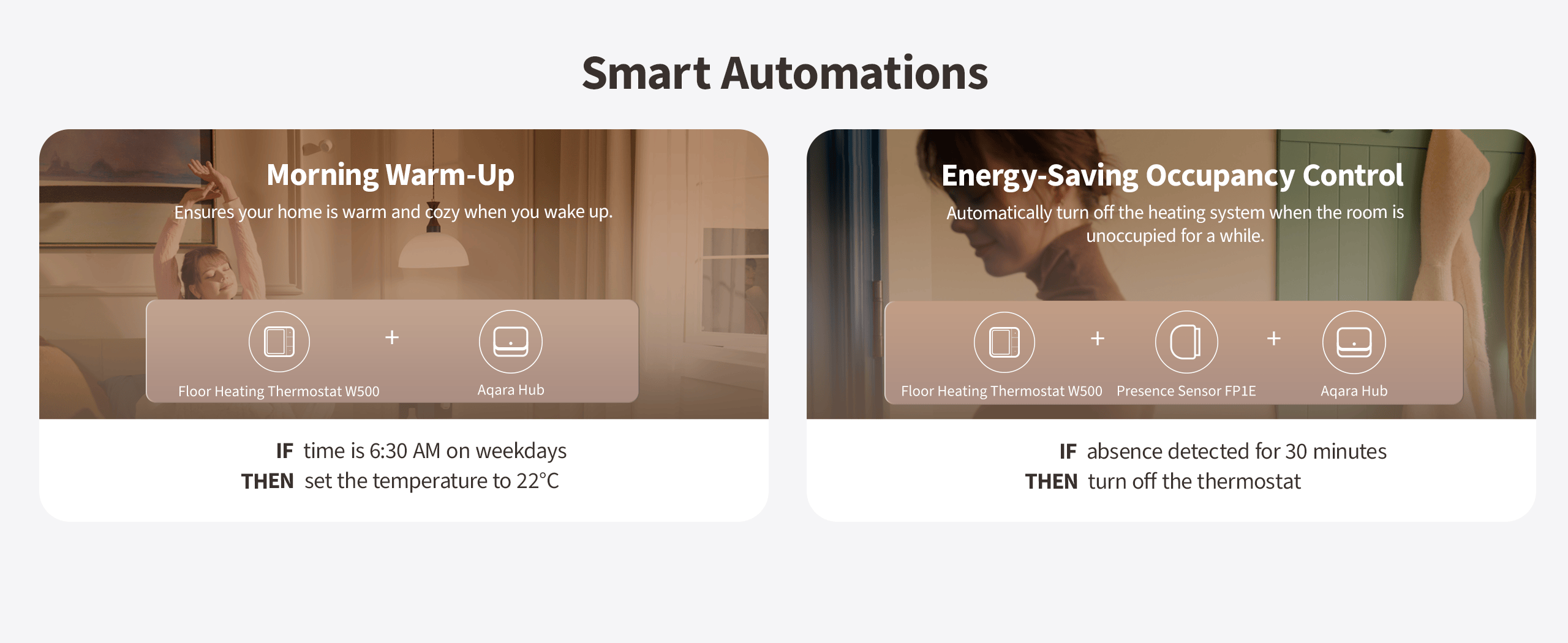

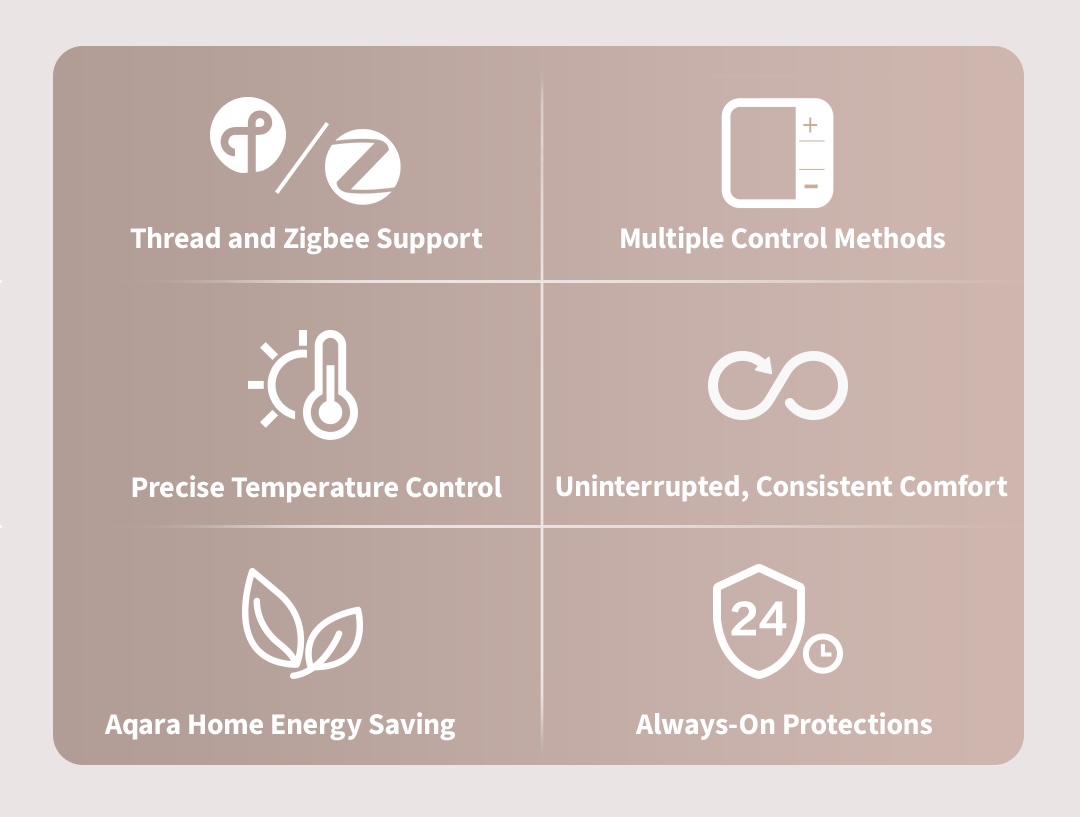

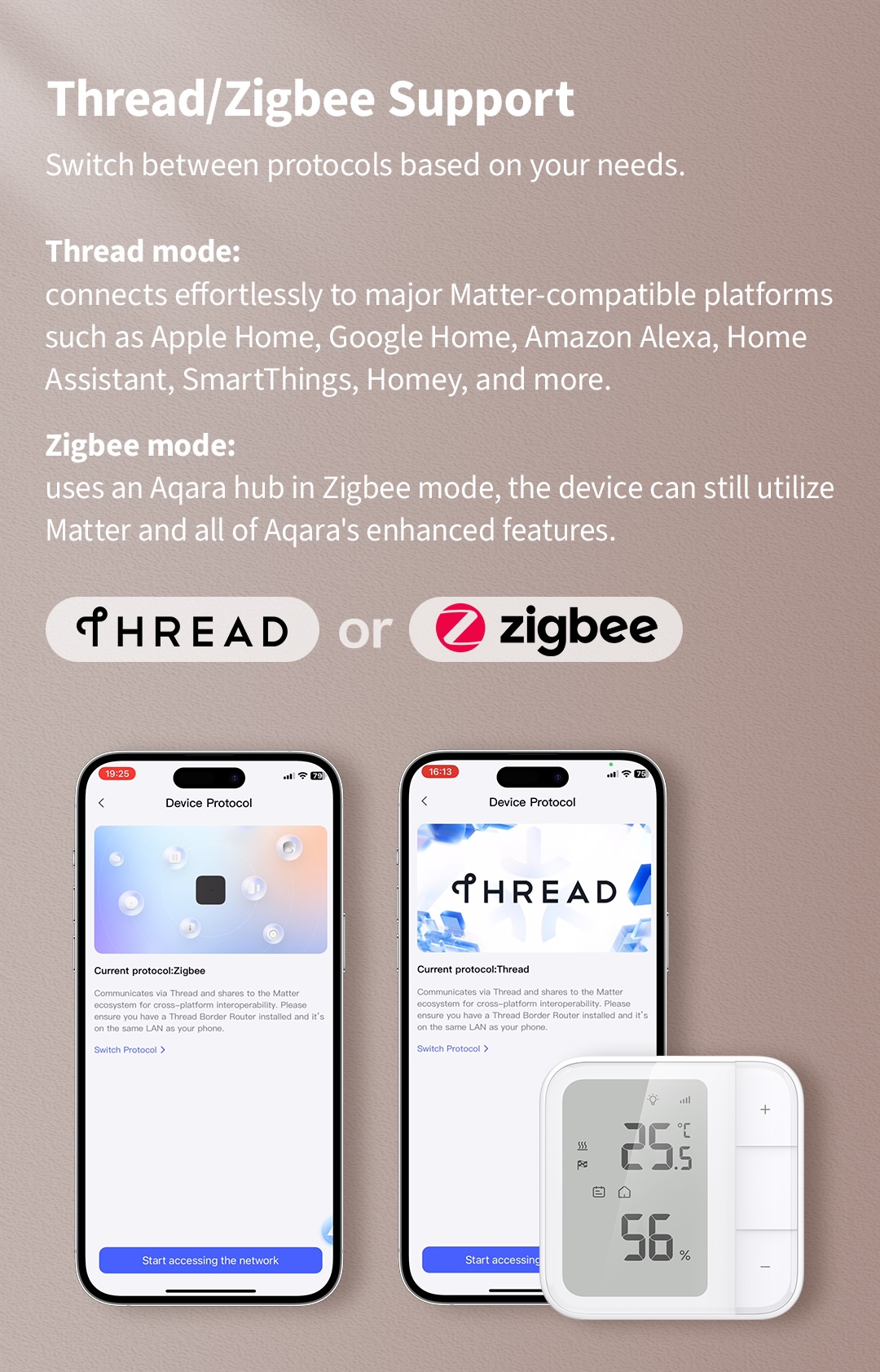
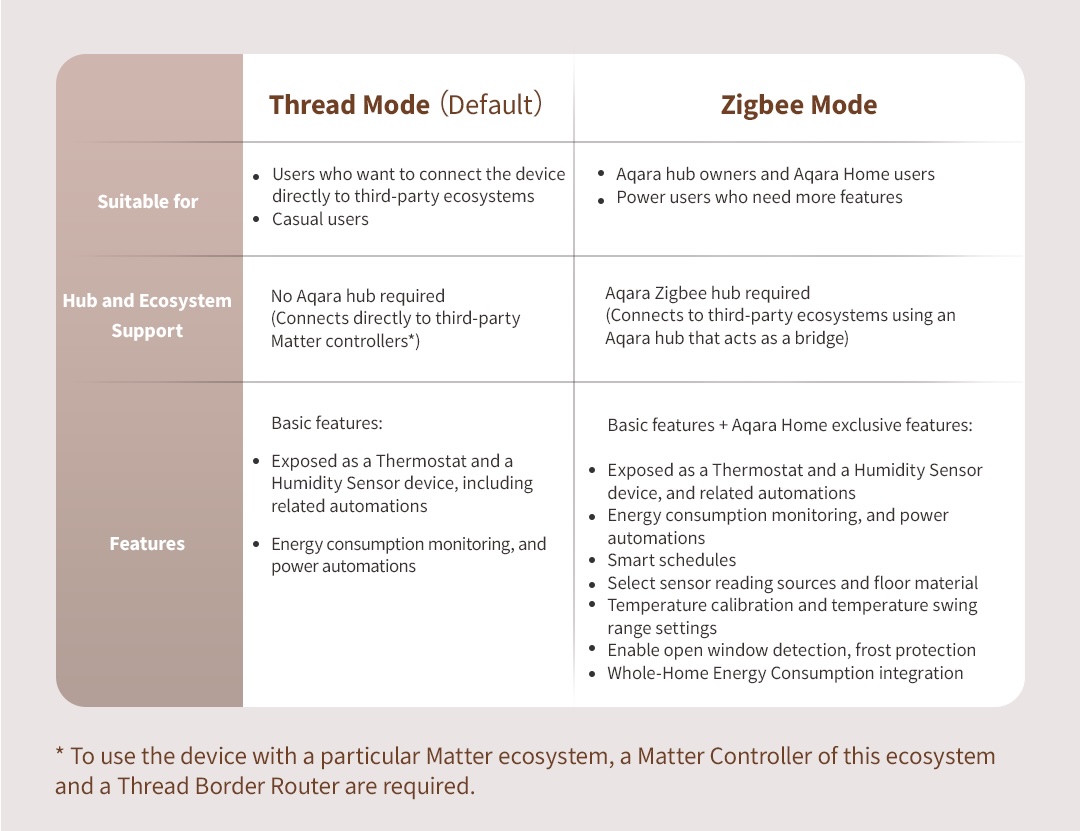
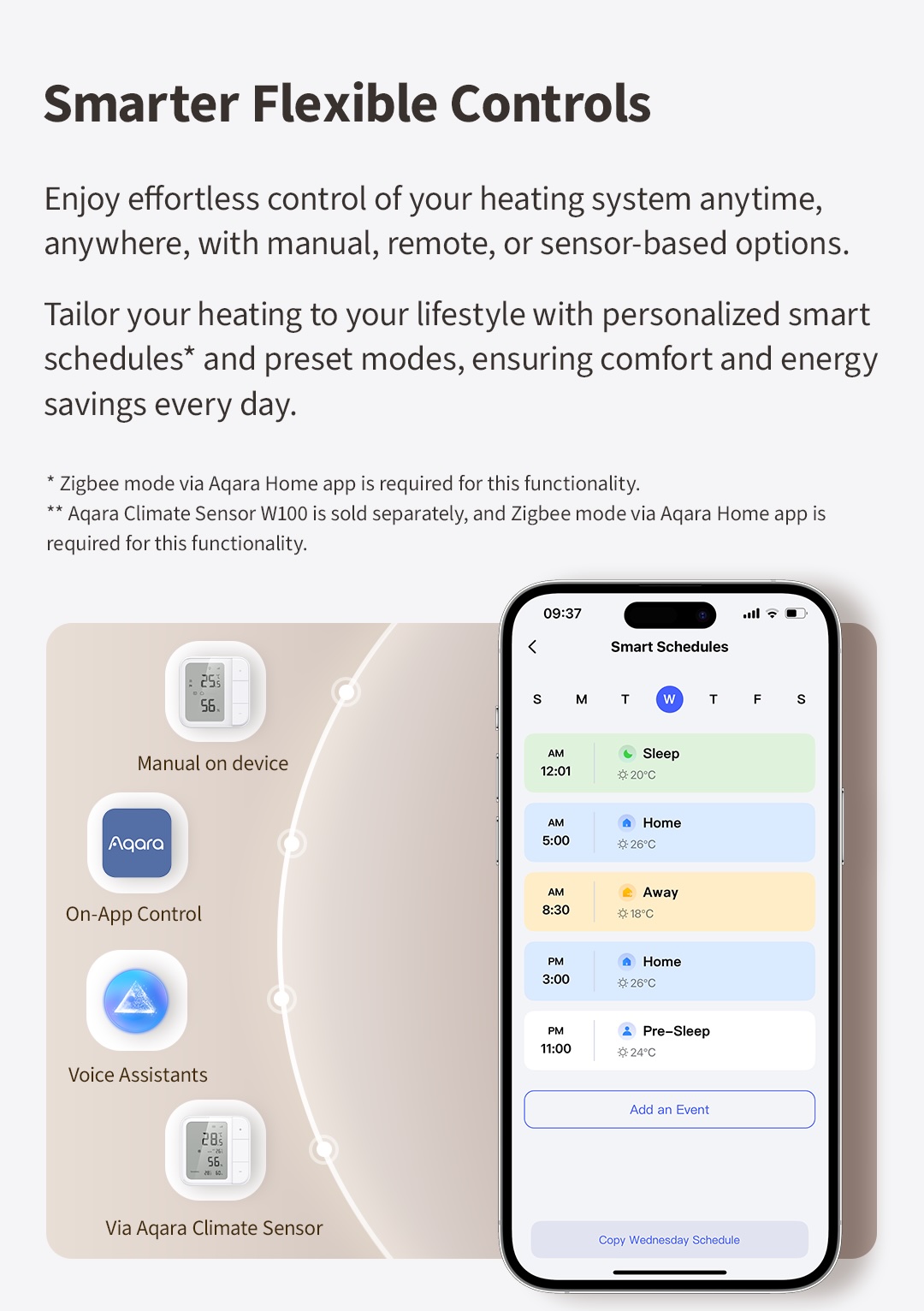

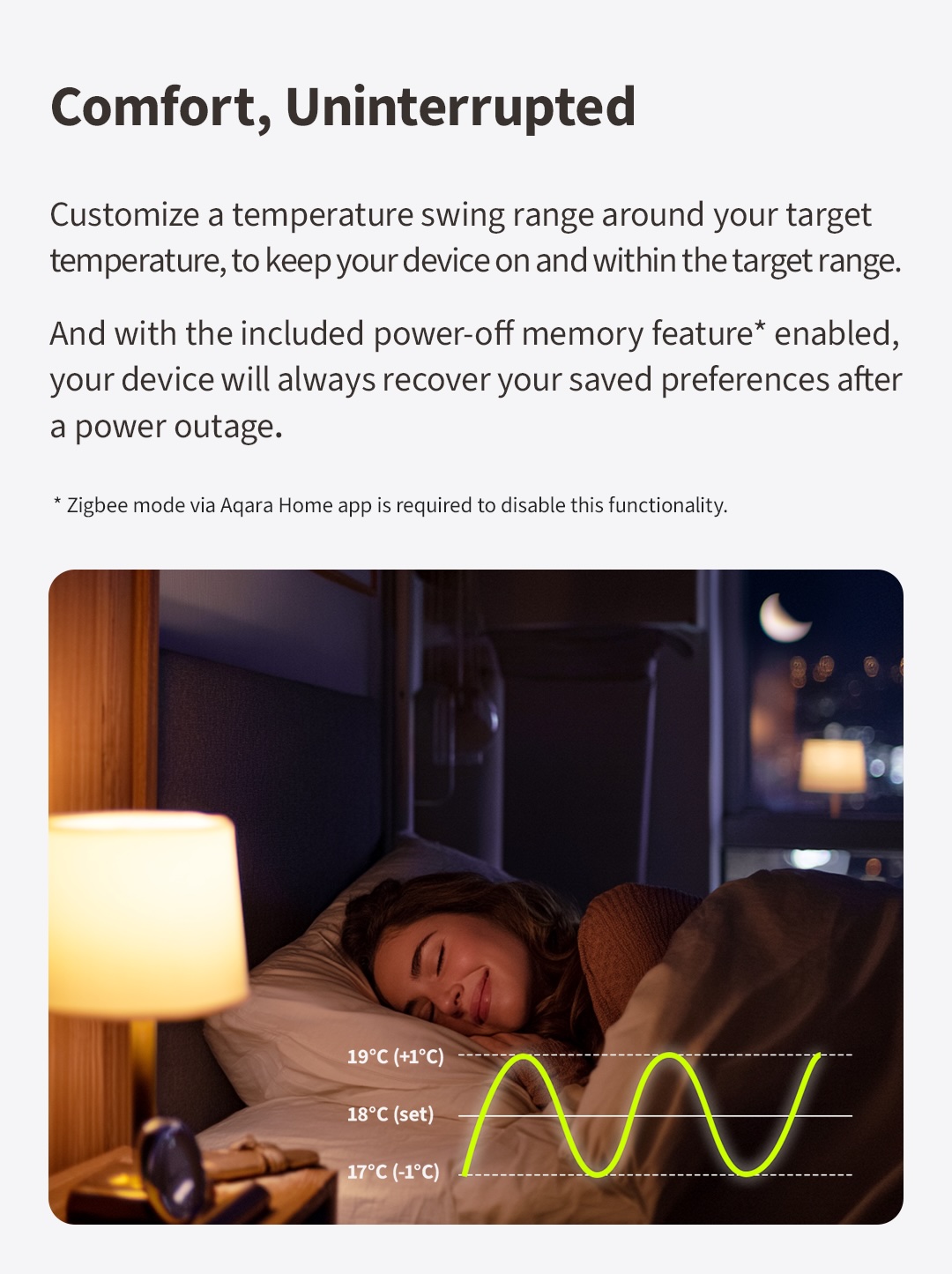
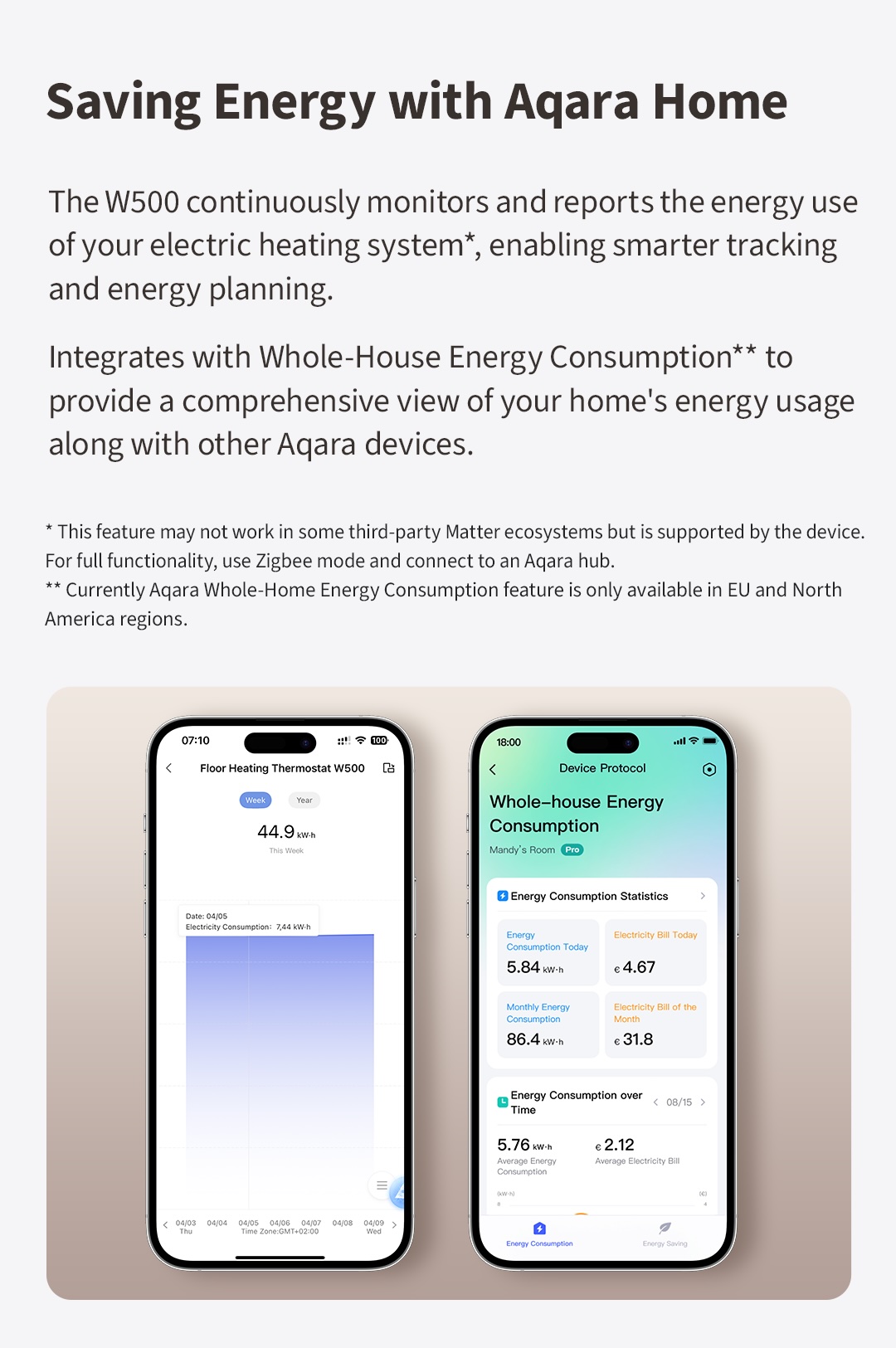
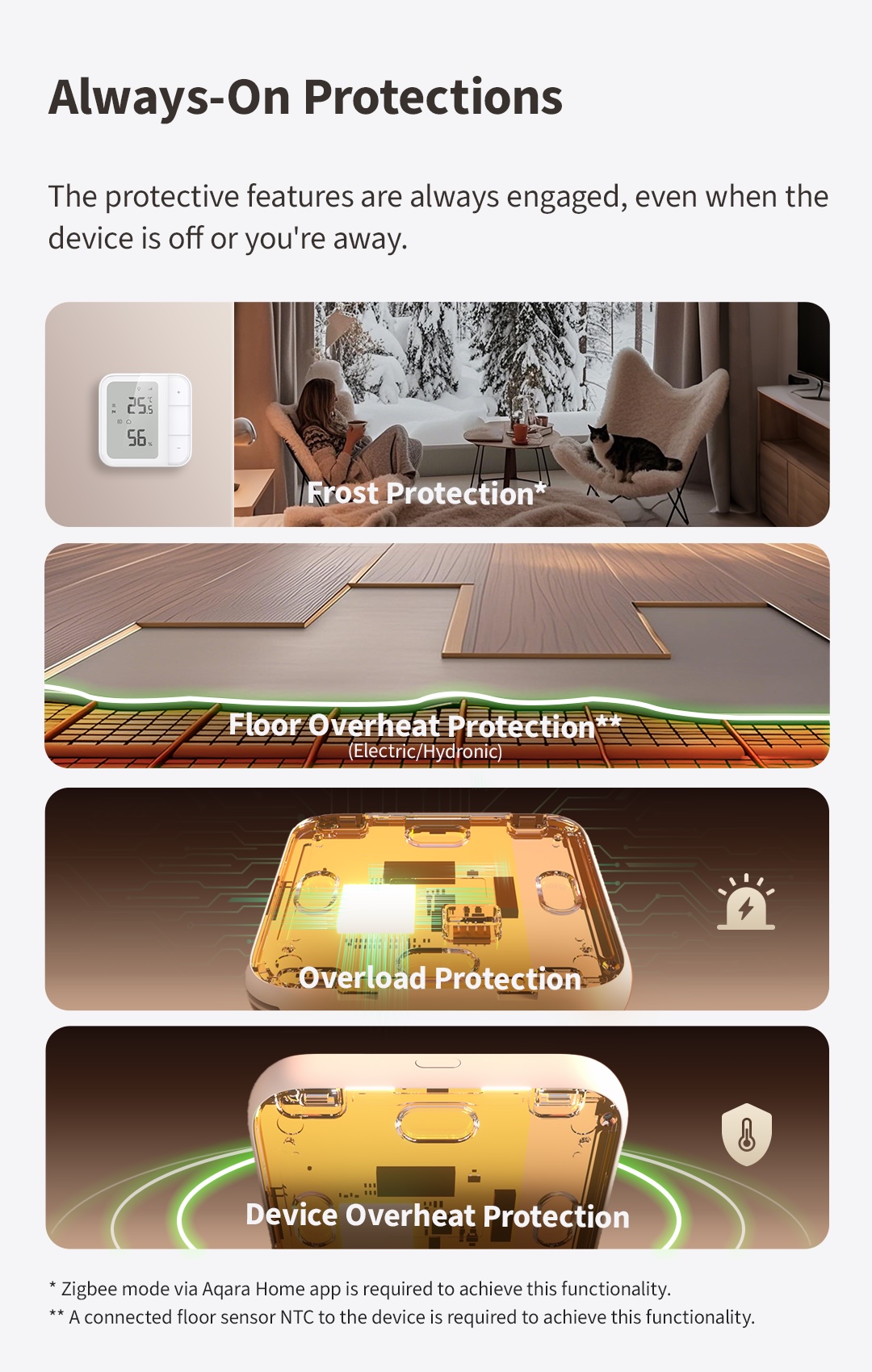
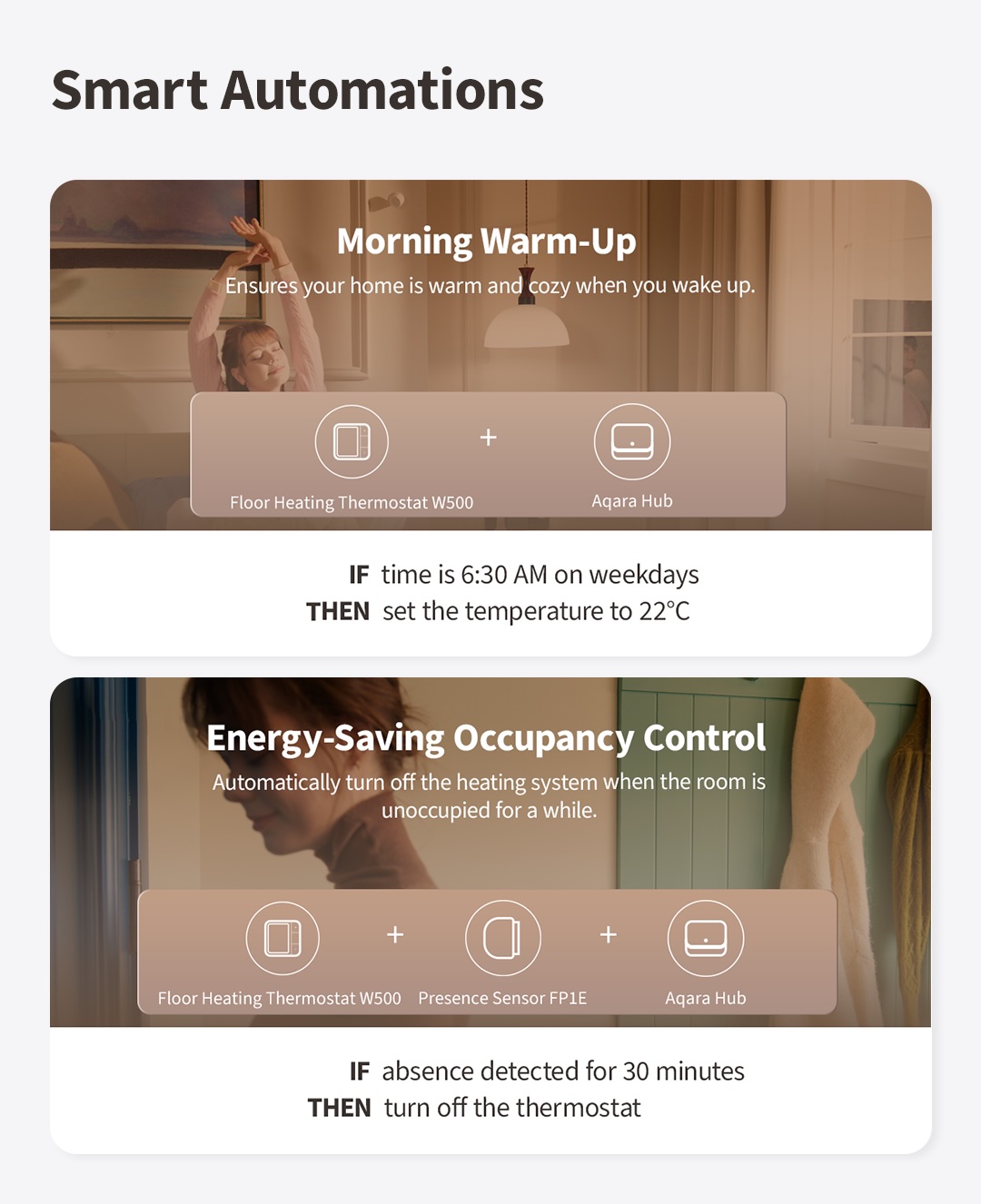
Frequently Asked Questions
Which hub is most suitable for this device?
Aqara Zigbee 3.0 hubs (except G2H) are best suited for the W500. If you want to add it in Thread mode to Aqara Home, you will need an Aqara Home border router which supports Matter & Thread, such as the M3.
What is the size of the device's screen display?
The device’s LCD screen size is 55*73mm, with a display area of 50*70mm.
Which temperature and humidity sensors can be paired with this device?
Supports pairing with the following Aqara temperature and humidity sensors: Temperature and Humidity Sensor, Temperature and Humidity Sensor T1, TVOC Air Quality Monitor, and Climate Sensor W100.
What is the child lock function? How to enable/disable the child lock function?
After the child lock function is activated, the device’s buttons will be disabled to effectively prevent accidental operation by children. To activate the child lock, press and hold the “+” and “−” buttons simultaneously for 2 seconds. When the child lock icon appears on the screen, it indicates the lock is active. To deactivate it, press and hold the “+” and “−” buttons again for 2 seconds.
How to switch the temperature unit displayed on the device screen?
Single press the “+” and “-” buttons simultaneously to toggle between temperature units displayed on the screen.
How can this device be added to third-party ecosystem platforms through Matter?
In Zigbee mode, the device can be added to third-party ecosystems via Matter Over Bridge through a Matter-supported Aqara hub (excluding the Camera Hub G2H Pro). In Thread mode, the device can be added directly to third-party ecosystems by scanning the Matter code on the device. The corresponding ecosystem must have a border router that supports Matter & Thread.
What happens if my manual control conflicts with an existing Smart Schedule?
After manually controlling the device, if the current operation conflicts with the original Smart Schedule settings, the device will automatically revert to the Smart Schedule after 2 hours.
After the device has been idle for a period of time, sometimes when I try to press a button on the device, there's no response. What could be causing this?
This may be because the device is in sleep mode. When the device is in sleep mode (screen backlight is off), you’ll need to press any button first to activate the device before controlling it.
What types of heaters is this device compatible with?
This device is compatible with most electric floor heating thermostats, supports 230V Valve control, and can control devices with maximum 16A and power less than 3600W. Please refer to the product details page for specific information.
In Thread mode, the multiple temperature source selection feature is not available. When I connect an NTC to my device, where does the temperature reading come from?
When you use an NTC, the W500 will default to using the temperature data from the NTC as its temperature and humidity data source.
Are the device's anti-freeze protection, overload protection, floor overheating protection, and device overheating protection all enabled by default?
Yes, these are protective measures that W500 implements for user safety and electrical safety. They are enabled by default.
Can this device monitor the power usage and energy consumption of my water-based floor heating?
No, it only supports power usage and energy consumption recording for electric floor heating devices that are directly connected to the circuit.
How to switch the protocol on the device?
First, you need to reset the device. When re-adding the device, enter the device protocol page and select the desired protocol option on that page.
Is this device waterproof?
This device is for indoor use only and does not have a waterproof rating. Additionally, the device should be placed away from direct sunlight, coverings, or heat sources.
Videos
Product Specifications
Physical and Performance Attributes | |||||||||||||||||
|---|---|---|---|---|---|---|---|---|---|---|---|---|---|---|---|---|---|
| Weight | 244 grams | ||||||||||||||||
| Dimensions (L x W x H) | 101 × 101 × 55 mm | ||||||||||||||||
Misc Product Attributes | |||||||||||||||||
Aqara Floor Heating Thermostat W500 Specifications:
| |||||||||||||||||




