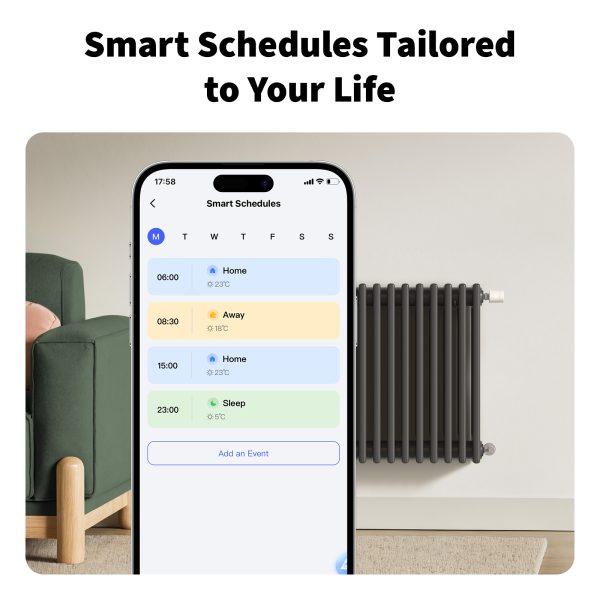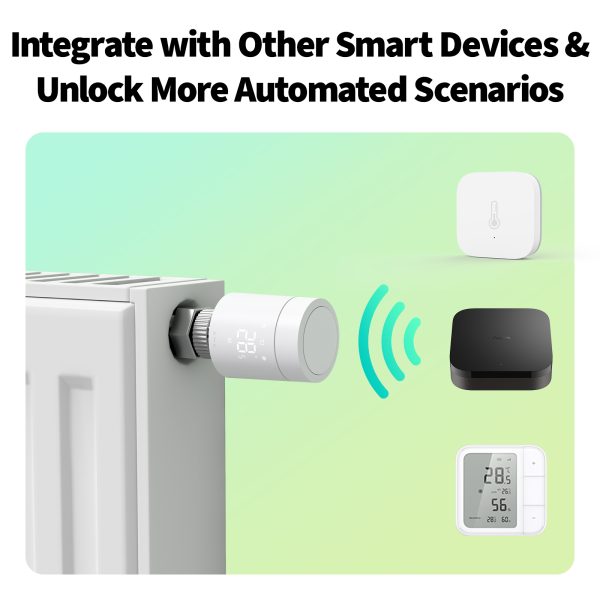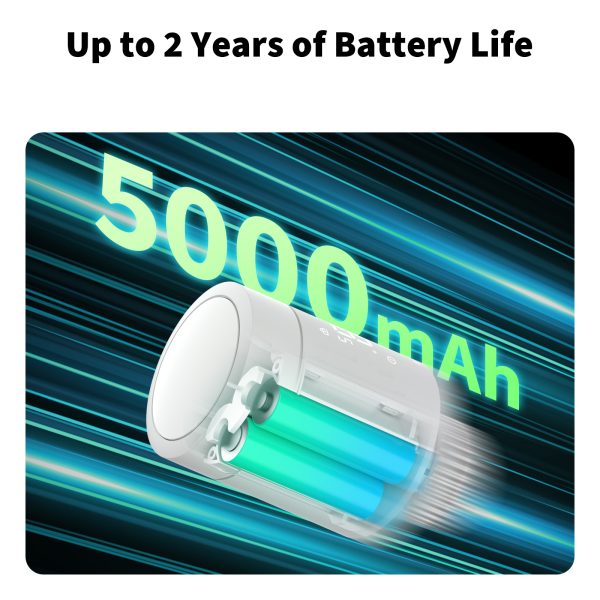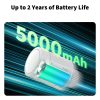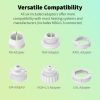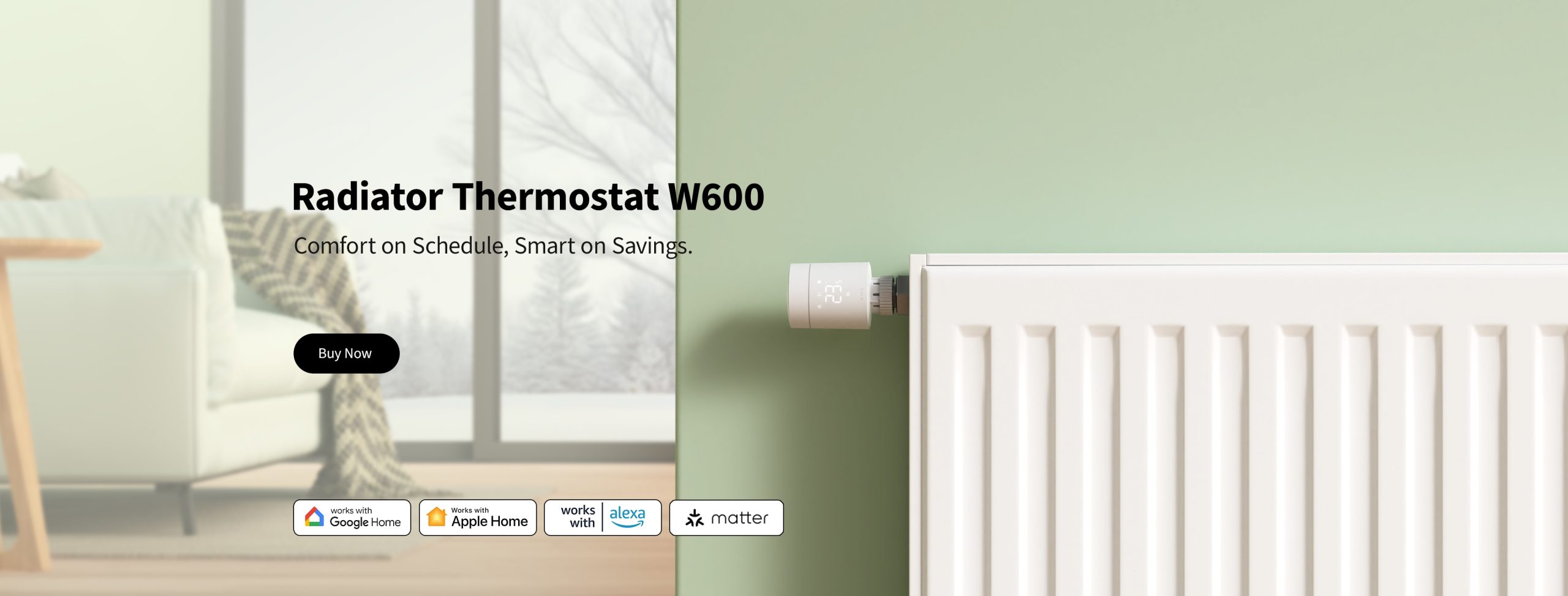Aqara Radiator Thermostat W600 (Duo) & Hub M100 Starter Bundle
Aqara Radiator Thermostat W600 Duo + Hub M100 Starter Bundle: 2 smart TRVs with Thread/Zigbee/Matter, ±0.5°C precision, 2-year battery, spatial heating & geofencing. Save energy instantly.
Compatibility
Aqara Radiator Thermostat W600 (Duo) & Hub M100 Starter Bundle is compatible with the following systems:
![]()
![]()
![]()
![]()
£109.98 inc. VAT
Description
Aqara Radiator Thermostat W600 (Duo) & Hub M100 Starter Bundle
The complete smart-heating starter kit – ready to save energy from day one
Get two Aqara Radiator Thermostat W600 valves plus the brand-new Aqara Hub M100 (Thread + Zigbee + Matter) in one perfect bundle – everything you need to bring true room-by-room intelligent heating to your home, no matter which ecosystem you use.
With this bundle you can:
- Heat only the rooms you’re actually using thanks to Spatial Intelligence (pair the W600s with Aqara presence and climate sensors – sold separately)
- Create personal schedules and use Geofencing 2.0 (multi-user, no subscription) so the house is warm exactly when you arrive
- Control everything via Apple Home, Google Home, Alexa, Home Assistant or the Aqara app – your choice
What’s in the box
- 2 × Aqara Radiator Thermostat W600 ±0.5 °C precision | up to 2 years battery life | 180° rotating display | ultra-quiet (<30 dB) | frost protection | adapters for almost all valves
- 1 × Aqara Hub M100 (Global version) Matter Controller + Thread Border Router + Zigbee 3.0 hub | Wi-Fi 6 & WPA3 | local automations | USB-powered | supports up to 40 devices
Install in minutes – no plumber, no drilling. Twist on the valves, plug in the tiny M100 anywhere with a USB charger, and start saving.
Perfect for apartments, family homes or anyone who wants precise comfort in every room while cutting heating costs dramatically.
Aqara W600 Duo + Hub M100 Bundle – Smart heat, fully connected, zero hassle. Your warmest, most efficient winter starts here.
Aqara Radiator Thermostat W600 – Comfort on Schedule, Smart on Savings
With its powerful ecosystem, the W600 can be automated with Aqara presence sensors and climate sensors to provide Spatial Intelligence—turning off the heat when unoccupied spaces while maintaining warmth in occupied areas. Personalised schedules ensure energy is never wasted, ensuring the room temperature is always just right when you arrive home. Leveraging Thread and Zigbee protocols, as well as support for Matter, the W600 seamlessly integrates with Apple Home, Home Assistant, and other third-party ecosystems. Features like a reversible LED display, ultra-quiet operation, freeze protection, and precise temperature control within 0.5°C ensure a worry-free and comfortable daily experience.
Aqara Radiator Thermostat W600 Features:
- Cost Savings Through Spatial Intelligence: Connects with Aqara presence and temperature-humidity sensors in automations to reduce energy costs by managing each room independently. Heating automatically switches off in unoccupied spaces and maintains the perfect temperature in rooms that are in use. With intelligent scheduling①, you can tailor heating to your family’s lifestyle—such as warming the bedroom before you wake up in winter or preheating the living room before arriving home from work. This ensures every room is comfortable when needed and energy-efficient when not. And with upgraded Geofencing 2.0②, heating can now start automatically as you head home, based on your preset temperature range, while supporting multiple users with no hidden fees.
- Thread/Zigbee Support: The device features dual protocol support. In Thread mode, no Aqara hub is required to connect to third-party Matter ecosystems③, while Zigbee mode④unlocks exclusive Aqara features and ensures backward compatibility with the classic Aqara Zigbee hubs without compromising Matter support. The flexible protocol switching lets users enjoy Matter integration or Aqara’s advanced functionalities based on their preference.
- Precise Temperature Control: With 0.5 °C adjustment increments and temperature calibration⑤, the Radiator Thermostat W600 allows for precise control tailored to your comfort. It not only improves home comfort but also provides an optimal health environment for sensitive people. Furthermore, the Radiator Thermostat W600 can be connected to additional sensors, such as the Aqara Climate Sensor W100, allowing the device to directly read the temperature based on the linked external sensor, making temperature detection more accurate.
- Extended Battery Life: With up to 2 years of battery life⑥, the W600 provides reliable temperature control without the worry of frequent maintenance. This long battery life means you can enjoy consistent comfort while minimizing the environmental impact of frequent battery changes.
- Control with Ease: The Radiator Thermostat W600 offers flexible control features to suit any lifestyle. In addition to voice, app, and manual control, the device can also connect to the Aqara Climate Sensor W100 for instant control via the W100’s physical buttons⑦. For rooms with multiple radiators, the Multi-Device Grouping feature lets multiple units work together to maintain a consistent temperature, ensuring simple and efficient heating management.
- Worry Free Living: The device is designed to make your life easier and more comfortable. Its LED display rotates 180° for easy reading from any angle, so you always know the exact temperature. Ultra-quiet operation (below 30 dB) ensures restful sleep even at night. Built-in Frost Protection⑧ prevents freezing in cold weather, keeping your home safe and your heating system protected—giving you peace of mind all year round.
① Zigbee mode via Aqara Home app is required to achieve this functionality.
② Geofencing 2.0 may not yet be available by launch, and will be added via an app update.
③ To use the device with a particular Matter ecosystem, a Matter Controller of this ecosystem and a Thread Border Router are required.
④ Aqara Zigbee hub required.
⑤ Only work directly on the built-in sensor*FP300, TVOC linking not supported
⑥ Battery life up to 2 years under typical use: around 8 months of active operation per year under thread mode, actual lifespan may vary depending on usage frequency
⑦ Zigbee mode via Aqara Home app is required to achieve this functionality.
⑧ In Zigbee mode, the lowest trigger temperature can be adjusted.

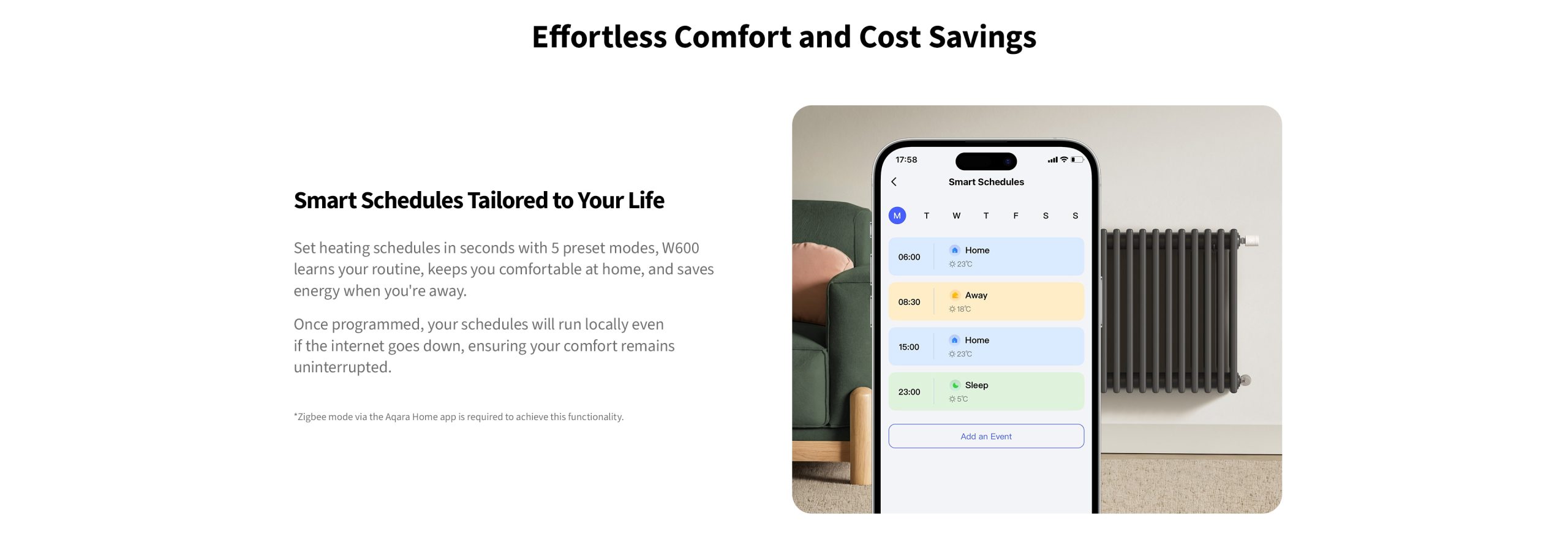
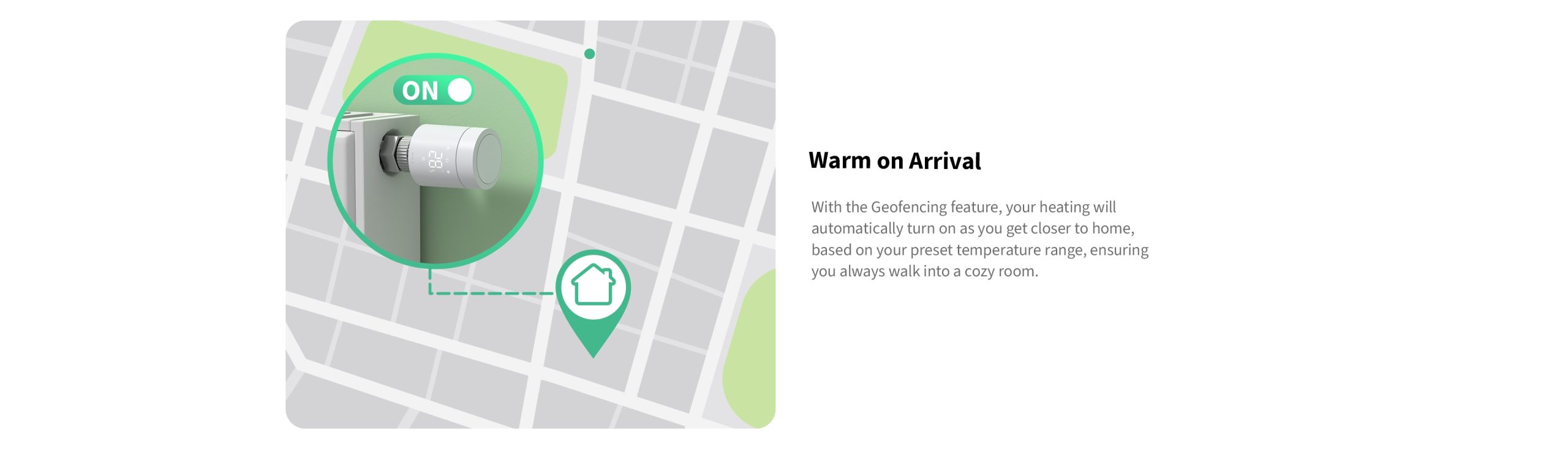
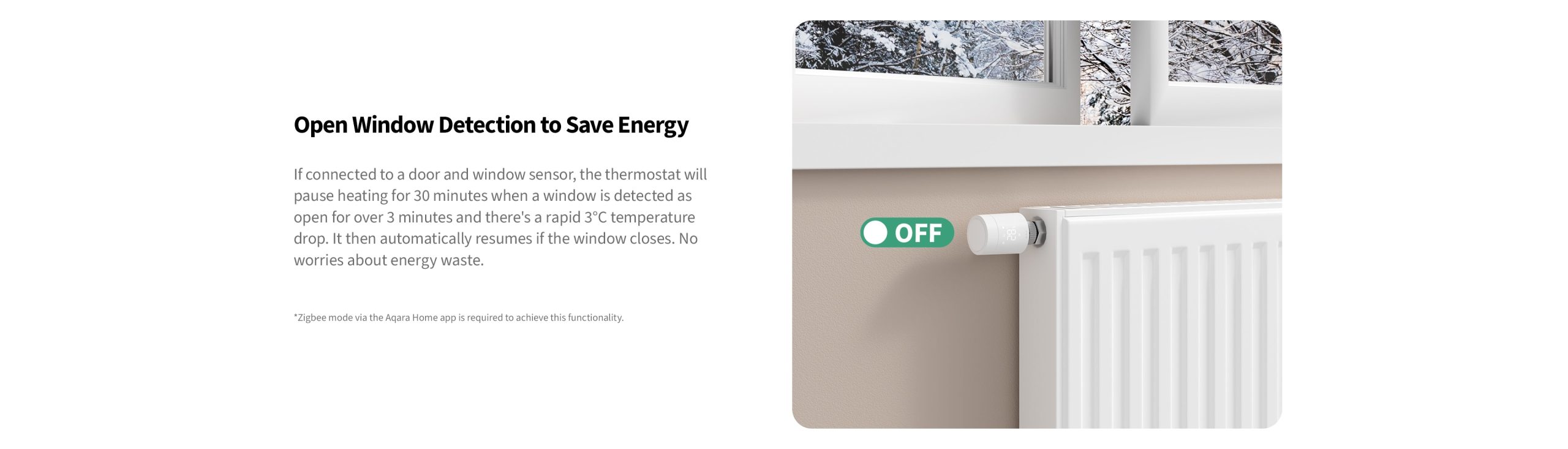


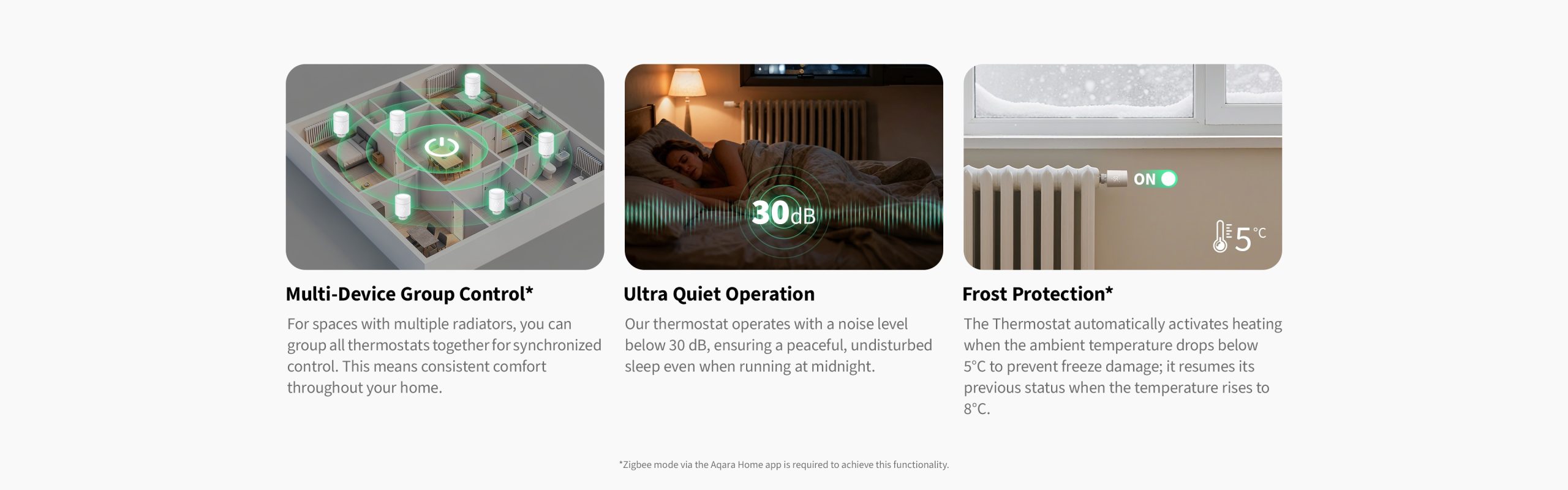

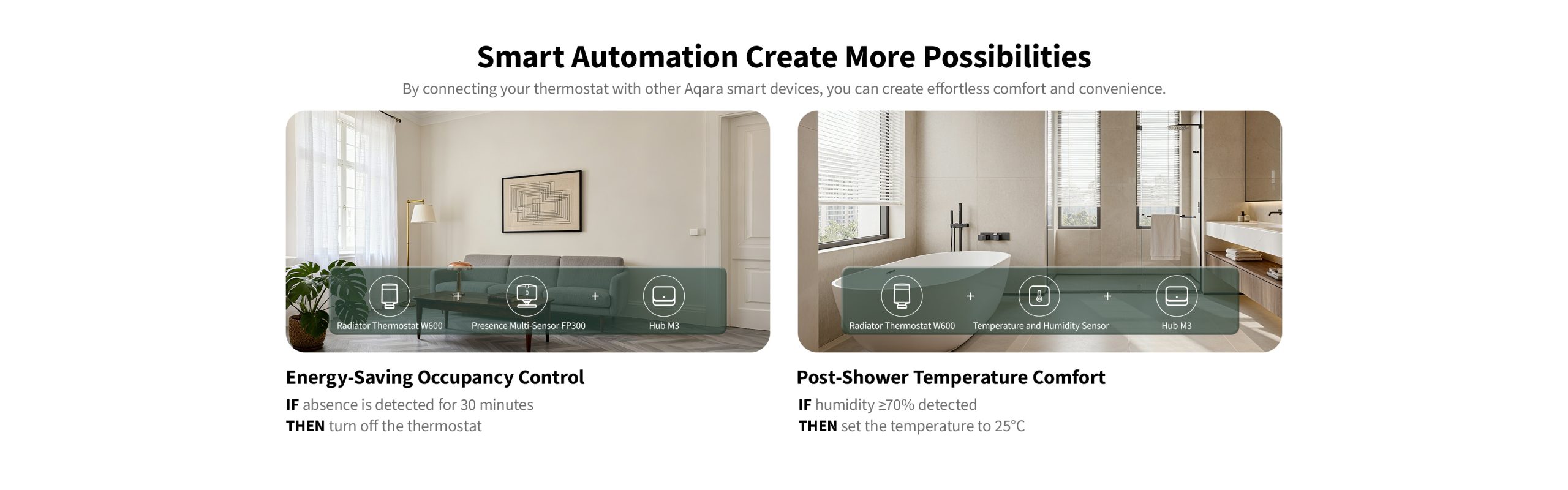

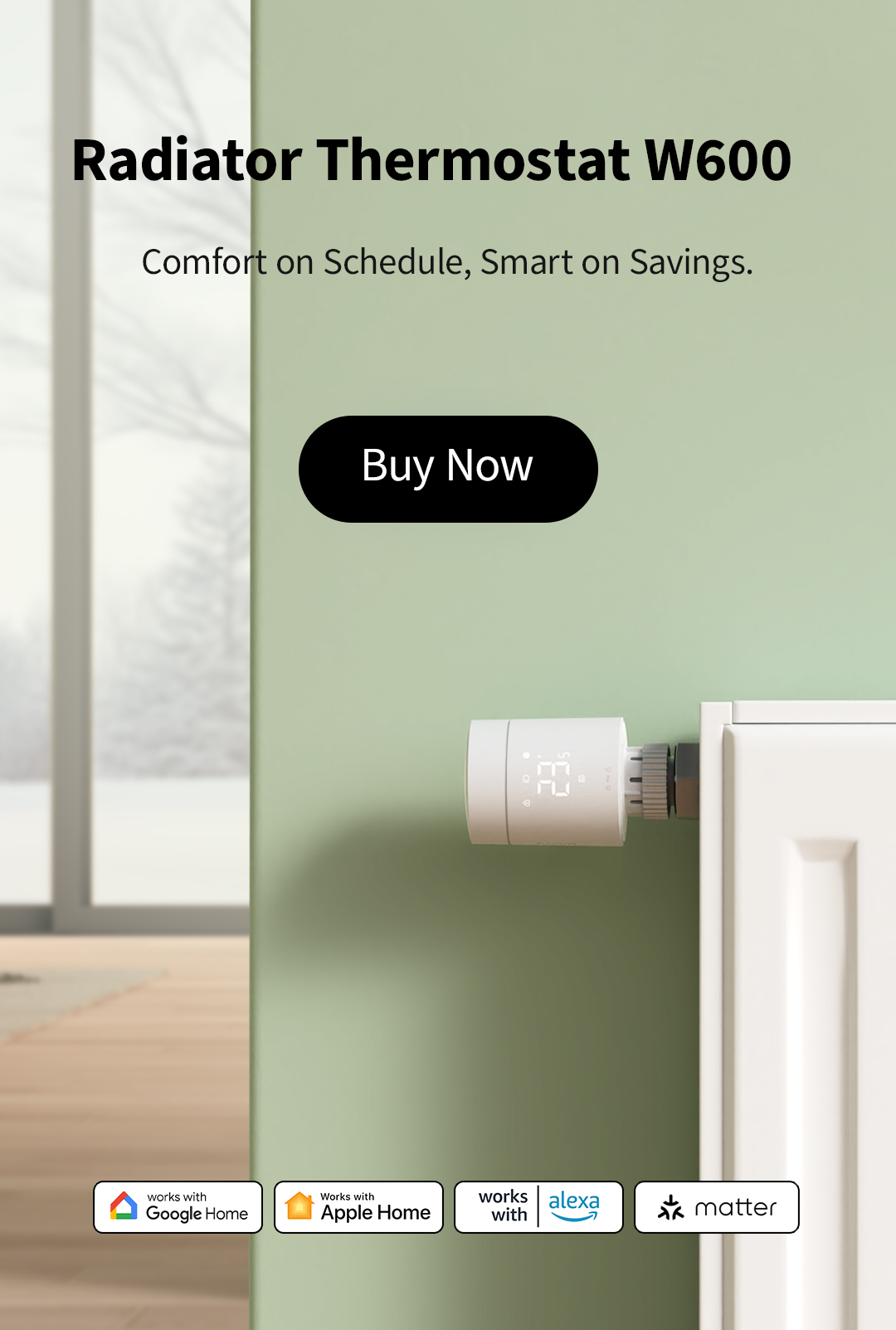
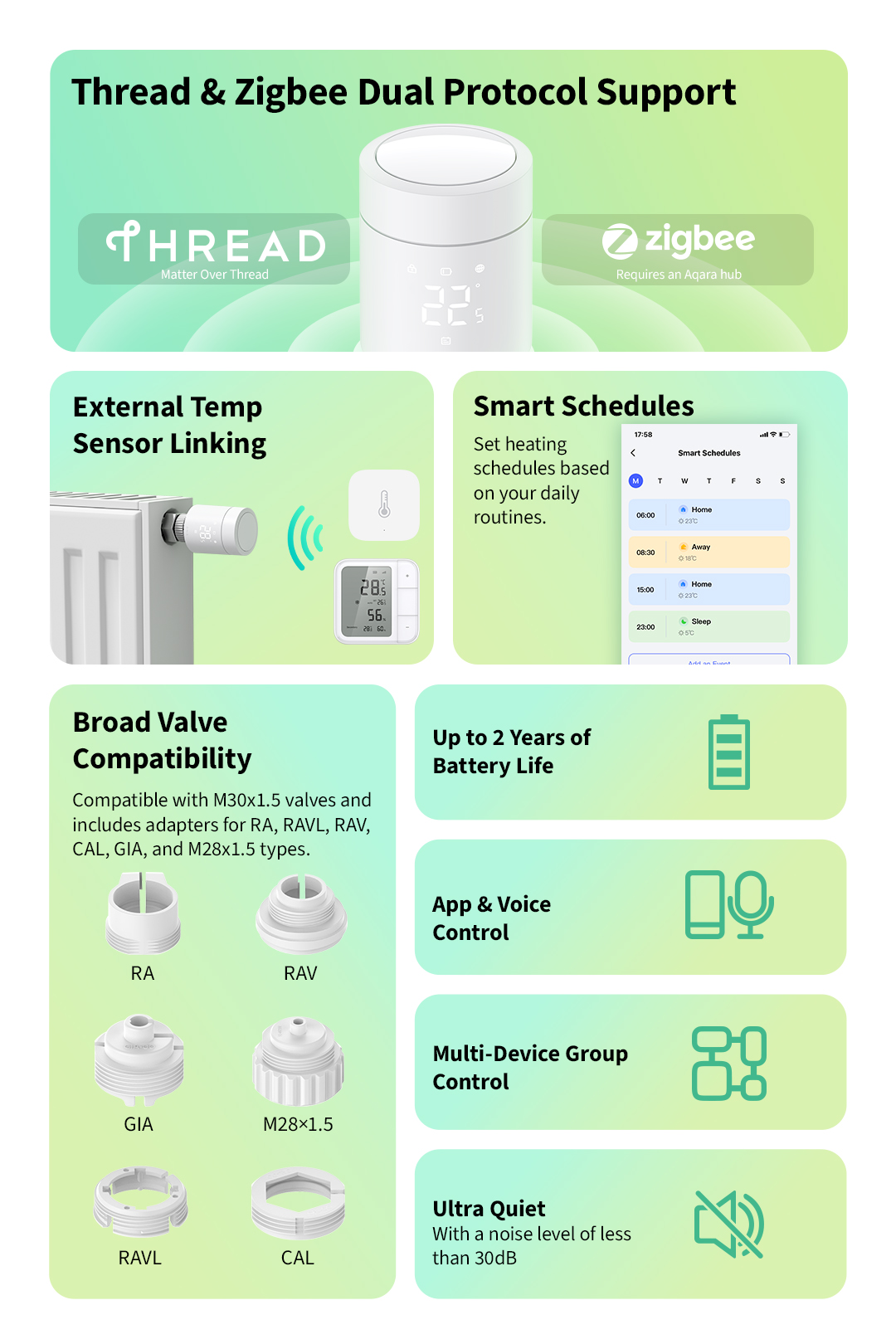
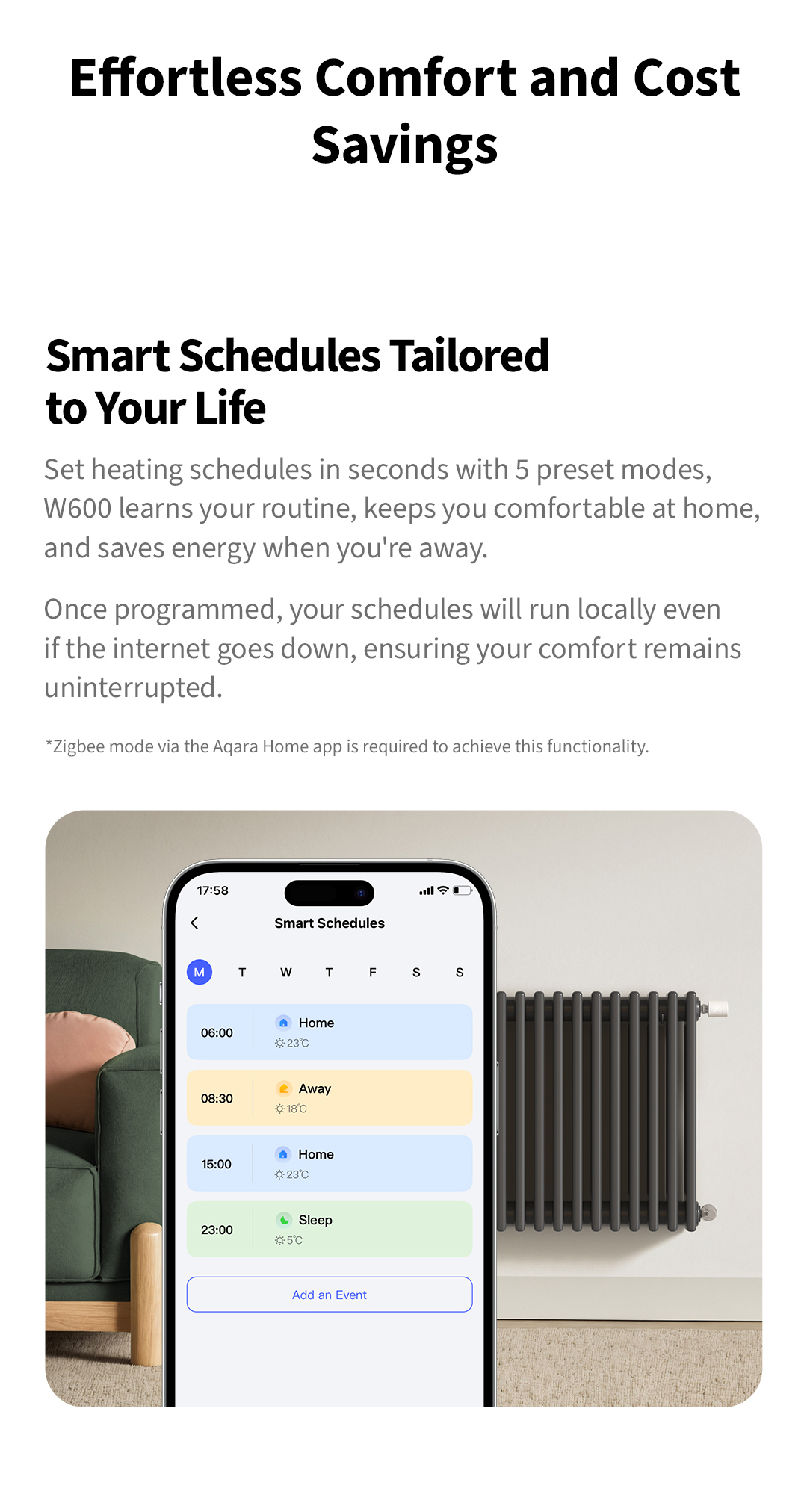
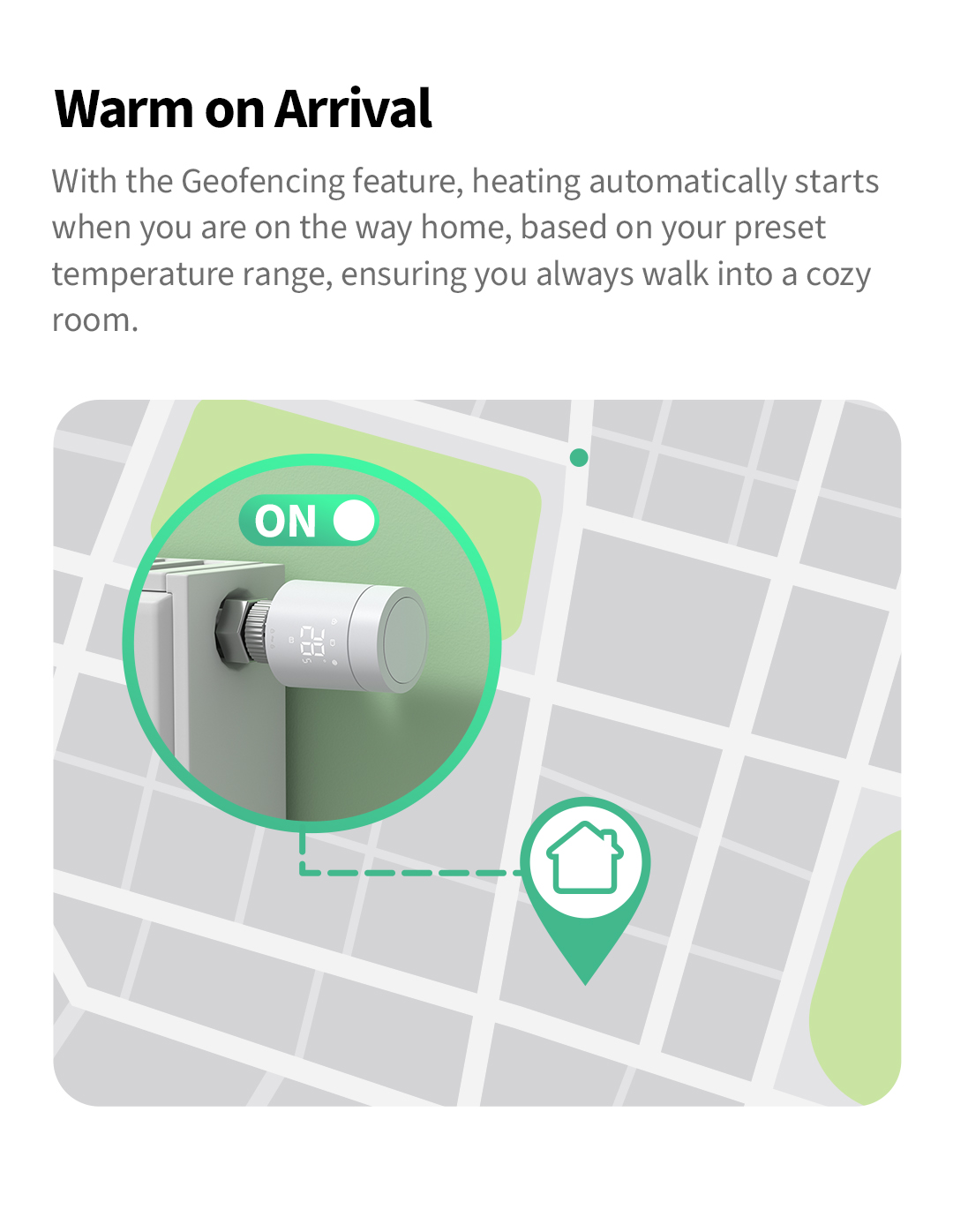
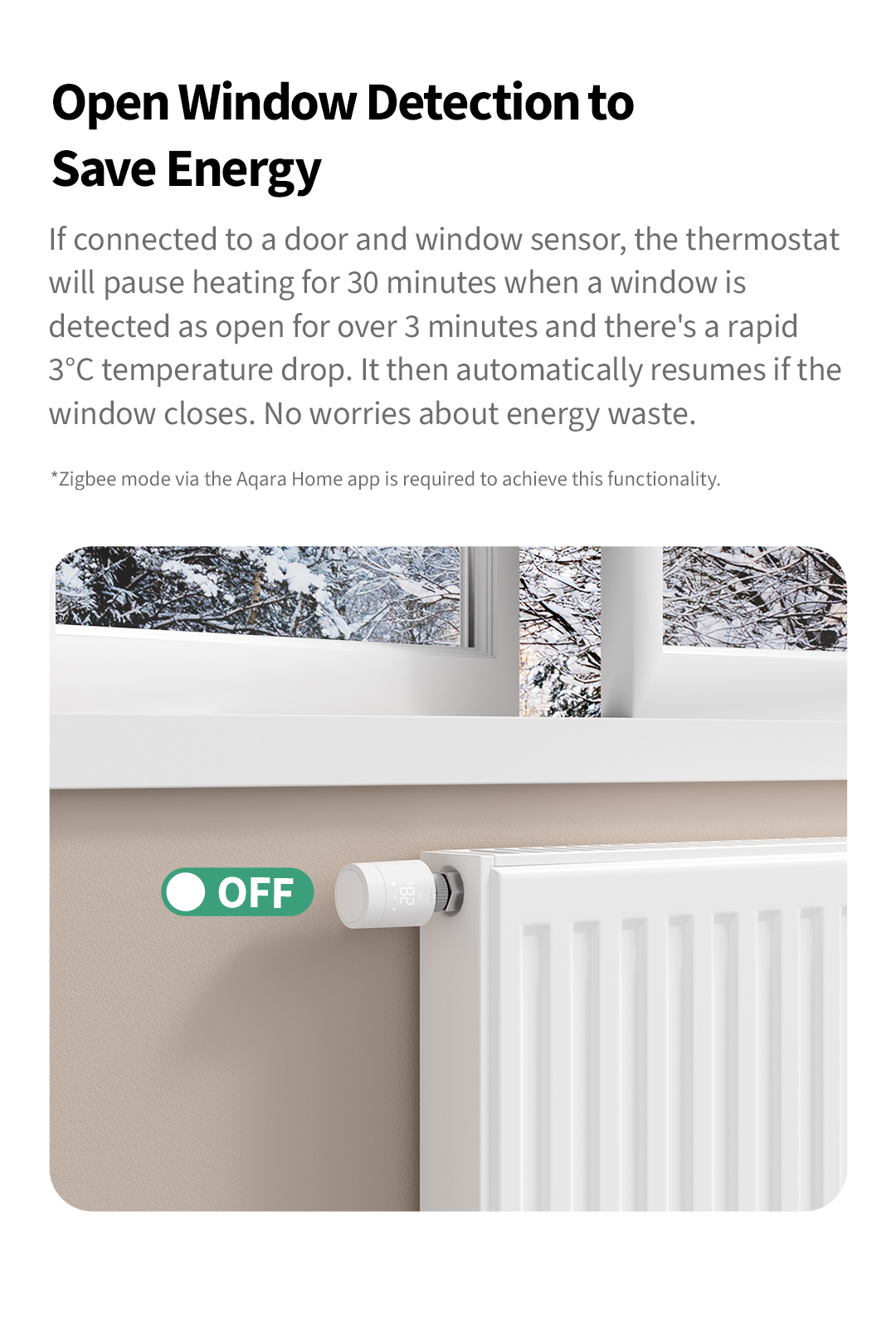
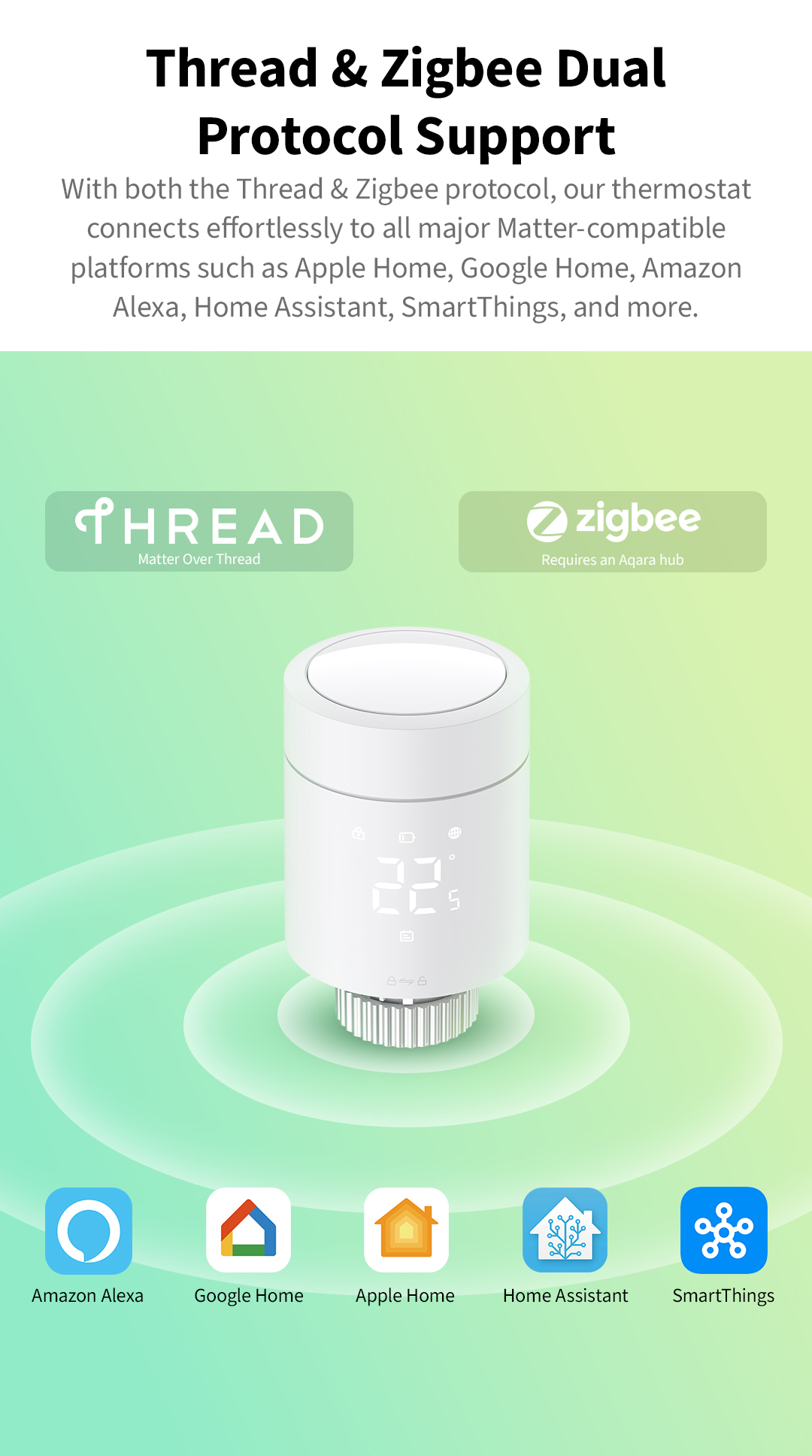
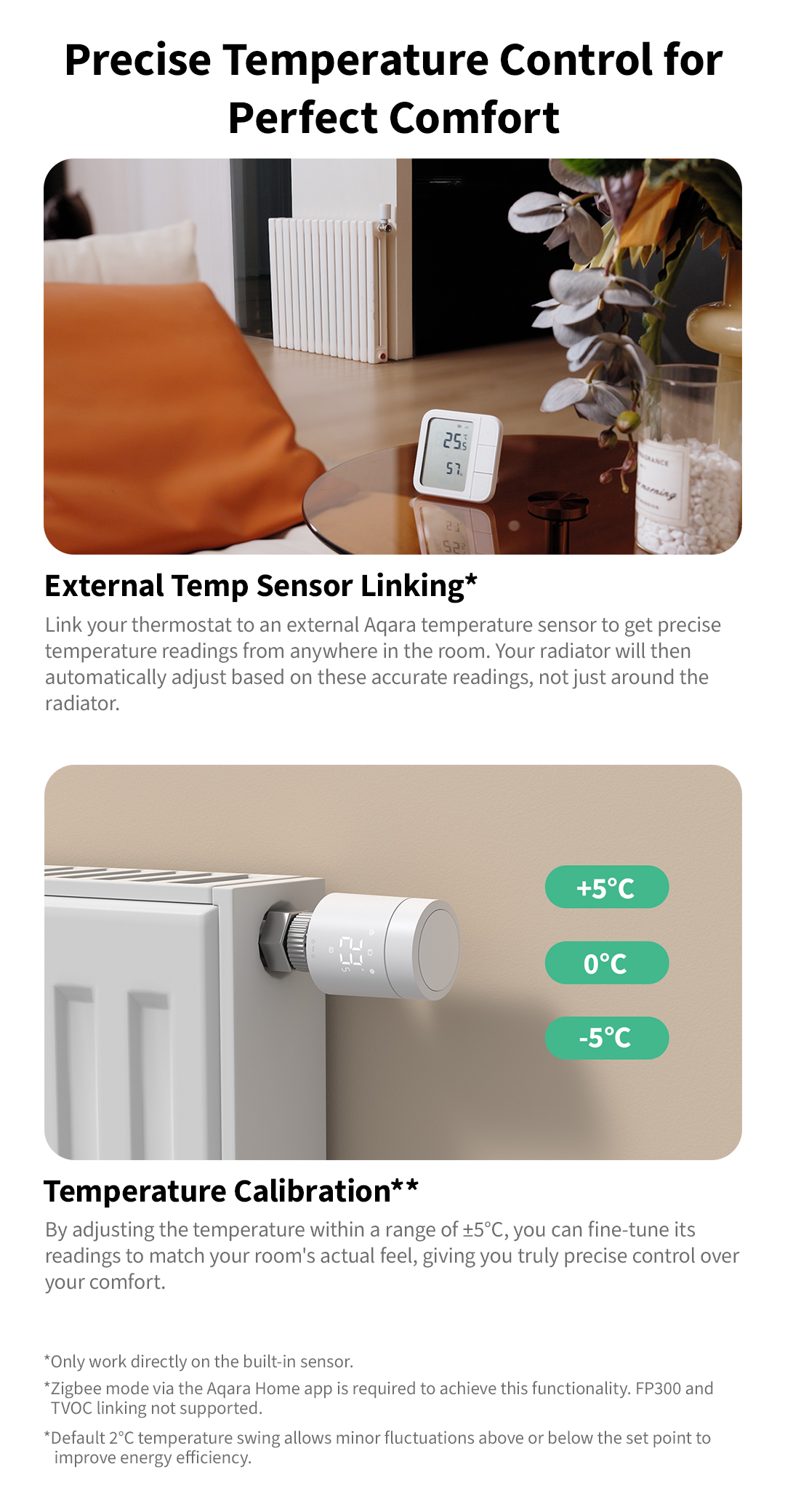
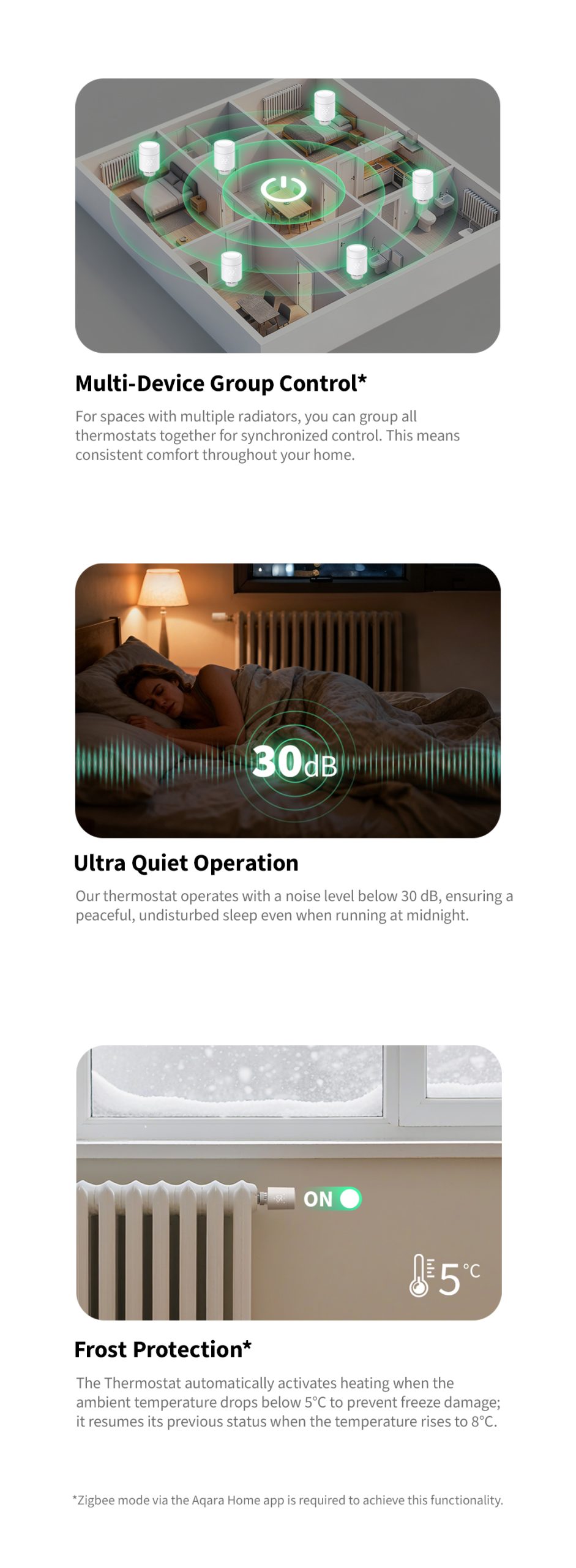
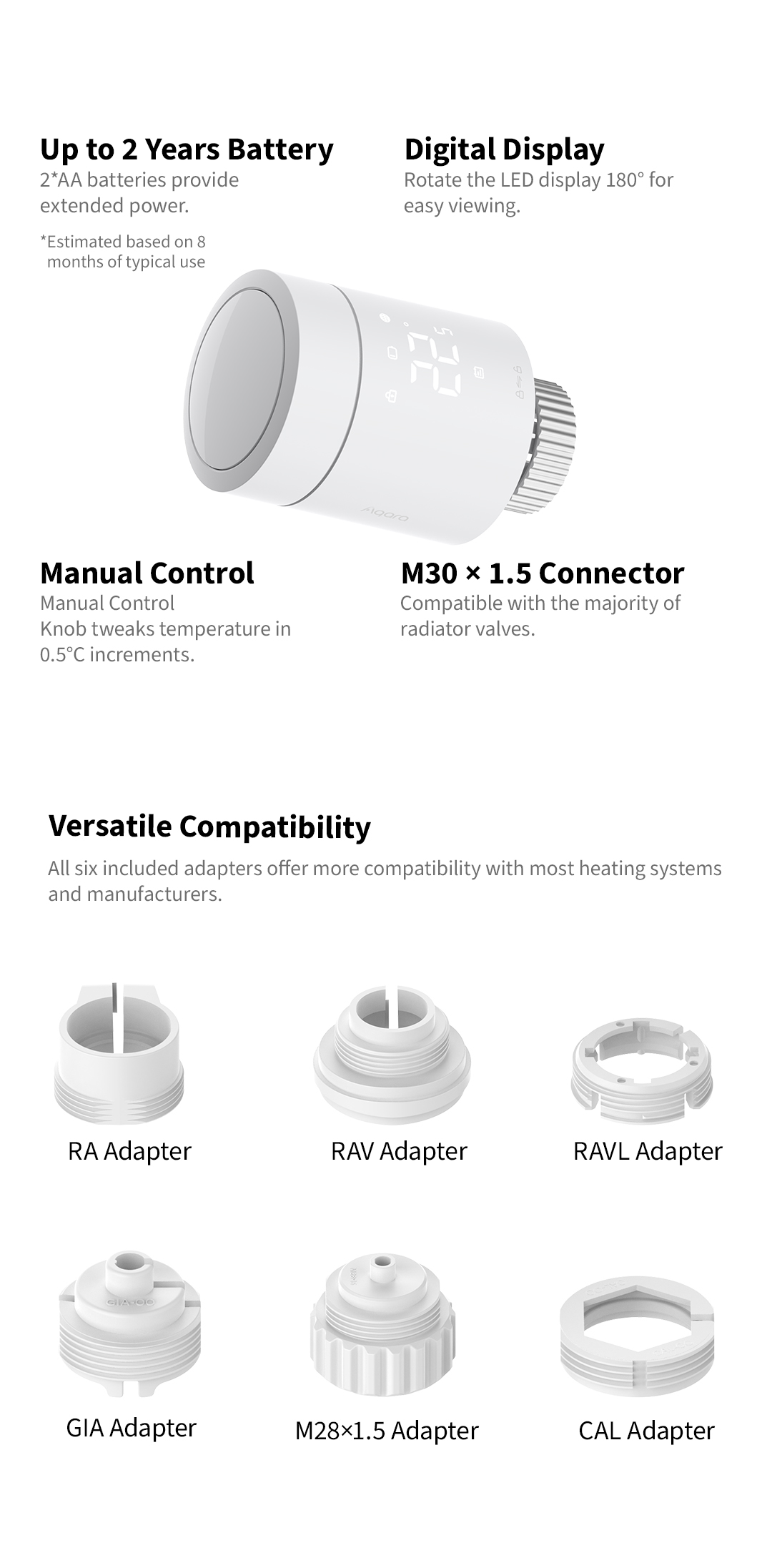
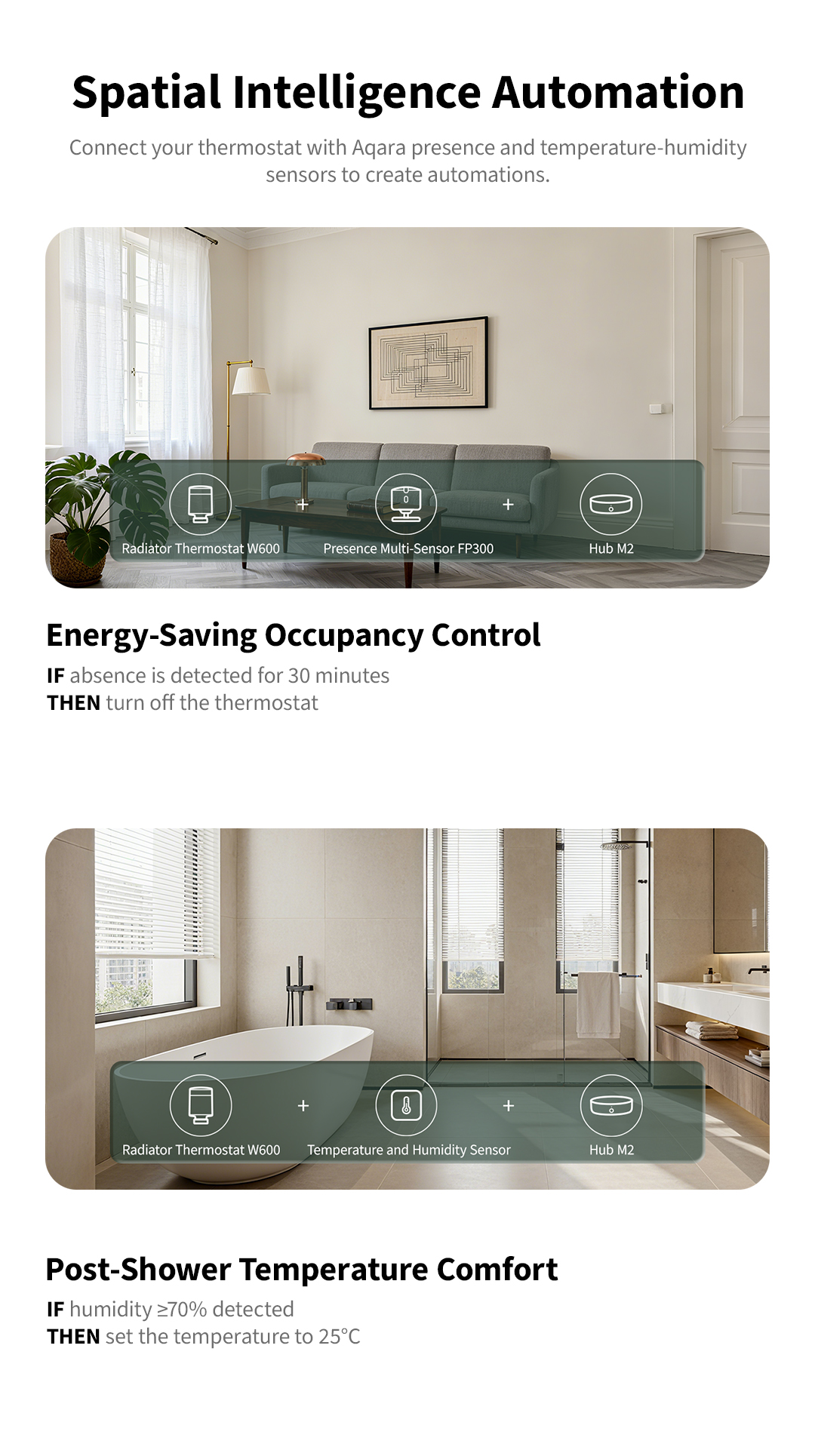

Aqara Hub M100 – Mighty Hub, Minimal Size
Meet the Aqara Hub M100: Your smart home, simplified. This versatile hub unites Zigbee and Thread devices into one seamless network with Wi-Fi 6 speed. Ready to bridge your devices to any Matter ecosystem, it’s powered simply by USB for easy setup anywhere.
Smart, simple, and flexible, upgrade to the M100 and streamline your smart home effortlessly.
Aqara Hub M100 Features:
- Matter Hub for Aqara and Third-Party Devices: The Hub M100 enhances your smart home by seamlessly connecting Aqara Zigbee/ Thread devices to major ecosystems like Apple Home, Amazon Alexa, and Google Home, and managing automations via the Aqara Home app. This cost-effective hub acts as both a Matter Bridge and a Matter Controller, making it an ideal choice for easily integrating and automating a wide range of smart devices.*
- Thread Boarder Router & Mesh Extender: The M100 is a valuable addition to any smart home setup, acting not only as a hub but also as a Thread Border Router, which enhances your existing smart home system by increasing support for Thread-enabled devices. This feature ensures a more robust and extensive network by using mesh technology to extend the range and reliability of your Thread network. Whether you’re looking to strengthen your smart home’s connectivity or extend its reach, the M100 provides a straightforward and effective solution, making it easier to maintain a stable and efficient smart home environment.
- Local Automations: The M100 supports local execution of automations for Zigbee and Matter thread devices, enabling faster and more reliable responses without relying on Wi-Fi or external Internet connections. This feature ensures your smart home operates efficiently and remains functional offline, offering enhanced privacy and control.**
- Supports Advanced Matter Bridging: The Hub M100 enhances your smart home by supporting advanced Matter bridging, seamlessly integrating Aqara-specific features and complex automations with various ecosystems, including Home Assistant. It enables the use of Aqara and third-party Matter devices—ranging from lights to sensors—ensuring broad compatibility and future readiness. This capability ensures you can maintain the unique functionalities of your smart home setup across different systems, with the M100 acting as a comprehensive hub for managing a diverse array of smart devices.
- Wi-Fi 6 with WPA3 Security: The hub M100 supports 2.4GHz Wi-Fi 6, enhancing your smart home with more efficient connections and robust WPA3 security. Wi-Fi 6 ensures smooth performance and reliable connectivity, even with multiple devices connected, making it ideal for high-traffic smart home environments.
- Universal USB-A Interface: The hub M100 uses a USB-A interface for power and data, enabling easy installation and versatile use. You can power it from any USB-equipped device, such as a power bank, computer, or directly from your router, allowing for a clean and simple setup in any smart home environment.
* To use the device with a particular Matter ecosystem, a Matter Controller of this ecosystem is required. Hub M100 supports up to 20 Zigbee devices only, or up to 40 child devices mixed all together (Zigbee + Thread + Wi-Fi).
** Some automations such as cloud push notification will still require the cloud connection to be executed.
Frequently Asked Questions
Which hubs does this device support?
W600 supports Aqara Zigbee 3.0 hubs (except G2H), requiring version 4.3.8+. If adding to Aqara Home in Thread mode, you need a border router that supports Matter & Thread in Aqara Home, such as M3
Which temperature and humidity sensors can this device link with?
Supports linking with the following Aqara temperature and humidity sensors: Temperature and Humidity Sensor, Temperature and Humidity Sensor T1, Temperature Controller Companion W100.
What is the child lock function? How to enable/disable the child lock function?
After the Child Lock function is activated, the device will first display the current ambient temperature when it is powered on. Adjusting the set temperature will then be temporarily disabled, effectively preventing accidental operation by children. To activate/deactivate, press and hold the top button for 3 seconds. When the child lock icon lights up on the screen, it means the child lock is activated. Press and hold the button again for 3 seconds to deactivate the child lock.
How can this device be added to third-party ecosystem platforms via Matter?
In Zigbee mode, this device can be added to third-party ecosystems through a Matter bridge via an Aqara hub that supports Matter. In Thread mode, this device can be added to third-party ecosystems by directly scanning the Matter code on the device. The corresponding ecosystem needs to have a border router that supports Matter & Thread.
How can I keep the manually set temperature running instead of switching to the preset mode’s temperature?
In Zigbee mode, the device has a Manual Control function. You can set the duration to indefinite.
What happens if my manual settings conflict with the Smart Schedule?
After manually controlling the device, if the current operation conflicts with the original Smart Schedule settings, the default settings have the device automatically reverting to the Smart Schedule after 2 hours.
What type of heater is this device compatible with?
This device is designed for radiator use, with a standard compatible valve size of M30x1.5mm. It can also be used with different adapters (included), supporting the following valve specifications: M28x1.5mm, Caleffi, RA, RAV, RAVL, Giacomini, Oventrop M30x1.5mm
What is frost protection?
The device enables this feature by default. When the built-in temperature sensor detects a temperature ≤ 5℃, the device activates frost protection and begins heating. When the built-in temperature sensor detects a temperature > 8℃, the device will disable frost protection and return to normal operation.
How to switch the protocol on this device?
First, you need to reset the device. When re-adding the device, go to the device protocol page and select the corresponding protocol switch option on that page.
What is a Smart Schedule?
The Smart Schedule includes 5 preset modes. You can set different temperatures for each preset mode, with time increments of 15 min, supporting up to 7 time periods, with only start times. The default end time is the start time of the next preset mode (if there is no next preset mode, the current one continues)
What is the window detection function?
This feature is only supported in Zigbee mode. The window detection function can be enabled or disabled through the app.
1. When the user opens a window and the detection feature is enabled, if the thermostat detects the window opening (within 5 minutes, the set temperature has not changed, and the actual temperature drops by ≥3℃), the valve will close for 30 minutes and a notification will be sent to reduce heat loss. (Operates only in Manual Mode or Smart Schedule).
2. If connected with an external door/window sensor, when the sensor detects that the user has opened the door or window for a certain period of time, the device will turn off for 30 minutes and send a notification to reduce heat loss. (Only supported in Zigbee mode).
3. Once window detection is triggered, you can disable it by pressing the device button once.
How do you reset the device?
Press and hold the device button for 10 seconds to reset the network information. Double-click and then press and hold the button for 10 seconds to restore factory settings.
What do F1 and F2 represent?
F1 indicates that the device is currently in the pre-installation state. Please complete the installation at this time. F2 indicates that the device is in the calibration state, and the initial calibration process is estimated to take 1–3 minutes.
What to do if the radiator valve cannot be installed?
1. Before installation, please ensure that the device’s internal push rod has not extended. If it has extended, try powering the device on again to make sure the push rod retracts. You can then proceed with installation.
2. Check whether the device is compatible with your valve type: M30×1.5mm, or M28×1.5mm, Caleffi, RA, RAV, RAVL, Giacomini, and Oventrop M30×1.5mm.
What are the common types of device issues?
1. Motor issue
2. Temperature detection issue
3. Window detection triggered (icon alert)
How do you disable window detection?
1. You can disable window detection by pressing the button on the device once
2. You can disable the window detection status through the Aqara Home App.
Videos
Product Specifications
Physical and Performance Attributes | |||||||||||||||||
|---|---|---|---|---|---|---|---|---|---|---|---|---|---|---|---|---|---|
| Weight | 800 grams | ||||||||||||||||
| Dimensions (L x W x H) | 140 × 60 × 145 mm | ||||||||||||||||
Misc Product Attributes | |||||||||||||||||
Aqara Radiator Thermostat W600 Specifications:
| |||||||||||||||||
You may also like…
-
Aqara Radiator Thermostat E1 (Duo) & Hub E1 Starter Bundle
£139.97 inc. VAT Read more -
Aqara Hub M100
£19.99 inc. VAT Add to basket -
Aqara Radiator Thermostat E1 Hexa Bundle
£234.98 inc. VAT Read more -
20% OFF!
Aqara Door and Window Sensor P2
Original price was: £29.99.£23.99Current price is: £23.99. inc. VAT Add to basket