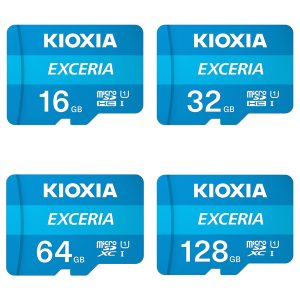Aqara Doorbell Camera Hub G410 Select
Experience smart home control and 2K video clarity with the Aqara Doorbell Camera Hub G410 Select. Features local face recognition, mmWave radar detection, Matter support, and HomeKit Secure Video.
Compatibility
Aqara Doorbell Camera Hub G410 Select is compatible with the following systems:
![]()
![]()
Accessories

£129.98 inc. VAT
Description
Aqara Doorbell Camera Hub G410
A doorbell camera hub that supports local automations and major smart home ecosystems
The Aqara Doorbell Camera Hub G410 Select delivers 2K video clarity, intelligent detection, and smart home control in one device. Advanced mmWave radar and face recognition provide accurate alerts without false alarms, while built-in Zigbee and Thread/Matter hubs connect your entire smart home ecosystem.
End-to-end encrypted streaming keeps your video secure, and expandable local storage enables 24/7 recording. Compatible with HomeKit Secure Video and dozens of third-party devices, the G410 Select lets you see who’s at your door, control your locks, lights, and security systems, all while maintaining complete privacy. One doorbell. Complete smart home control.
Features
- HomeKit, Matter and Other Ecosystem Support: The Aqara Doorbell Camera Hub G410 Select integrates with major smart home platforms. HomeKit Secure Video support with 2-way audio[1] uses your existing iCloud subscription for end-to-end encrypted storage and seamless Apple ecosystem integration. Thanks to the RTSP[2] and Advanced Matter Bridging, the device features an improved support for Home Assistant, including local streaming, local automations such as face recognition (via Aqara Home Signals), and it can expose automation conditions like local face recognition. Direct streaming to Google Home, Alexa, and SmartThings displays ensures integration with your favourite ecosystem. One doorbell, several platforms, seamless integration.
- Hub for Aqara and Third-Party Devices: The G410 Select acts as a powerful hub that bridges Aqara Zigbee and Matter. It serves as a hub for Aqara Zigbee devices while exposing them to Matter, and integrates third-party Matter devices into Aqara Home with one of the strongest portfolios of supported Matter device types available. This means it acts as a hub for practically any Matter device in the market, including even the newest device types that other hubs can’t support. One hub for all your Aqara devices and virtually any Matter device available.
- Radar Detection, Free Local Recognition and Alerts: The G410 Select delivers intelligent detection with enhanced security and privacy. Built-in mmWave radar provides accurate presence detection with fewer false alerts and stable battery life, while on-device face recognition[1] triggers personalized alerts without subscriptions, Internet dependency, or cloud uploads. Temperature alerts with tamper-proof screws automatically trigger sirens and recording if forcibly removed. Smart detection, private processing, tamper-proof protection.
- Local and E2E-Encrypted Cloud Storage Options: Aqara G410 Select provides triple-layer storage protection for complete security. Secured indoor microSD slot supports up to 512 GB with 24/7 recording[2], capturing all events while preventing theft. Supports much larger and more stable local storage thanks to supporting NAS. End-to-end encrypted cloud storage[3] with HomeGuardian plan ensures only you and your loved one’s access recordings. Local, NAS, and encrypted cloud storage—your recordings are always protected and accessible.
- 95 dB Chime-Hub Included: Built-in 95dB speaker with custom ringtones eliminates additional chimes and plays pre-recorded voice messages for personalised alerts. USB-C power[4] enables flexible placement with easy mini UPS support for power backup. Loud customisable audio and versatile power—no extra hardware needed.
- 2K Resolution and f/1.8 Wide-Angle Lens: G410 delivers exceptional visual coverage and clarity. The 4:3 aspect ratio with an improved 175°wide-angle lens lets you see the full picture of what’s happening on your porch, while 2K[5] video resolution and f/1.8 aperture provide improved clarity and image quality even at night. Complete porch coverage with crystal-clear detail, day and night.
- 2-in-1 Wired and Battery-Powered: Power with six AA batteries or hardwired to existing doorbell wiring—rental-friendly with battery backup during outages. Up to 5 months[6] of stable battery life year-round thanks to radar detection technology. Flexible installation, reliable power, consistent performance.
- Dual-Band Wi-Fi with WPA3: Features advanced dual-band Wi-Fi with cutting-edge security. Supports both 2.4-5GHz Wi-Fi for better compatibility with mixed networks and reduced interference in crowded apartment buildings where 2.4GHz is overloaded. WPA3 security standard provides enhanced protection against Wi-Fi break-in attacks. Stable connectivity with enterprise-grade security.
- Advanced Privacy & Smart Integration: Protect your family with Privacy Masking that permanently blocks sensitive areas from recordings, Voice Changing technology offering four voice options to keep children and elderly safe during conversations, and seamless Aqara integration that automatically streams to your displays while letting you unlock doors directly from the doorbell interface. Complete security, privacy, and smart home convenience in one solution designed for modern families worldwide.
- Extra Free 3-month Cloud Storage Trial: Aqara launches its cloud storage service, HomeGuardian, for the G410 Select version. The users can immediately enjoy a 3-month free trial experience, gaining additional storage space and experiencing different AI features within the HomeGuardian service on the G410, enhancing your overall doorbell experience.
[1] To use the device with HomeKit Secure Video, an iCloud plan, and an Apple home hub are required. Note: Within Apple Home, the resolution is limited to 1200p, and it may be downgraded in case of poor network conditions. When both Apple Home and Aqara Home are connected, the maximum resolution of the G410 in Aqara Home will also be downgraded from 1536p to 1200p. It can be restored when HomeKit is disconnected.
[2] Please note: the device is only exposed to Matter as a bridge, and the RTSP is only available in wired powering mode.
[3] Please note: we don’t recommend using the face recognition to control security devices such as door locks, unless the user configures additional automations that will decrease the risk of misuse (e.g. geo-fencing)
[4] MicroSD card is not included within G410 while 24/7 recording is only available in wired powering mode.
[5] The cloud storage requires HomeGuardian plan, which has a free trial included and activated automatically.
[6] Please note: The USB power adaptor is not included.
[7] Within Apple Home, the resolution is limited to 1200p, and it may be downgraded in case of poor network conditions. When both Apple Home and Aqara Home are connected, the maximum resolution of the G410 in Aqara Home will also be downgraded from 1536p to 1200p. It can be restored when HomeKit is disconnected.
[8] The estimate assumes the device is woken up not more than 10 times a day. The battery life depends on the particular use case and the environment. If the device is installed in a place with heavy foot traffic, we suggest switching it into the power-saving mode
Automations
- Additional protection for those who live alone.
WHEN Jen’s face detected, IF every day, after 8 PM; THEN play a pre-recorded voice message: “Hey, welcome home. Are you OK?”
The doorbell can automatically play the pre-recorded messages if you come home alone at night, which will protect you by pretending that someone is waiting for you at home.
(Doorbell Camera Hub G410 Select)
- Best in Class: Doorbell-Lock Integration
Finally, you don’t need an additional hub to connect Aqara Thread-enabled smart locks to the app. The G410 acts as a Matter Controller, a Thread Border Router, and allows you to see who is at the doorstep and open the lock with one click if needed.
(Doorbell Camera Hub G410 Select + Smart Lock U200+ Kit)
- Personalised Welcome Home Automations
WHEN Jack’s face detected; THEN trigger the Welcome Home scene (only execute once per day).
Thanks to the local face recognition, the G410 Select will be able to trigger the desired automation based on the person who is entering home. The lights will automatically turn on, the AC will be set to the desired mode, and the speaker will play your favourite playlist.
(Doorbell Camera Hub G410 Select + AC Controller (Hub M3) + Ceiling Light T1M + Sonos Speaker)


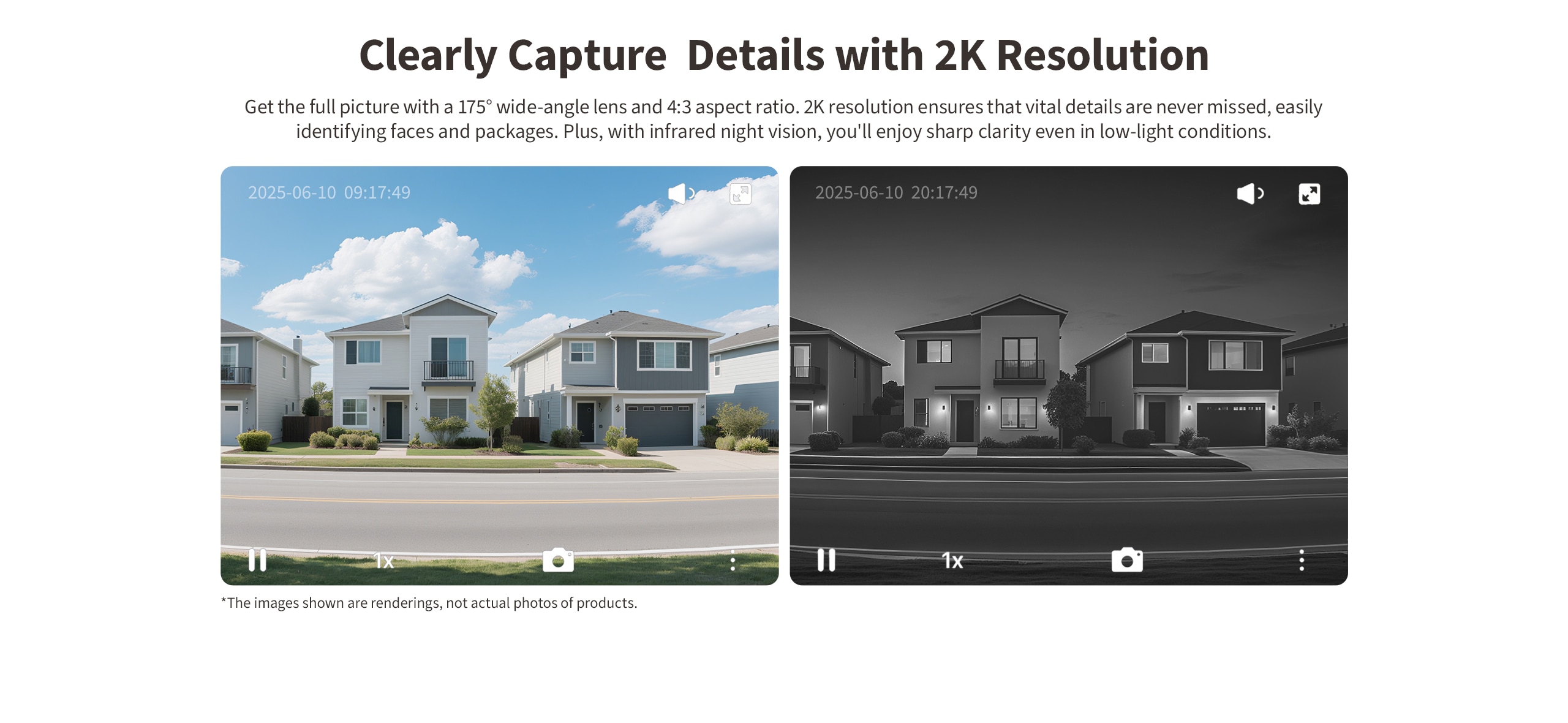
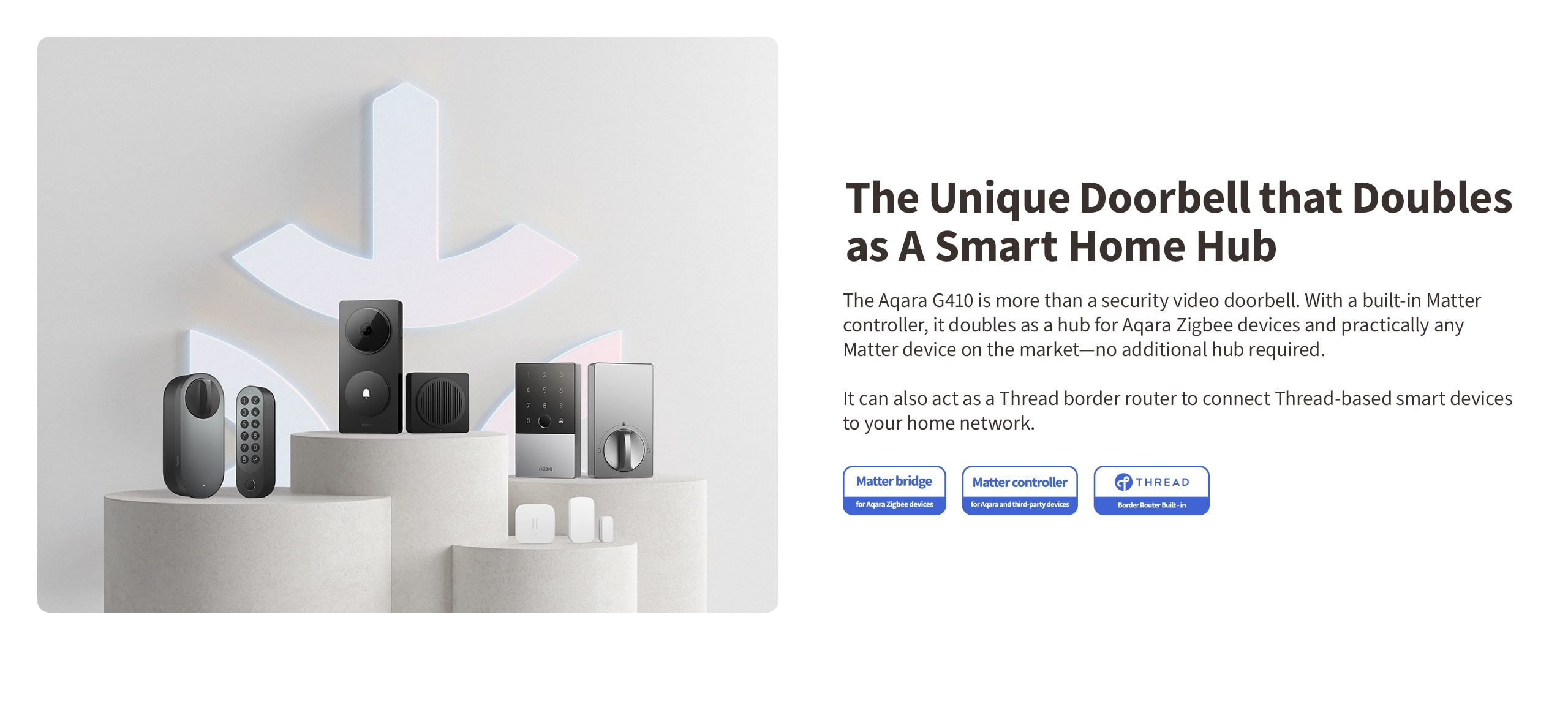

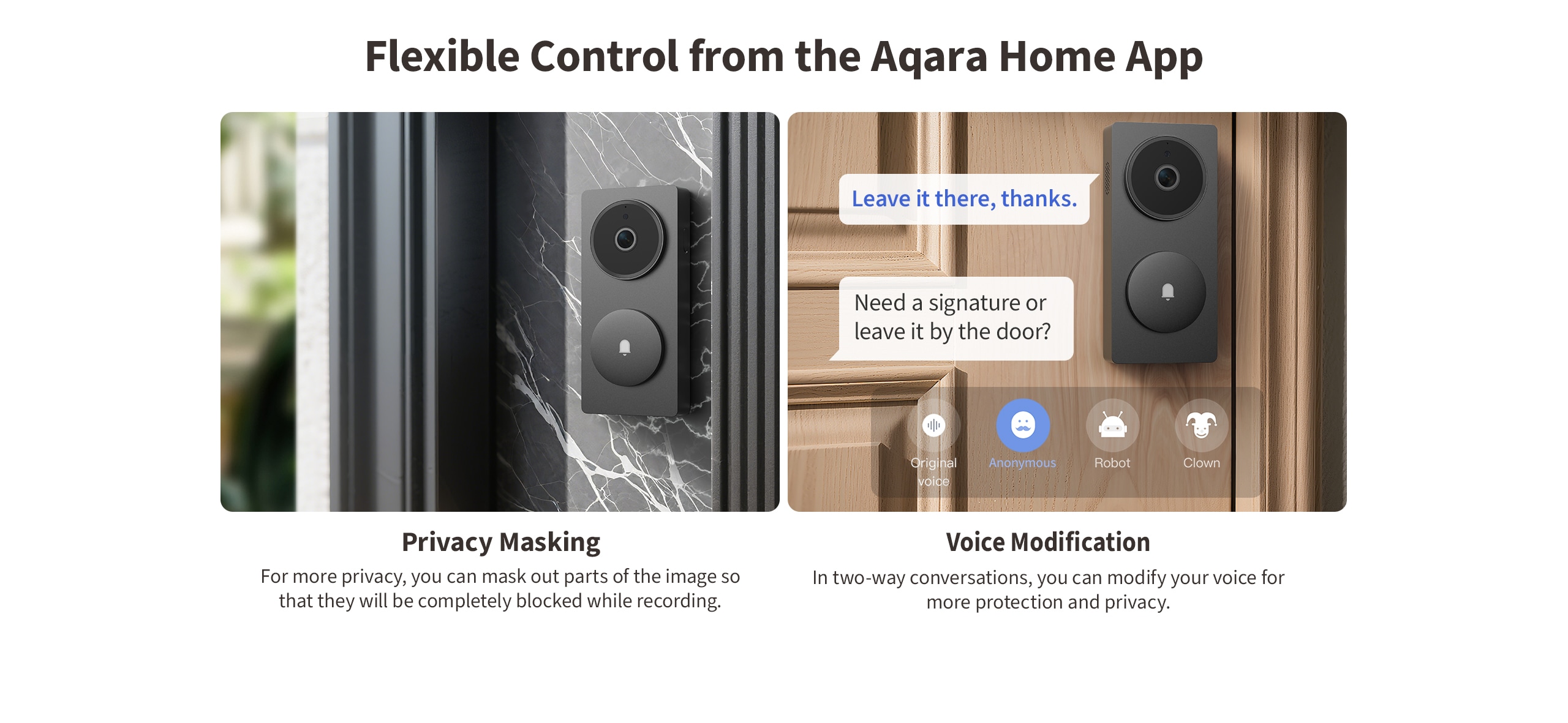
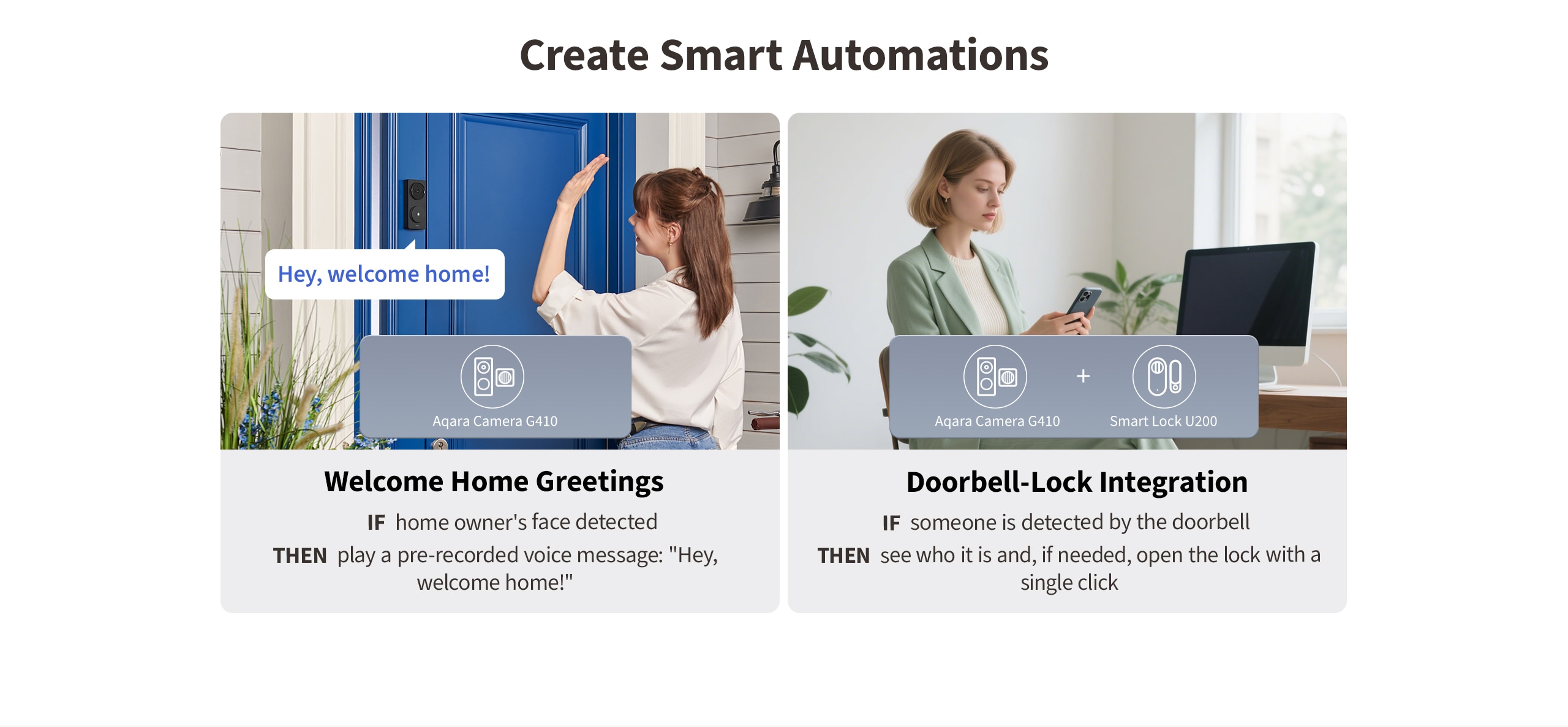

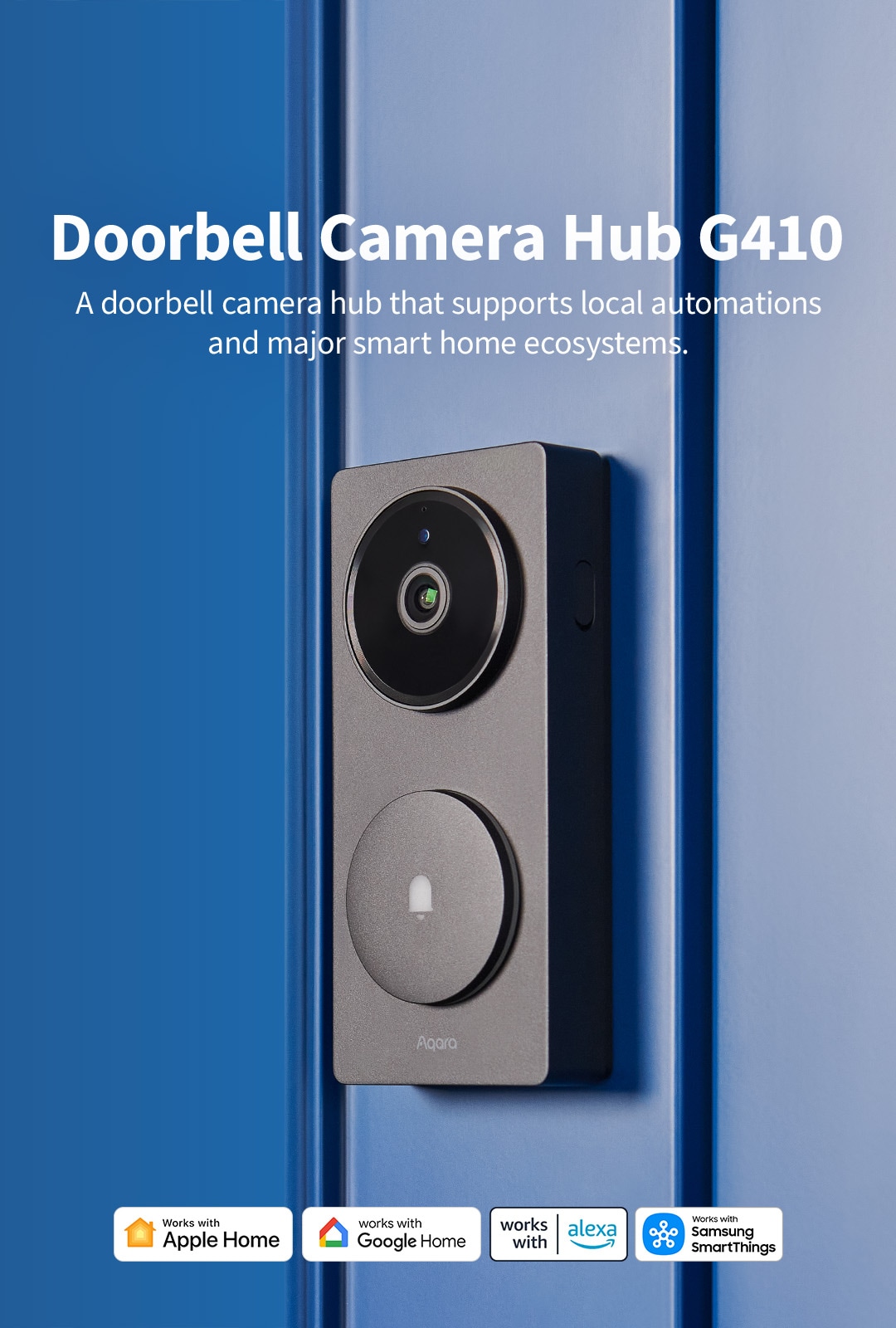

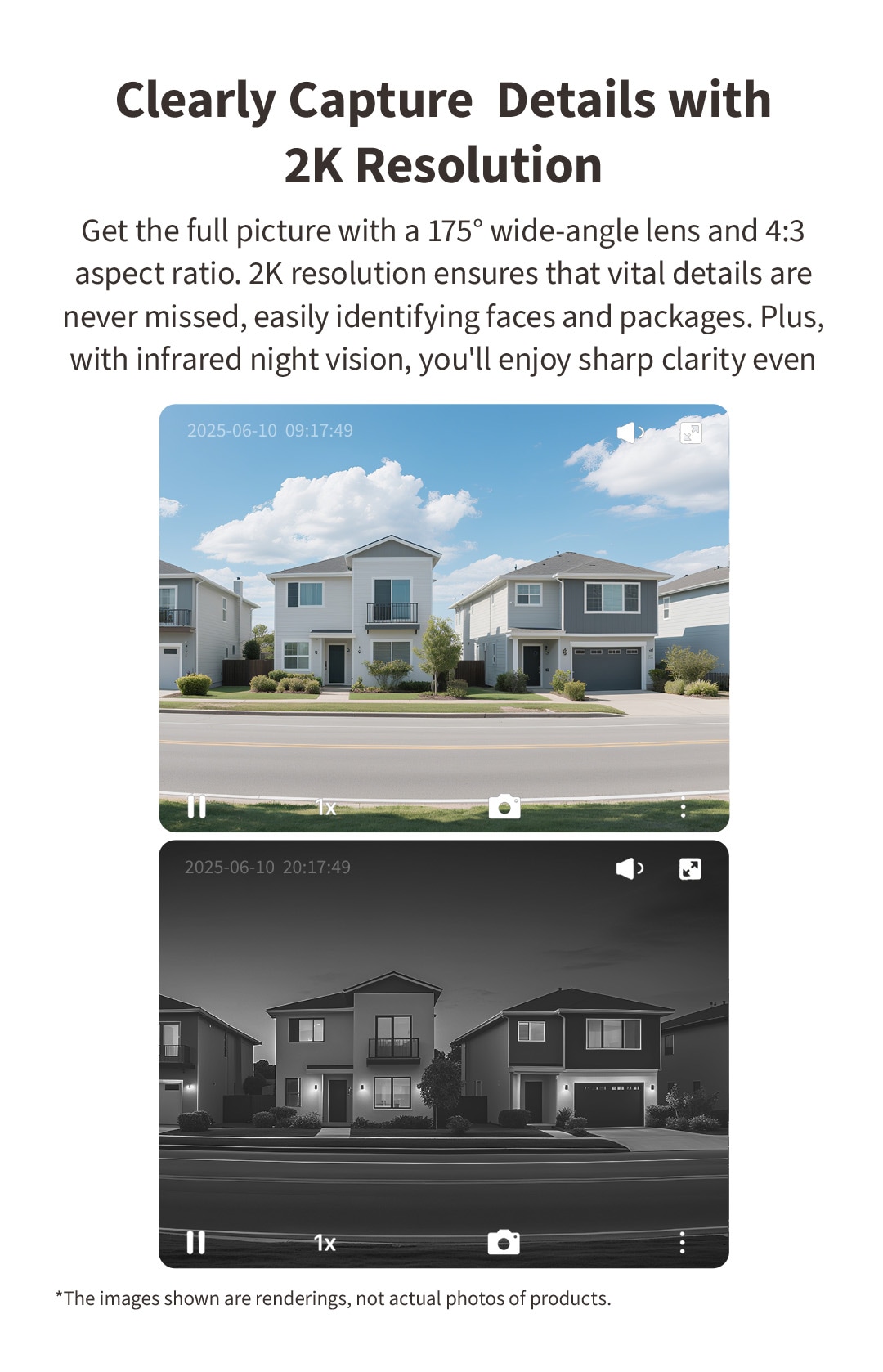
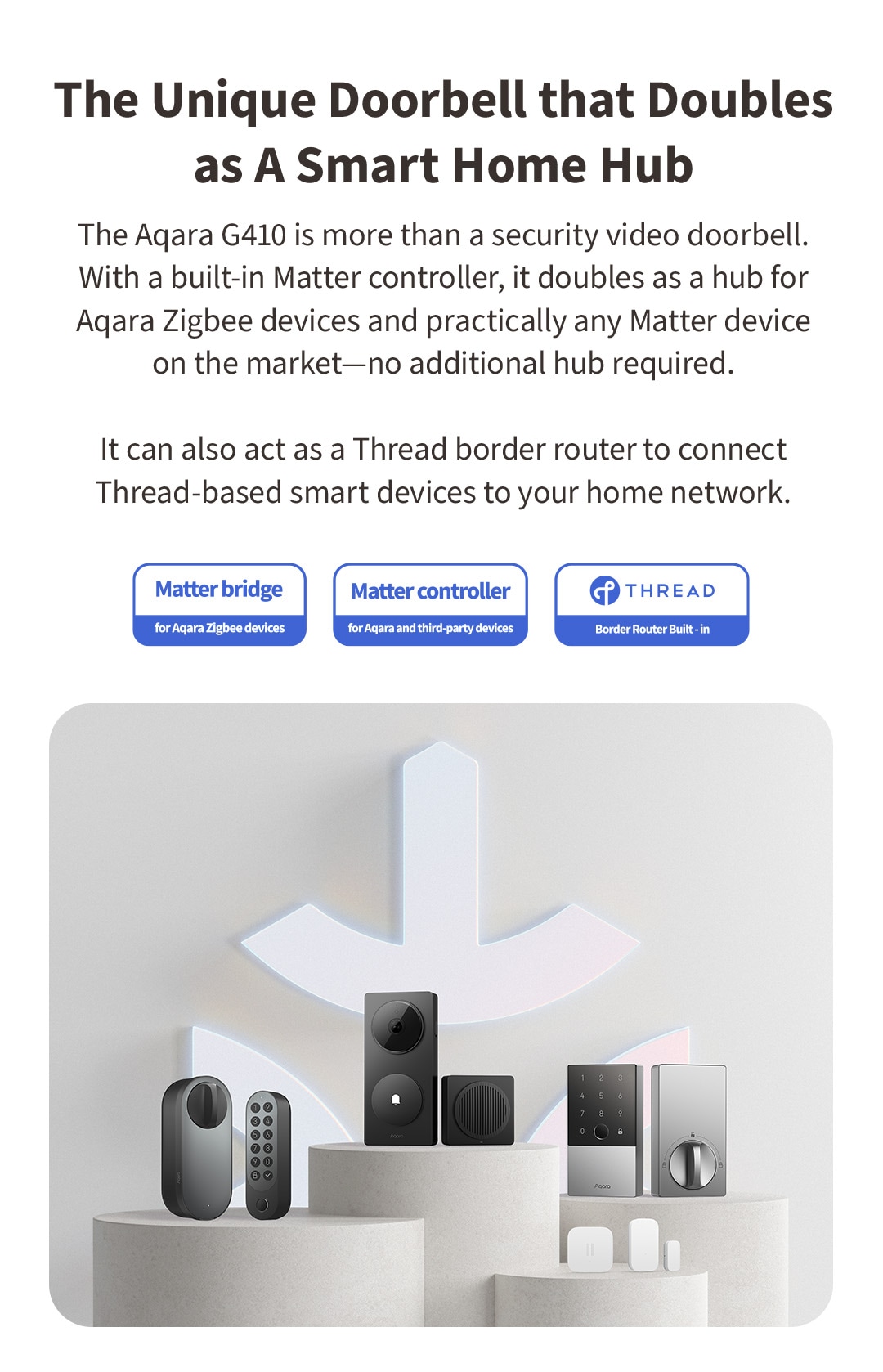
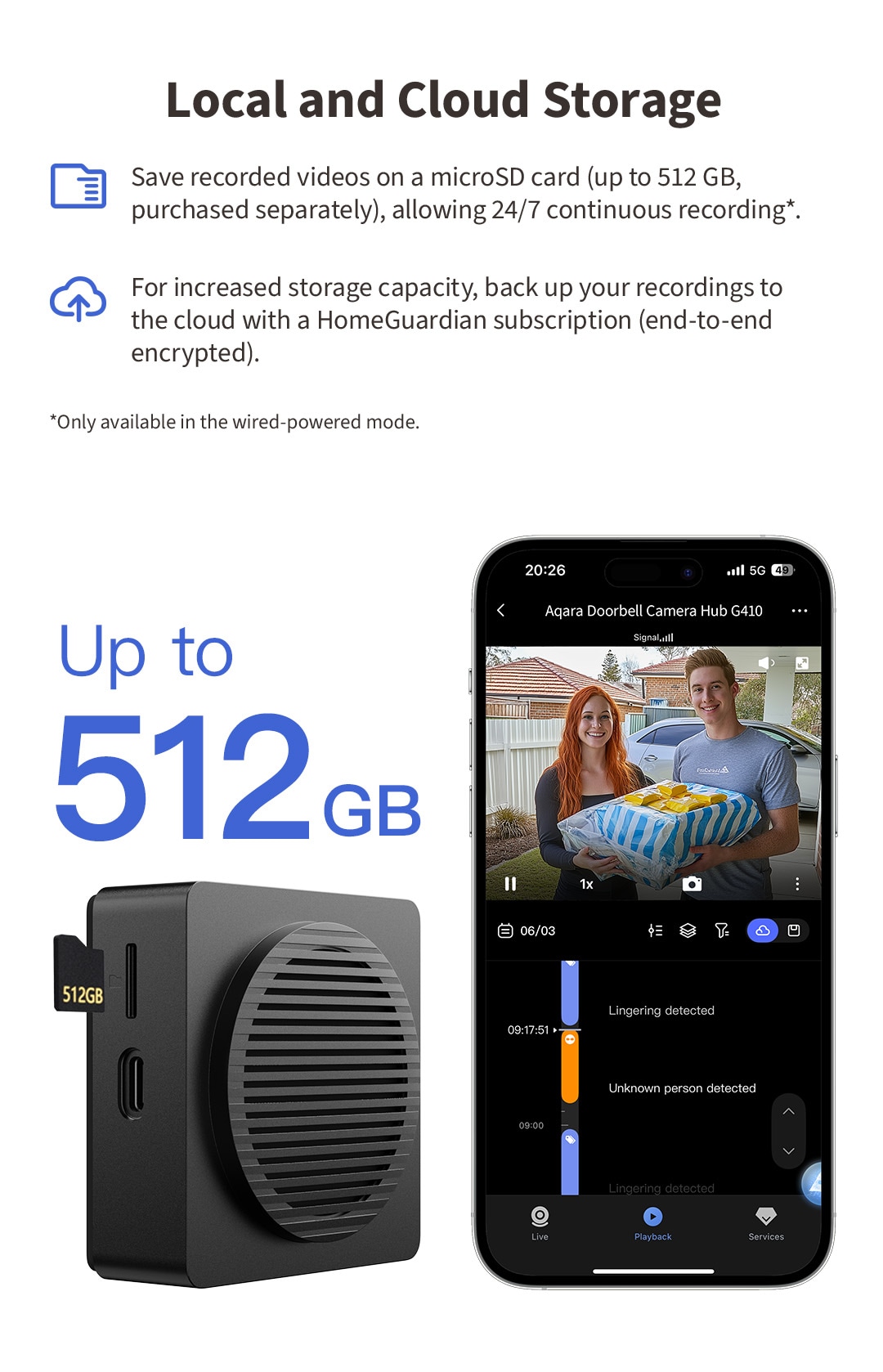
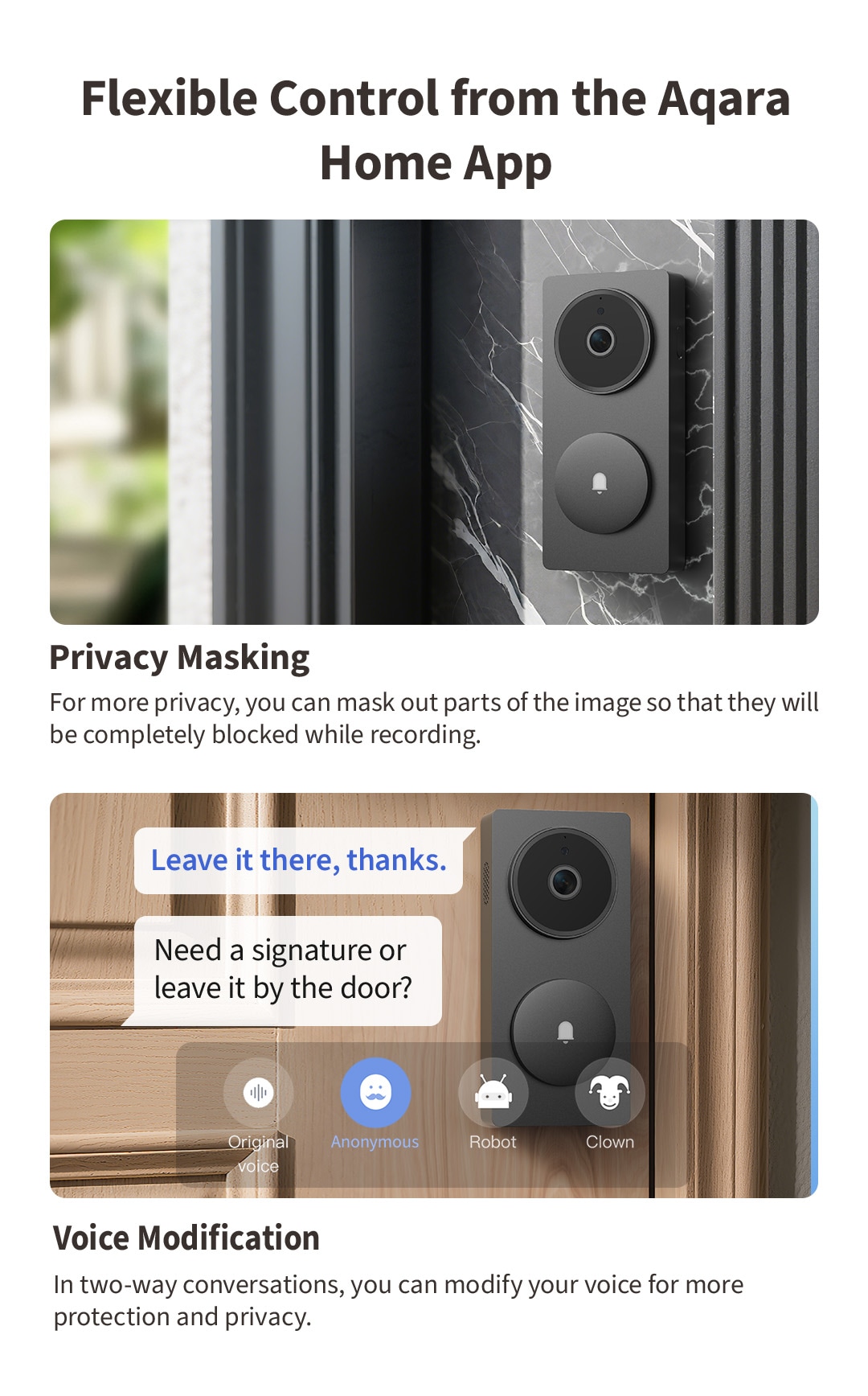
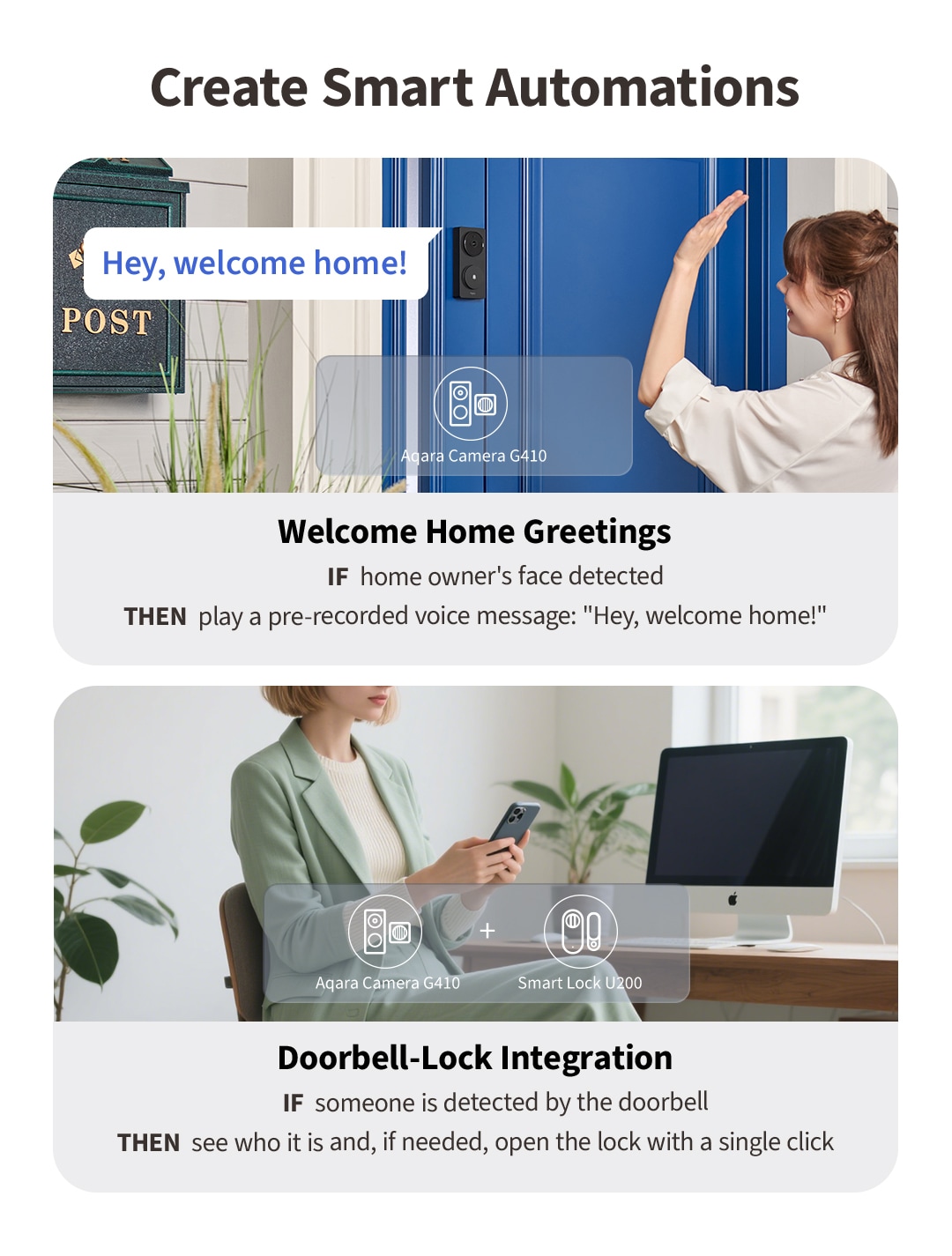
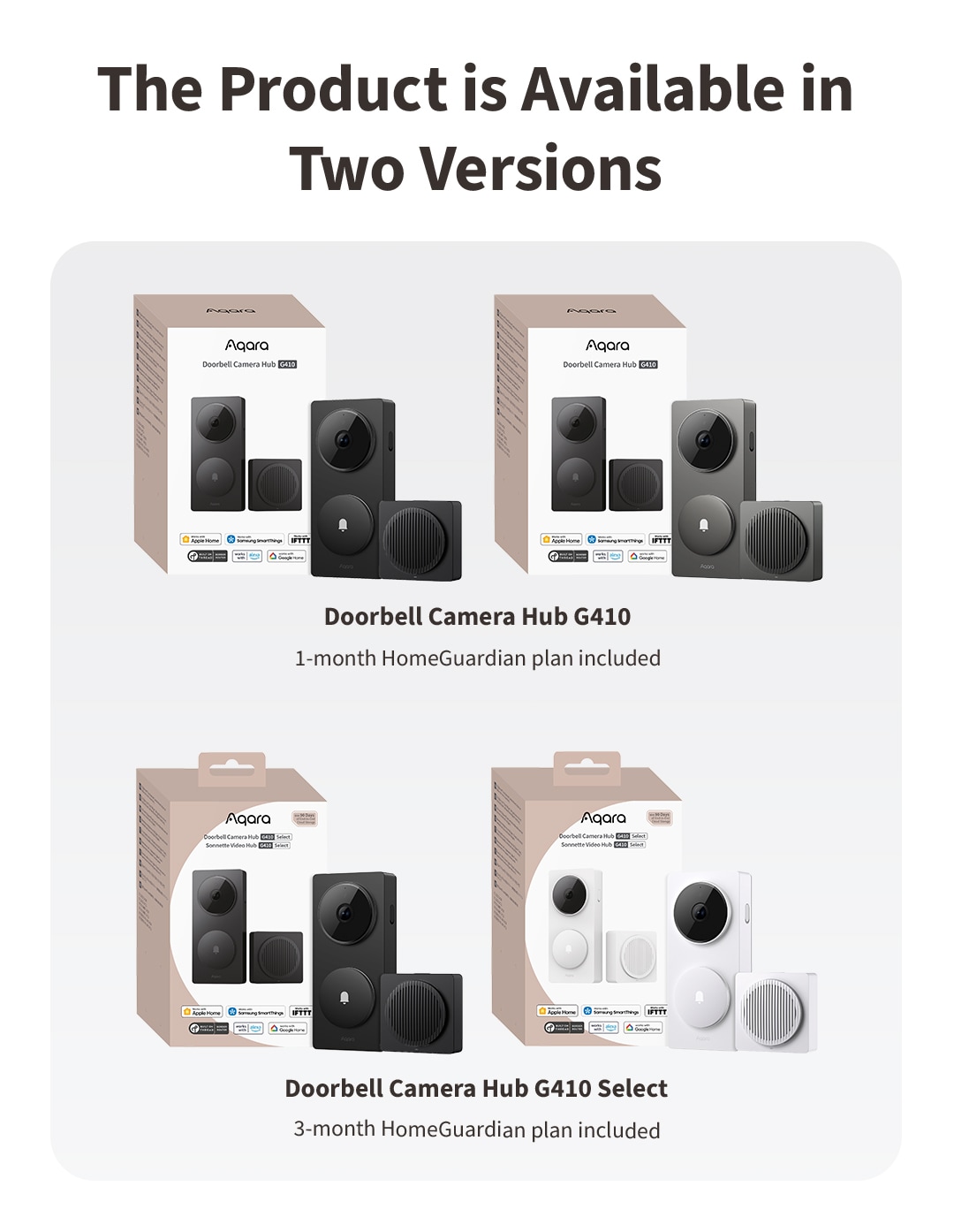
Frequently Asked Questions
Why is my battery life so short?
Battery life issues may have several causes/solutions 1. After connecting the doorbell to the Aqara Home app or the Apple Home app, please avoid keeping the app open for extended periods. If not in use, close the app or let it run in the background. 2. The farther the detection distance is set in the loitering detection feature, the more likely the doorbell will be triggered by nearby activity. Please adjust the detection range according to your actual needs. 3. Mixing old and new batteries, using non-LR6 type batteries, or batteries that do not output 1.5V can all reduce battery life. 4. If the distance between the doorbell and the repeater/chime exceeds 10 meters (the maximum connection range), or if there are many physical obstructions or sources of wireless interference in the environment, communication quality may degrade, leading to increased power consumption and shorter battery life.
How does the power saving mode increase the battery life of the doorbell?
In “power saving mode”, the proximity activation sensor will be turned off, and the doorbell can only be activated by pressing the bell or remotely viewing the doorbell video from the App. The number of times the doorbell is activated will decrease, which will significantly extend the battery life of the doorbell.
Why can't I see any visitors in the recorded videos?
If the loitering time setting in loitering detection is too long, the doorbell may start recording only after the visitor has already left the camera’s field of view. Please reduce the loitering time setting.
What types of batteries does the doorbell support?
1. The doorbell supports AA batteries or rechargeable lithium batteries with a discharge voltage of 1.5V. Using NiMH batteries with an output voltage of 1.2V will result in inaccurate power calculations. LR6 type alkaline AA batteries are recommended. 2. When replacing batteries, it is recommended to replace all 6 batteries with new ones of the same model at once. Mixing old and new batteries or different types of batteries will reduce battery life.
Why can't my doorbell trigger activate recording via the activate sensor?
1. Check if Power Saving Mode is enabled. In this mode, the doorbell only activates and records when the button is pressed or when video is accessed via the app. Switch to Normal Mode to enable the proximity activation sensor. 2. Make sure the cloud recording switch in the loitering detection settings is turned on. 3. Check the detection interval setting in loitering detection. If the interval is set too long, it may delay the triggering of the next event.
When using a DC power supply as an external power supply, how do you distinguish the positive and negative poles on the terminal?
When the external power supply is from a DC. power supply, the terminals do not distinguish between positive and negative poles, and both terminals can be connected to the positive or negative pole.
Why does the doorbell image freeze, skip frames, and intercom become choppy?
Please check whether the installation distance between the doorbell and the repeater/chime exceeds the allowable range, or if there are other sources of Wi-Fi interference operating on the same frequency. You can improve the connection by adjusting the repeater/chime installation location or changing the router’s Wi-Fi channel.
Why does the indicator light still turn on when the doorbell is activated, even after the indicator light has been turned off?
Please make sure the indicator light switch is off. If the doorbell is connected to HomeKit, please make sure to turn off the indicator light switch in Apple’s “Home” app to ensure synchronization.
What protocol does the doorbell use for wireless connection? How to bind sub-devices?
The doorbell and repeater, as well as the repeater and router are connected via Wi-Fi. The indoor bell has a hub function and can access sub-devices of Aqara or third-party ecosystems using the Zigbee or Thread protocol.
Is the doorbell waterproof? In what outdoor environments can it be installed?
The doorbell is not fully waterproof by design. It is recommended to install it at an entrance with an eave or porch for protection. Alternatively, you can use the official Aqara silicone waterproof cover, which helps reduce the risk of rainwater splashing onto and wetting the doorbell.
Why can't I remove the back panel fastening screws when I disassemble the doorbell to replace the battery?
To prevent the fastening screws from falling off and being lost when disassembling the doorbell, the back panel fastening screws are designed to be unable to be removed. Please do not pull out the screws forcibly.
What formats can custom audios be uploaded in? What is the maximum number of audios that can be uploaded?
Custom audios only support uploading audio files in MP3 format. The maximum size of a single file is 2M. Each device only supports uploading a maximum of 5 custom audios.
Do all doorbell-related automations need to be performed through the cloud?
Doorbell-related automations can be executed locally. For example, if you set the doorbell to detect a ring and then play a ringtone on the repeater, this automation will be a local automation.
Why can't my doorbell recognize my face? What are the factors that affect face detection?
1. The face detection function is disabled by default. You can go to the device settings page of the App – More settings – Detection settings – Face detection, to enable the function and set related parameters; 2. The face detection sensitivity is medium by default. If the face cannot be detected, please adjust the sensitivity to high 3. Please check whether the lighting conditions in the doorbell’s installation environment are adequate. If there is too much backlight or insufficient light, the face detection rate will be reduced. Additionally, face detection accuracy may also be reduced when using infrared night vision at night.
Does the doorbell support package detection?
When the doorbell is connected to Aqara Home, there is no package detection function. However, after connecting to HomeKit, the package detection function can be enabled with an Apple home hub device (such as HomePod).
Do the high temperature alarm and low temperature alarm detect the device temperature or the ambient temperature? What is the significance?
The high and low temperature alarm detects the ambient temperature at the doorbell installation location. The high and low temperature alarm will issue an early warning before the battery fails due to the influence of excessive ambient temperature.
Can the doorbell work without connecting to a repeater? Can the user unbind doorbell and the repeater and still use the device?
The doorbell relies on the Wi-Fi signal forwarded by the repeater to connect, and is bound one-to-one with the repeater before leaving the factory. Users cannot unbind it by themselves, nor can they remove the repeater for use.
What is the distance and angle detected by the proximity activation sensor?
The proximity activation sensor can detect targets within a range of 1-5 meters. Users can adjust it according to actual needs. The horizontal detection angle of the proximity activation sensor is 100° and the vertical detection angle is 100°.
How does the approach trigger feature work in loitering detection?
Approach trigger refers to when a target produces a vertical displacement approaching the doorbell within the doorbell’s wake sensor detection range, which will trigger the doorbell to wake up. For example, walking directly toward the doorbell in front of it, or approaching the doorbell from the side at a certain angle, the displacement needs to be greater than a certain threshold (the judgment threshold for approaching the doorbell at different distances varies); if moving parallel to the front of the doorbell (vertical displacement is 0), it will not wake up the doorbell. After enabling the approach trigger, it can filter out most ineffective targets crossing in front of the doorbell, reduce the number of doorbell wake-ups, and enhance the doorbell’s battery life.
Why is the image always blurry after connecting the camera to the Apple Home App?
After the camera is connected to the Apple Home app, the video resolution and frame rate will automatically adjust based on the current network quality. When the network is poor, both resolution and frame rate will be lowered. Once the network connection improves, the video quality and frame rate will automatically increase. Therefore, if the image appears poor, improving the camera’s network connection is recommended.
Why isn't the highest resolution for doorbell video clarity 1536p?
1. After connecting the doorbell to the Apple Home app, the maximum resolution is restricted to 1600×1200p due to current limitations of the HomeKit platform. 2. If the doorbell is only connected to the Aqara Home app, it can support up to 1536p resolution. However, once it is also added to HomeKit, the resolution in the Aqara Home app will be restricted to 1600×1200p as well, due to hardware encoding limitations.
What are the requirements for the doorbell installation environment?
1. The doorbell only supports IPX3 waterproof rating and should not be installed in locations where it may be exposed to rain. Even with Aqara’s official silicone protective cover, it only prevents rain from entering the doorbell through the front button area and is not completely waterproof. 2. Please avoid installing the doorbell in a position where sunlight may directly hit the lens, as this may accelerate aging of the imaging components, affect image quality, or increase power consumption and affect video connection stability.
Videos
Product Specifications
Physical and Performance Attributes | |||||||||||||||||||||||
|---|---|---|---|---|---|---|---|---|---|---|---|---|---|---|---|---|---|---|---|---|---|---|---|
| Weight | 534 grams | ||||||||||||||||||||||
| Dimensions (L x W x H) | 149 × 96 × 73 mm | ||||||||||||||||||||||
Misc Product Attributes | |||||||||||||||||||||||
Aqara Doorbell Camera Hub G410 Specifications:
| |||||||||||||||||||||||
You may also like…
-
Aqara Smart Security Complete Kit
£199.99 inc. VAT Add to basket -
Aqara Smart Lock U200+ Kit
£279.98 inc. VAT Select options This product has multiple variants. The options may be chosen on the product page -
Sale!
Aqara Smart Video Doorbell G4
Original price was: £119.00.£79.99Current price is: £79.99. inc. VAT Select options This product has multiple variants. The options may be chosen on the product page